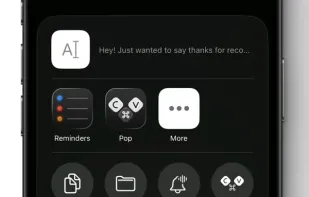Tired of losing important copied content? AegisClip is your solution – a sleek, privacy-focused clipboard manager designed to supercharge your productivity while maintaining a clean, distraction-free interface.
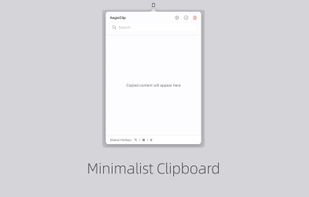

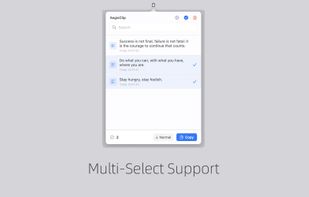

ClipboardFusion is described as 'Powerful clipboard manager, complete with HotKeys, text scrubbing, text replacing and completely customizable clipboard Macros. ClipboardFusion can remember your clipboard history, and even sync it between computers using the ClipboardFusion Online service' and is a clipboard manager in the office & productivity category. There are more than 100 alternatives to ClipboardFusion for a variety of platforms, including Mac, Windows, Linux, iPhone and iPad apps. The best ClipboardFusion alternative is CopyQ, which is both free and Open Source. Other great apps like ClipboardFusion are Ditto, Rememory, PasteBar and Planck.
Tired of losing important copied content? AegisClip is your solution – a sleek, privacy-focused clipboard manager designed to supercharge your productivity while maintaining a clean, distraction-free interface.
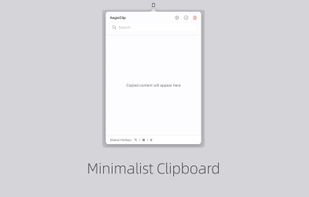

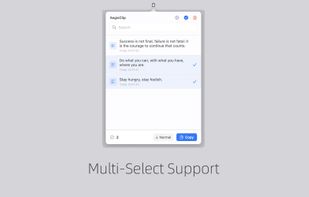

PastePal is a native macOS application that allows us to easily manage pasteboard history, notes and shortcut.

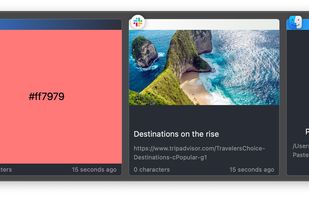


Clip-it is a local, offline and private clipboard history, where you can take control of your copied data. Boost your productivity with this app that should come pre-installed with every Mac sold.
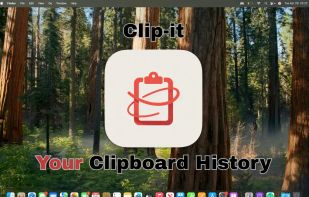


ClipX is a tiny clipboard history manager. It is sweet, it is free, use it. You can use the system tray icon to restore your old clipboards and use a hotkey to paste them directly inside your favorite editor.
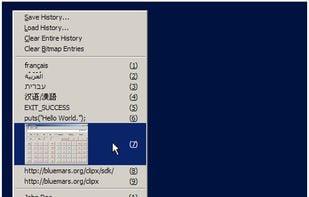
Utilize a cloud-based clipboard to sync text and images across devices effortlessly. Access history with Windows key + V, pin frequently used items, keep data readily available, and facilitate transfers between Windows PCs seamlessly.

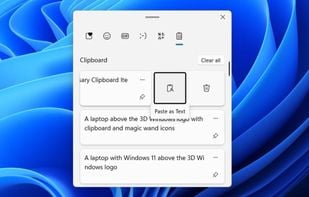
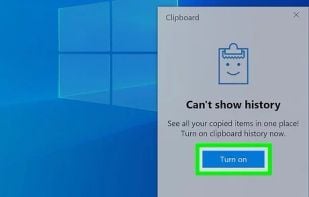
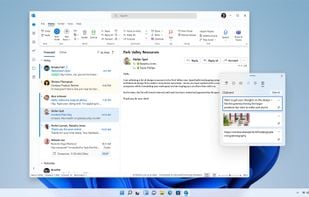
Clipboard manager extension for your browser: history of copied text, favorite items, instant paste.



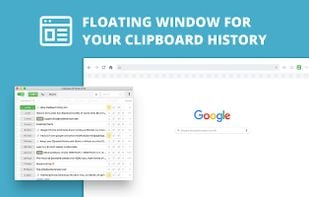
1Clipboard is managerial clipboard software that enables you to approach clipboard at any place on any device.



Access your last copied text and photo instantly from the menu bar. Boost productivity with MenuCopy on macOS!

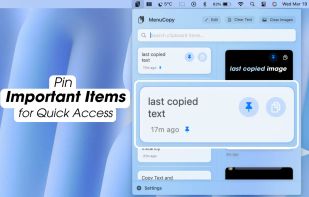


CopyLess was designed not to replace the system clipboard, but to extend it in many ways. Everything you copy to the system clipboard is captured automatically, so you do not need to care how to get the data to CopyLess.



Qopy is a fixed clipboard manager designed as a simple alternative to the standard clipboard in Windows. It aims to provide a smoother, more reliable experience. Plus, it's compatible with Linux, so you can enjoy the same great features on both operating systems.
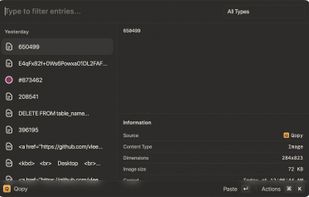


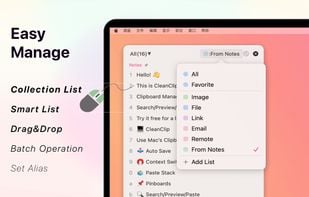

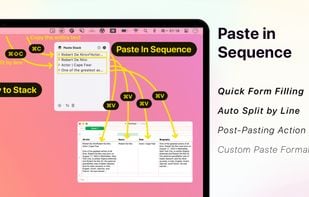
Clipboard manager syncing 3-day history across Apple devices via iCloud, with share sheet support, batch pasting, advanced search, contextual actions, multi-tasking, drag and drop, universal keyboard, no accounts required, and efficient management of content.