Master PDF Editor is complete solution for editing PDF and XPS files. You can insert, edit, remove, copy, add images or graphics. Export, import, remove and change page layouts. Also Master PDF Editor provides full functionality for changing PDF information, including author...
Cost / License
- Freemium
- Proprietary
Application types
Platforms
- Mac
- Windows
- Linux
- Flathub
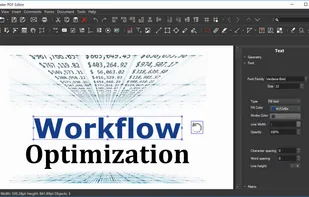
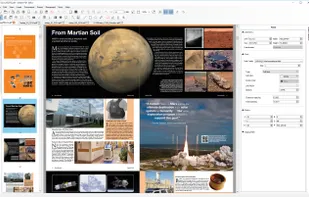
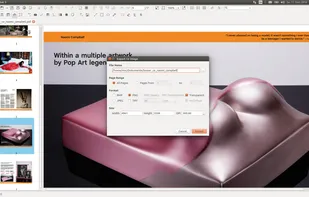
Comments about Master PDF Editor as an Alternative to Adobe Acrobat DC
Has all the basic features such as merge, split, delete and it is in active development and it is available for LINUX :)
It has more festures in the payed version and thus suites my usecase and it actually works on linux and does not just say it does and then it doesnt, at least that was the case with pdfsam in the extended version.

- Master PDF Editor is Freemium and Proprietary




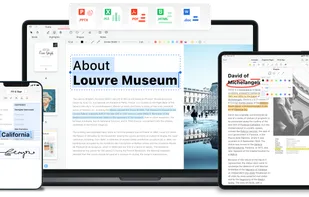
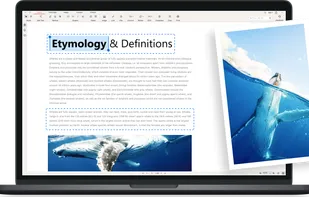
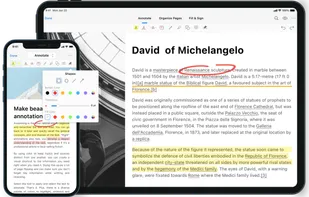
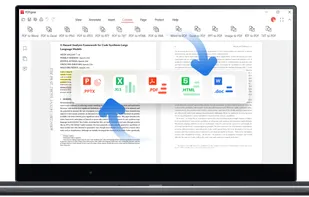

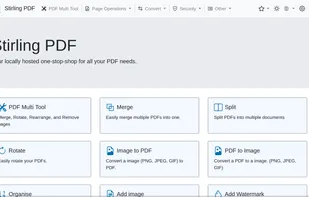
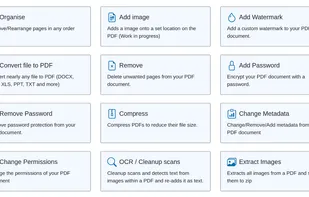
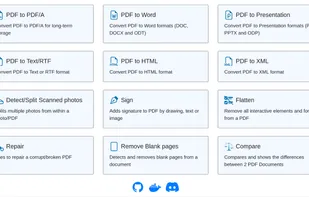
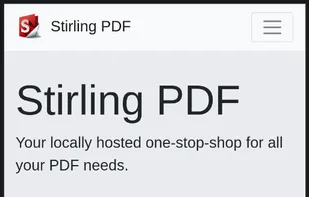



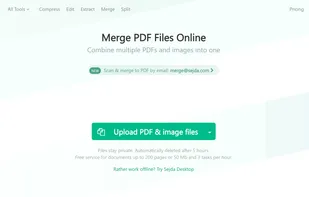





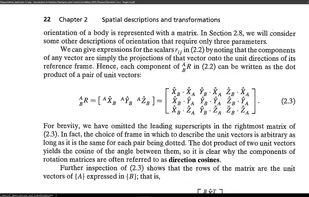














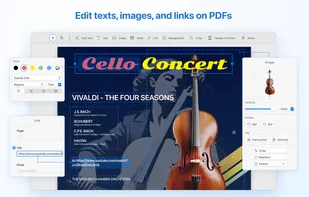
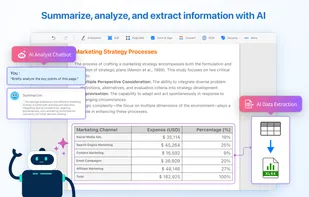




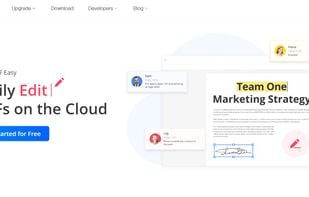







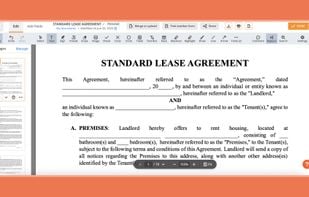

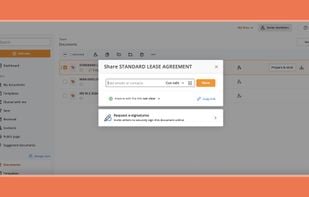



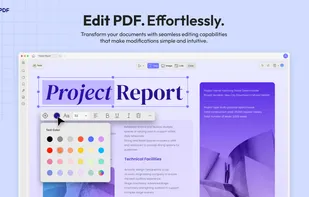
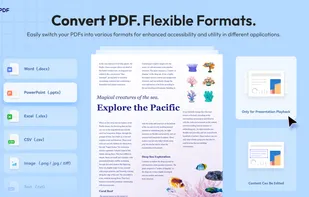
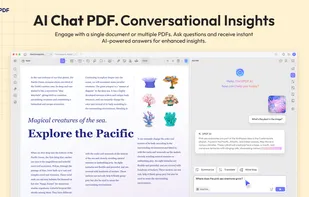
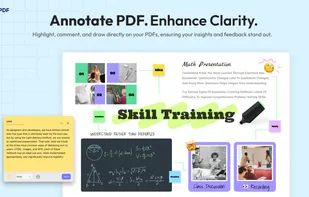



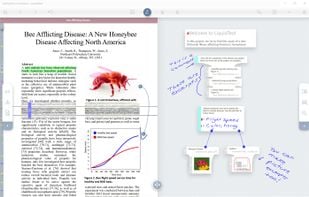
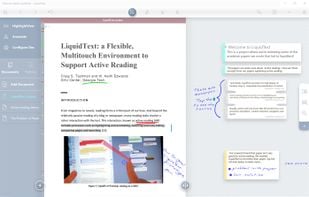
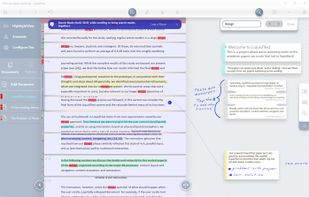
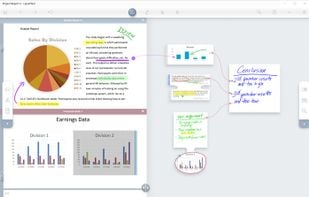



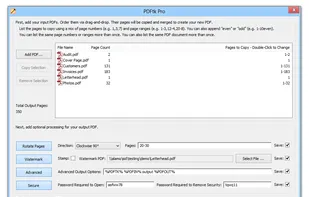
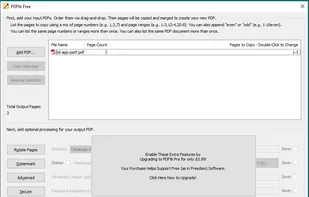

Free version for windows will include watermark on saved documents.