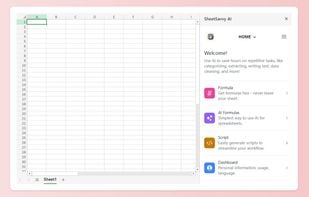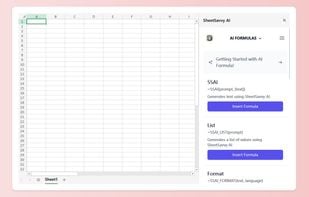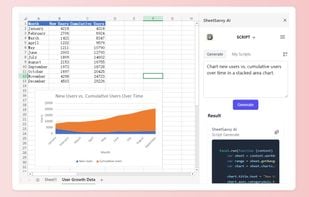Powerful Excel add-on, to simplify many common functions for managing a work sheet. Also has a feature to remove styles that are not used.
Cost / License
- Free
- Proprietary
Platforms
- Windows
Powerful Excel add-on, to simplify many common functions for managing a work sheet. Also has a feature to remove styles that are not used.
100% Free Excel Add-In for Waterfall, Gantt, QIGS, Mirror, BubbleX & Double Donut Charts and Live FX Rates. Also features usefull shortcuts and Excel-internal Web Browser. Supports 9 languages (EN,FR,DE,ES,TR,RU,AR,CH,IN).
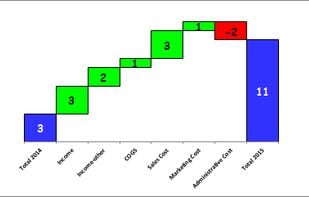
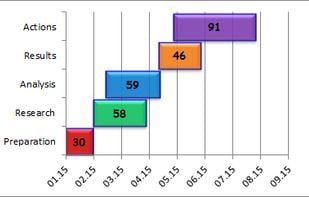

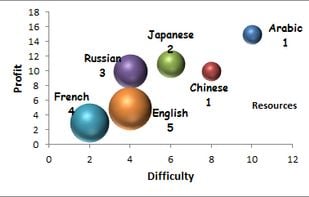
Multiple step-by-step views show how a formula's value is calculated. Pinpoint errors in formulas - instantly see exactly where the error is, especially useful in very long formulas. Style Explorer gives you total control of the styles used in your spreadsheet, showing...
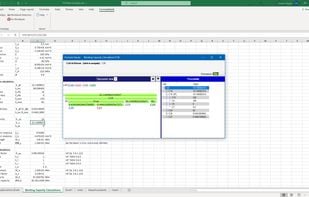
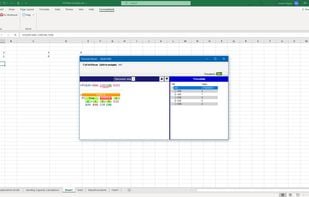
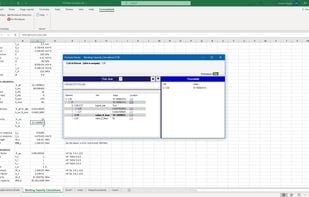
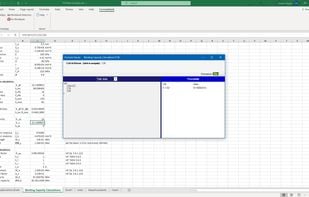
FormulaDesk Math is an Excel add-in that brings real symbolic math to Excel. View formulas as equations, plot formulas…instantly. All the tools that engineers and students need every day, now inside Excel.

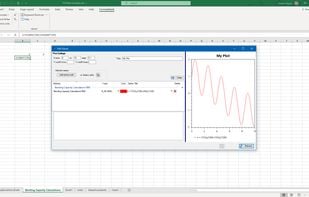
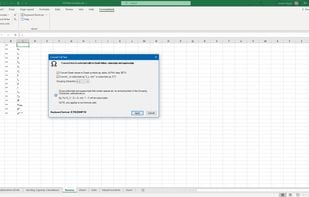
TrueXL is an add in for MS Excel. TrueXL makes it easy to create charts and includes charts that are not standard in Excel like gantt charts, histograms, etc. It also features dashboard controls and many other tools to improve productivity.
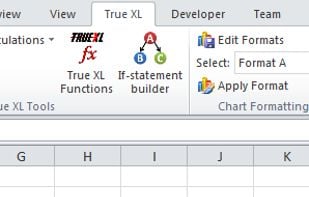
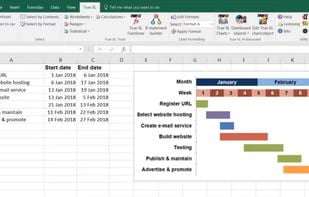
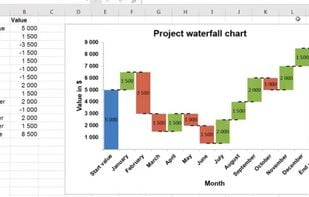

Tools to cut the time you spend in Excel. Multi-row sheet tabs, vertical sheet tabs, track active cell, bookmarks, Quick Navigator, bulk-edit sheet properties.
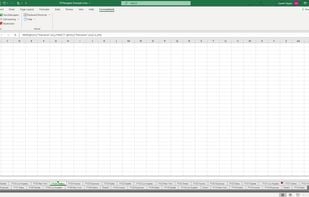
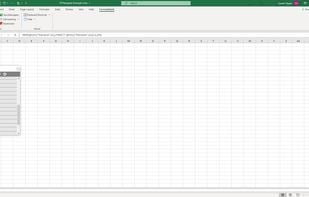
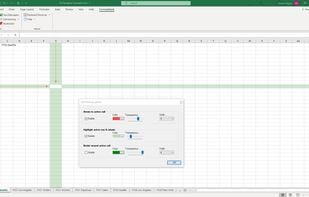
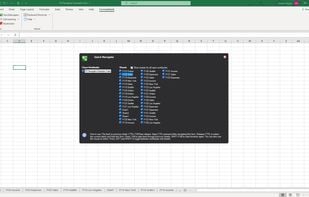
Ajelix is a Saas product that helps Excel and Google Sheets users around the world work smarter on spreadsheets. It helps generate and explain formulas. Translate spreadsheets in 28 languages using Excel add-in.

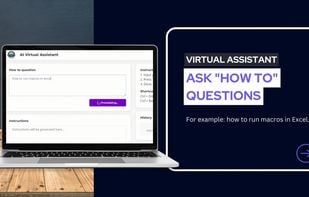
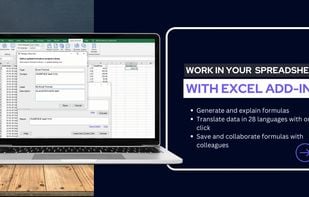
Brings back the classic Excel menus.
Exceltastic is an Microsoft Excel worksheet that enhances the program usage by adding new menus and functions. This tool allows you to use the classic Excel menu in order to quickly access the functions that.

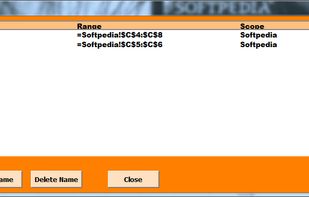
Daniel’s XL Toolbox is a free, open-source add-in for the Microsoft Excel spreadsheet software that helps you to analyze and present data and increases your productivity. Its target audience are life scientists, but it has proven useful for industry as well.
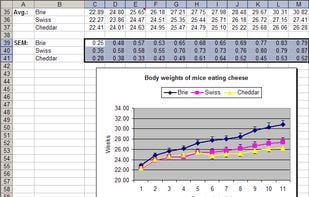
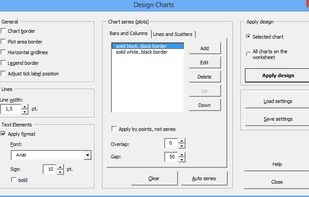
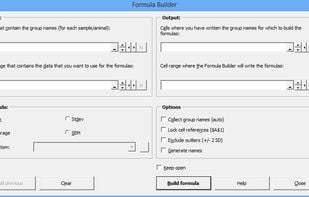
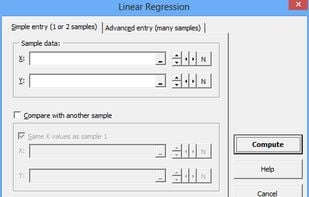
Invantive Control enables you to exchange data with cloud platforms and databases. It supports over 70 platforms such as Exact Online, Twinfield, AFAS Profit, ActiveCampaign, NMBRS and Loket.
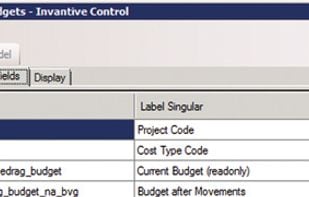
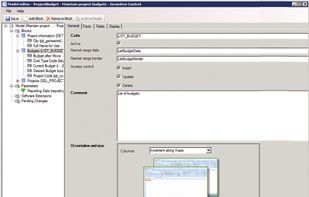
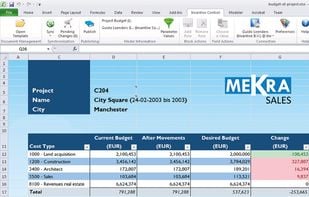
Is a collection of 4 Excel chart and image tools add-ins to easily insert multiple images, charts, dashboards, conditional formatting, custom charts, picture manager or Excel image assistant to insert multiple images.
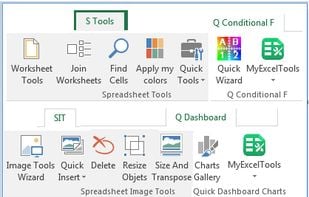
Microsoft Excel add-in which enables system dynamics, discrete-event and Monte Carlo simulation in modern spreadsheets, especially with small to medium-sized simulation models and for a proof-of-concept tasks.
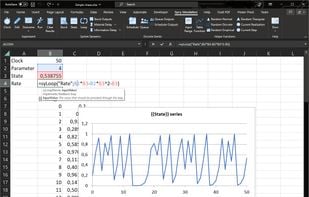
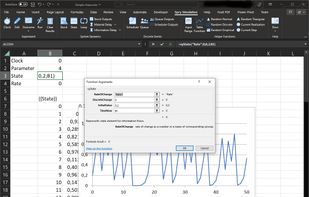
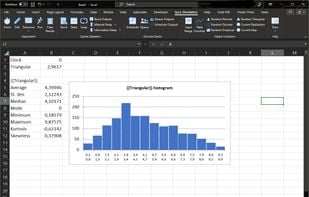
Picture Manager For Excel is an add-in software for Windows based systems that provides a necessary control when working with images in Microsoft Excel. Easily automate the ability to extract, save, delete, import and embed images in bulk into Excel with just a few clicks.

Excel plugin for working with online marketing. Create SEO reports and dashboards. More than 100 functions for growth hacking your company to the top.
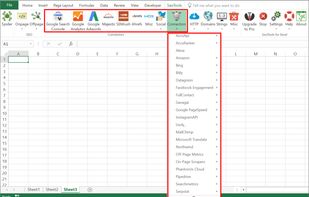
XLSTAT is a powerful yet flexible Excel data analysis add-on that allows users to analyze, customize and share results within Microsoft Excel.
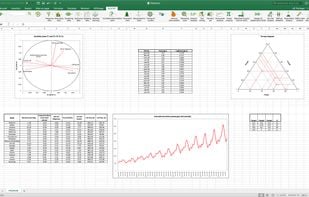
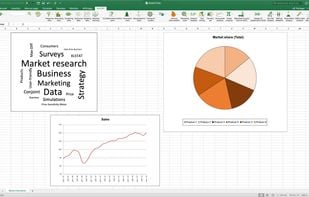
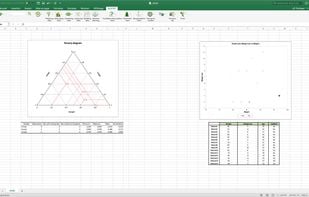

Established in 2008, and headquartered in Chicago, Spider Financial provides analytical and statistical software tools and services for securities trading, risk management, and financial operations. Our core mission is to enhance Microsoft Excel’s analytical capabilities with...
Appizy is the fastest way to turn spreadsheet tools into interactive, reusable, easy to share web applications.
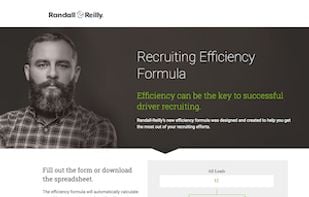


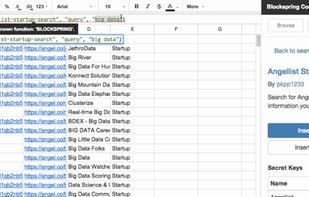
EMerger Free V1.0 is a Windows application that can help you merge or combine multiple excel files into a single excel file or CSV file.
Powerful Excel add-in designed for business users: automate tasks, analyze data, and manage sales pipelines – all from Excel, no coding required.
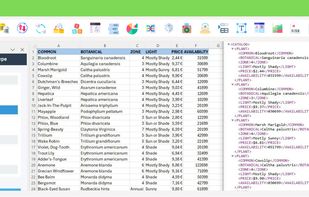
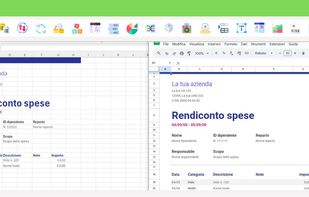
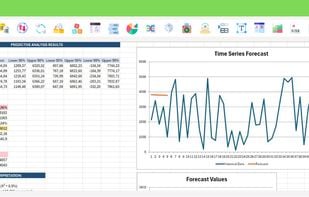
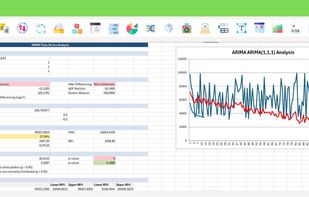
Excel VBA AI Assistant integrates AI directly into the Visual Basic Editor. It generates VBA code from natural language, explains and documents macros, optimizes performance, and supports debugging within Excel.
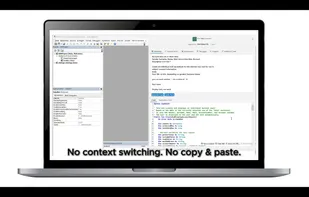

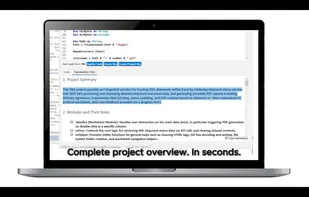
OfficeReports is a suite of Microsoft Office add-ins that streamlines survey data analysis and automated report generation directly within Excel and PowerPoint. Built for market researchers and insights professionals, it eliminates copy-paste workflows and manual formatting by...
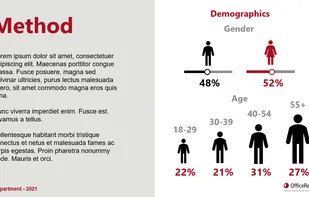
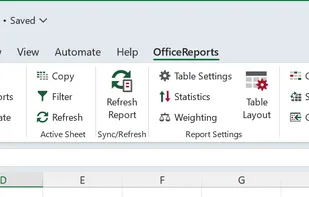
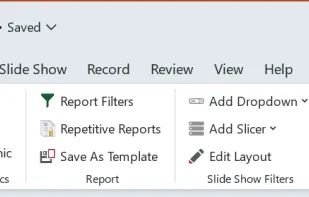
Excelendar brings Outlook calendars into Excel, giving users the power to view, edit, and manage events in a familiar spreadsheet format.
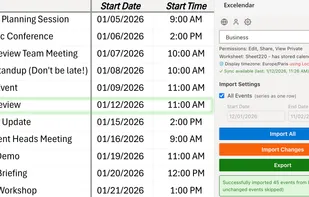
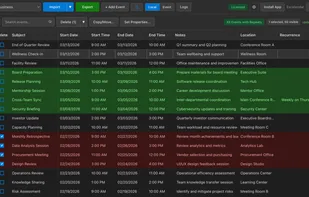
SheetSavvy AI is an artificial intelligence application integrated into spreadsheets that can be used directly without the need for external applications or tools. It allows users to leverage the powerful capabilities of AI without any programming knowledge, making it suitable...