Capture the contents of your entire desktop at the same time as your video camera, microphone and computer's audio. Sophisticated editing tools allow you to create incredible screencasts in no time.

Wink is described as 'Tutorial and Presentation creation software, primarily aimed at creating tutorials on how to use software (like a tutor for MS-Word/Excel etc). Using Wink you can capture screenshots, add explanations boxes, buttons, titles etc and generate a highly effective tutorial' and is a popular screenshot capture tool in the photos & graphics category. There are more than 100 alternatives to Wink for a variety of platforms, including Windows, Mac, Linux, Web-based and Google Chrome apps. The best Wink alternative is GPU Screen Recorder, which is both free and Open Source. Other great apps like Wink are SimpleScreenRecorder, Ksnip, FastStone Capture and Camtasia.
Capture the contents of your entire desktop at the same time as your video camera, microphone and computer's audio. Sophisticated editing tools allow you to create incredible screencasts in no time.

Privacy-focused screenshot utility with local-only storage, capture and post-editing, precision tools like rulers and color picker, grouping, collage and card creation, full history, an intuitive interface, and no cloud or login required for secure offline workflows.
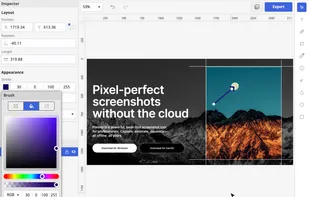
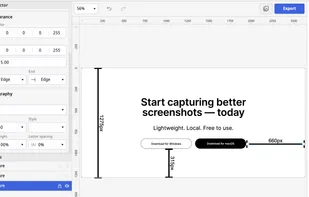
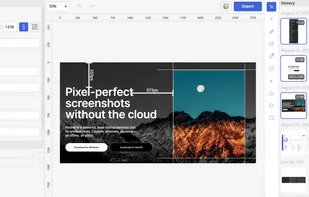
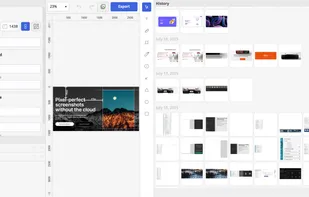
Action! enables HD, 4K, HDR10, and 8K streaming and recording, integrates fps displays, webcams, and live audio commentary. With overlays, monitoring tools, and benchmarking features, it offers a multifaceted solution for gaming capture.




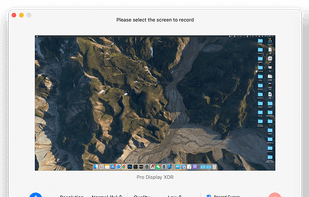
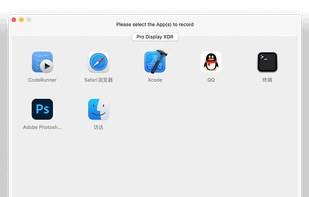
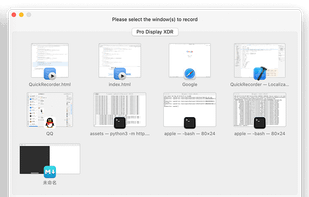
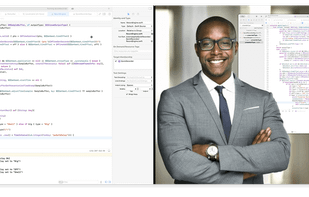
Free software which lets you record your screen, add a PIP webcam and select multiple options to export your video to. It will first store a lossless proprietary file which you can review frame by frame and then easily experiment with the output options to select best suited.

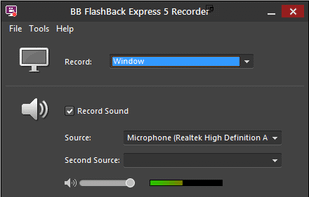
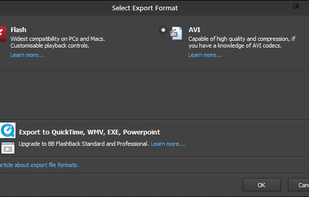
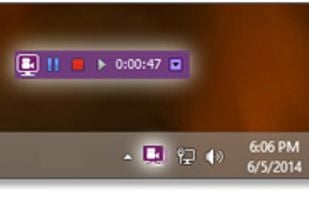
Design eLearning content using Adobe Captivate's tools that offer HTML5 quizzes, simulations, and AI voice narration. Easily convert PowerPoint to HTML5 with SCORM, create responsive designs, and offer customizable immersive experiences for various screen sizes.
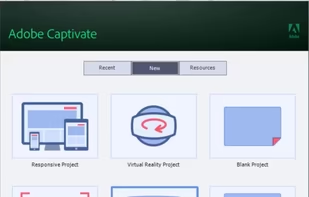
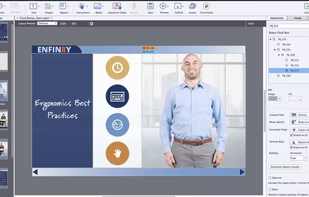
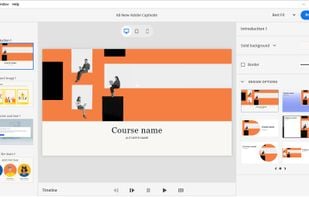
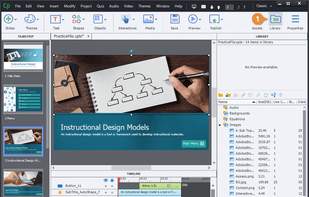
Free version Records up to 15 minutes, premium is $20/year or $48/year depending on features (as of January 2020).

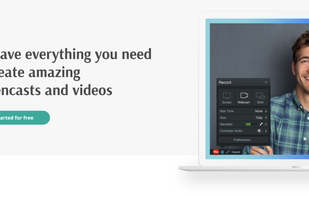
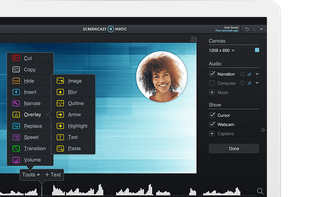
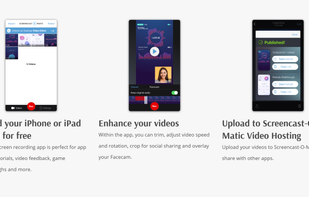
macOS tool for detailed screen recording, timeline-based video editing, customizable cursor animations, camera and audio capture, background editing, and easy sharing. Suitable for tutorials, presentations, or social media creation with a user-friendly workflow.
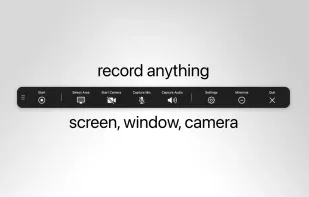

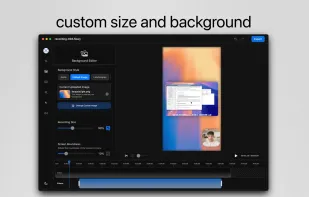

Create polished interactive courses with Articulate Storyline, the only e-learning authoring tool that grows with you. It’s simple enough for beginners, powerful enough for experts.

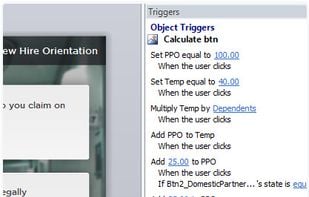
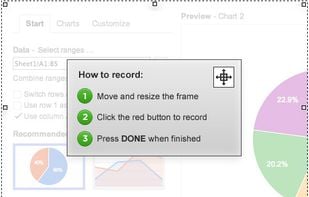
Debut is a screen capture and video recording software that records videos from your screen, webcam or other video devices.



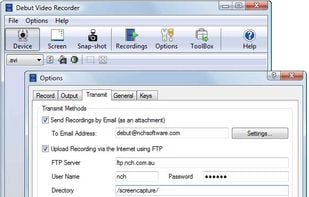
Capture screenshots or record videos with Ashampoo Snap’s efficient tools. Enjoy easy editing, multi-display support, OCR for 180 languages, and instant sharing capabilities. Revamp your projects with video cutting, annotations, and custom capture options.
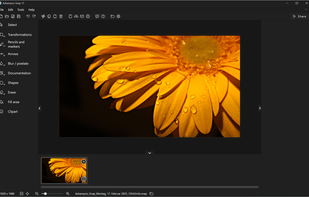
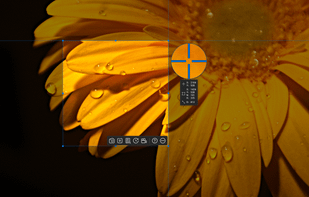
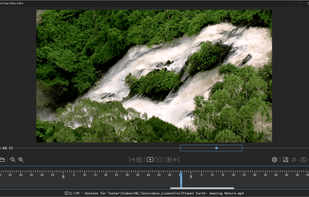
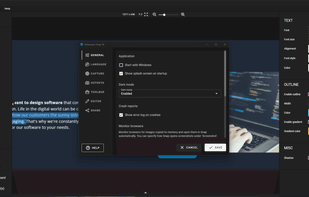
Designed for content creators, Elgato Game Capture is a professional videogame recording and live-streaming software for Windows.

