Comprehensive disk usage analyzer providing ultra-fast insight into space consumption by directly reading NTFS file systems. Identify top space hogs, sort content by size, and enjoy features like portability, offline access, dark mode, and no registration needs. Exclusive to NTFS drives.

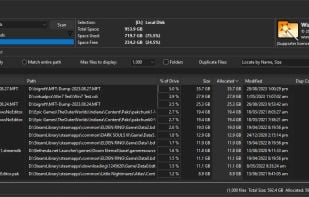
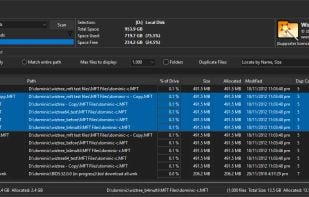
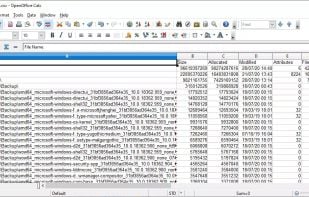
Comments about WizTree as an Alternative to WinDirStat
All the comments about WizTree being faster are outdated, since the 2.0.1 in october 2024 WinDirStat is as fast if not faster than Wiztree. Reasons that make WindirStat a better option include:
- No annoying vibrating animated donation button every time you use it.
- It's open source.
only real downside is the lack of a dark theme.
Faster than WinDirStat but not open source

Almost everyone thinks WizTree is a great WinDirStat alternative.
WizTree is the most popular Windows alternative to WinDirStat.
WizTree is the most popular free alternative to WinDirStat.
- WizTree is Free Personal and Proprietary
- WizTree is Privacy focused



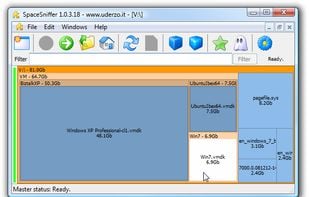
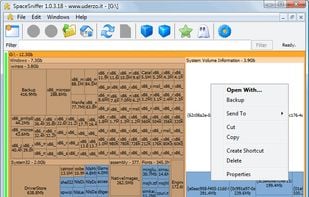


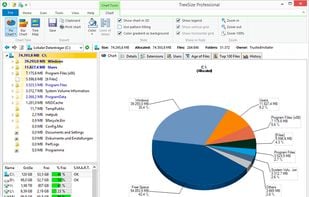
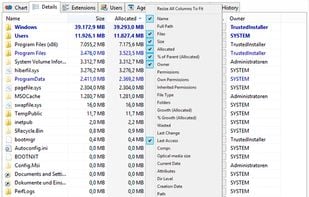
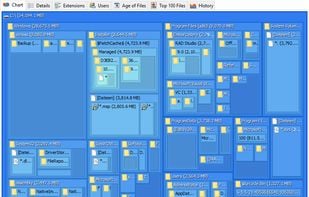

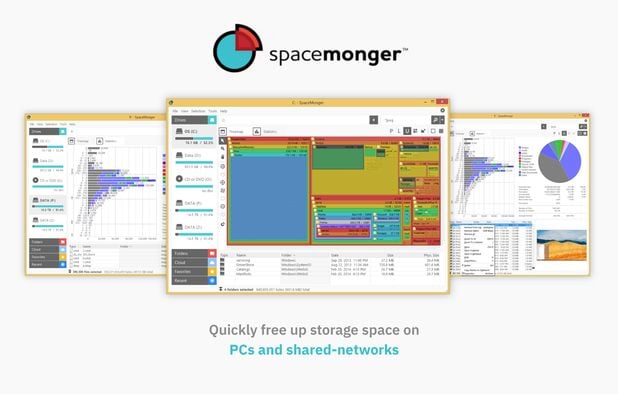

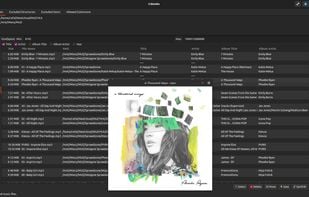

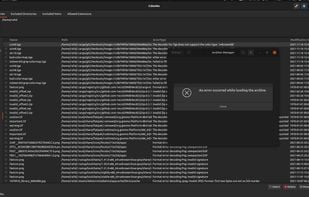
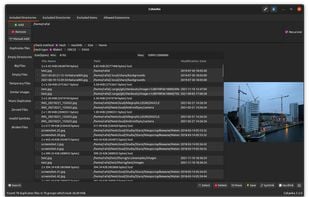







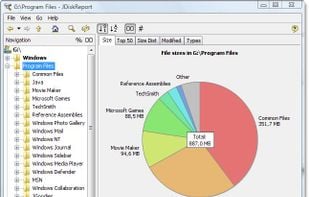

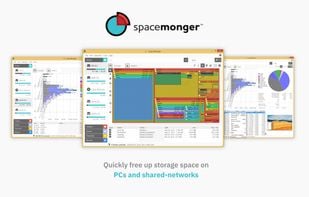

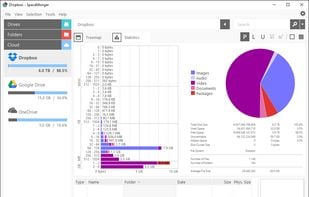



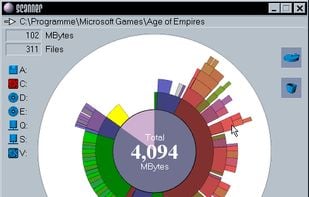
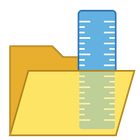


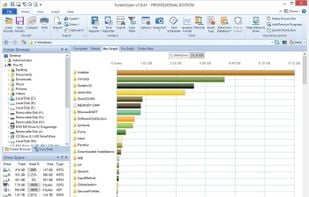
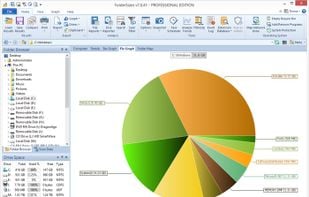
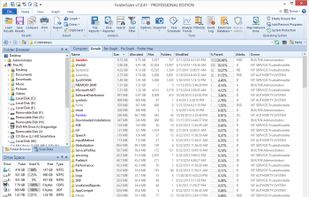


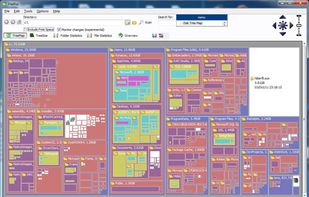




It's way more faster than WinDirStat