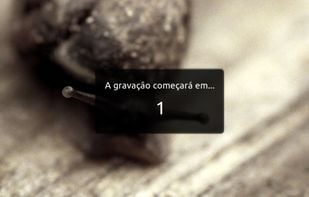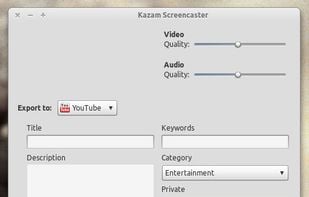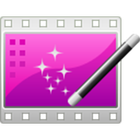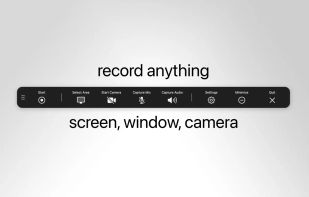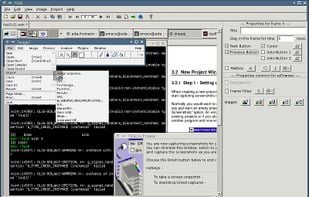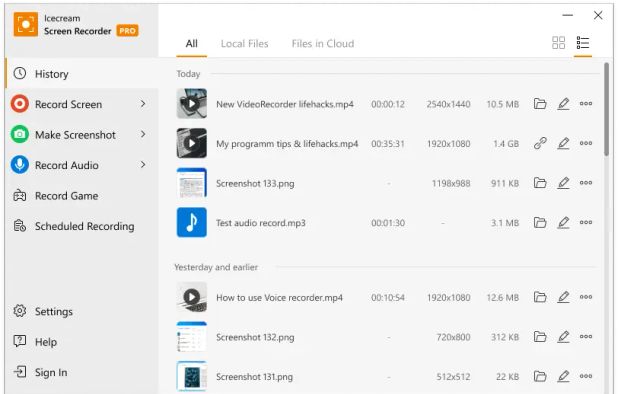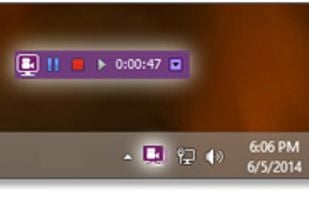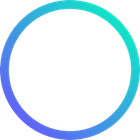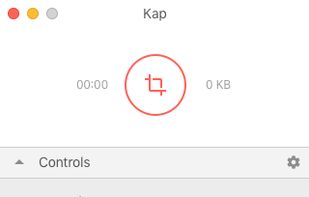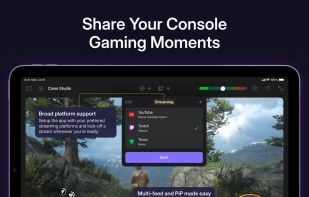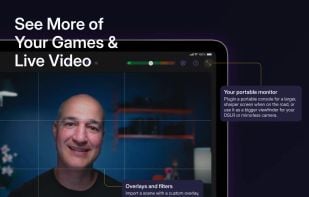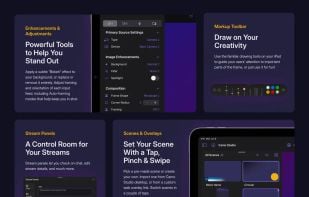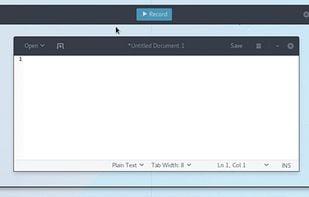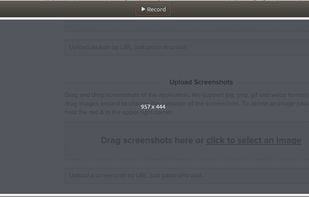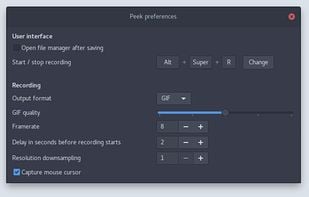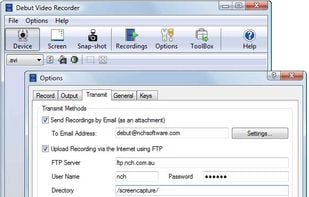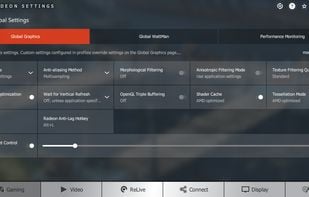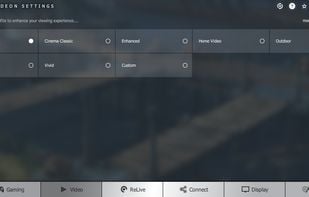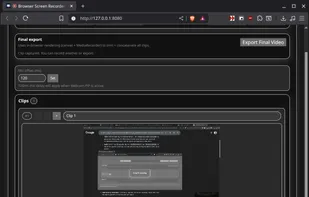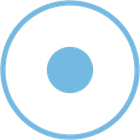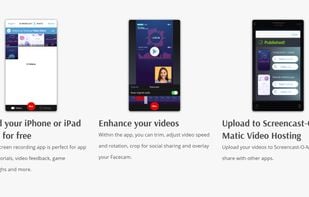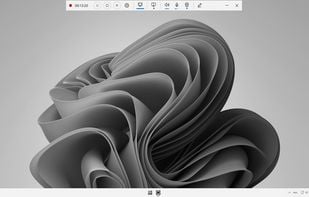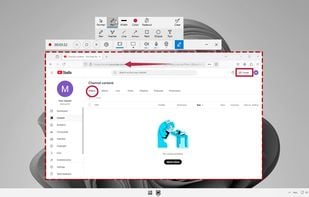Kazam is a simple screen recording program that will capture the content of your screen and record a video file that can be played by any video player that supports VP8/WebM video format.
Cost / License
- Free
- Open Source
Application types
Alerts
- Discontinued
Platforms
- Linux