VSCodium offers a privacy-focused, open-source alternative to Visual Studio Code, eliminating telemetry and proprietary components. It provides a similar code editing experience across Mac, Windows, and Linux without sacrificing functionality, customization, or support.
Cost / License
- Free
- Open Source (MIT)
Application types
Platforms
- Mac
- Windows
- Linux
- Flathub
- Electron
- Snapcraft
- Homebrew
- Chocolatey
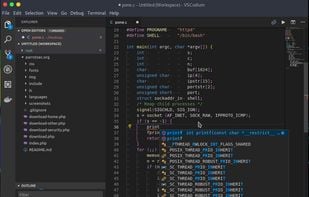
Comments about VSCodium as an Alternative to Visual Studio Code
It doesn’t have any of Microsoft’s invasive BS, and there is no AI, woo!
It is Visual Studio Code and a tracker free free and open source version.
Almost everyone thinks VSCodium is a great Visual Studio Code alternative.
VSCodium is the most popular Windows, Mac & Linux alternative to Visual Studio Code.
VSCodium is the most popular Open Source & free alternative to Visual Studio Code.
- VSCodium is Free and Open Source
- VSCodium is Privacy focused and Lightweight



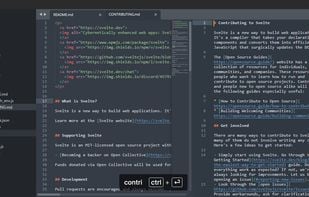
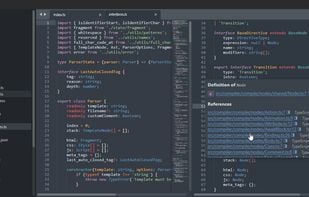
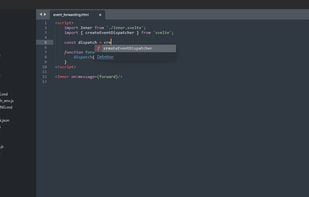


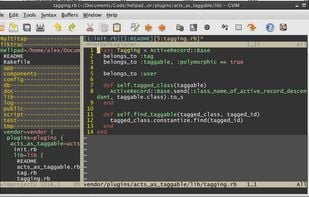
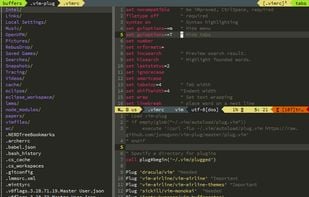

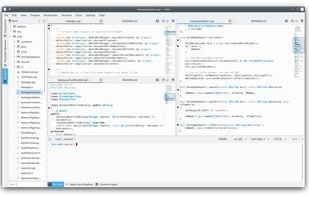
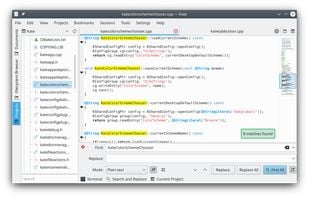

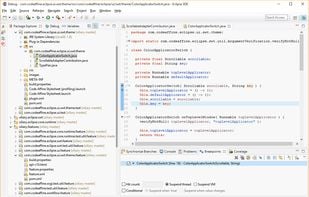






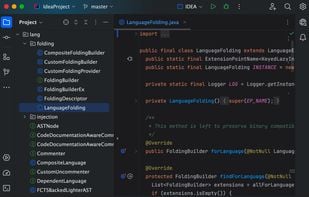
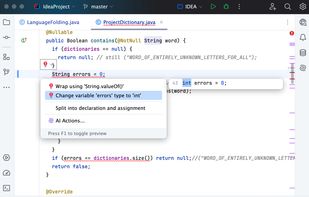
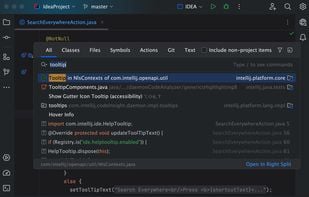
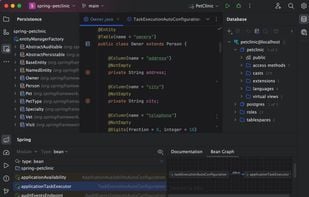
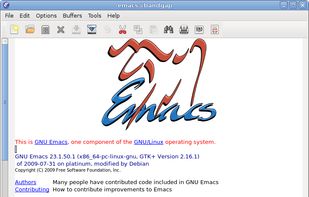
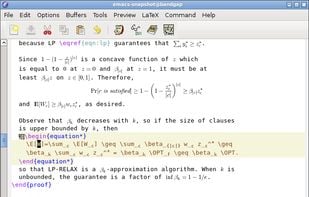
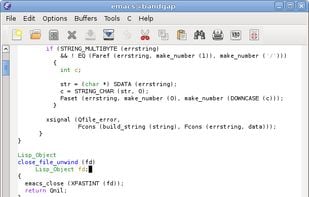
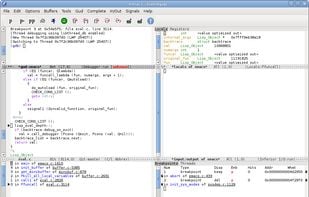

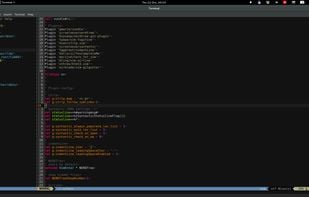
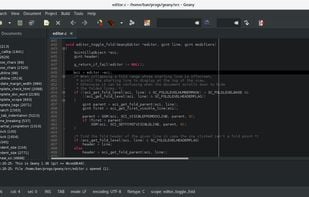
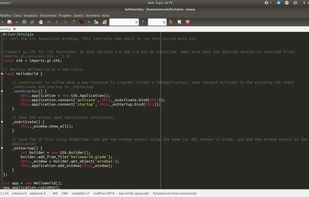
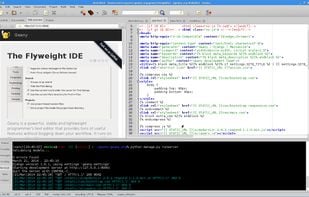

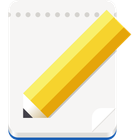

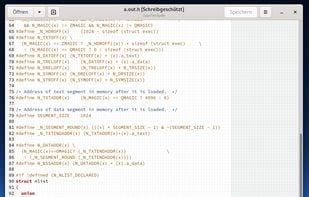

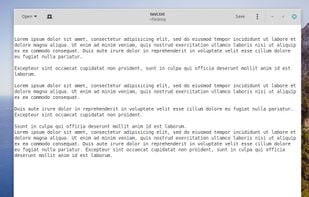
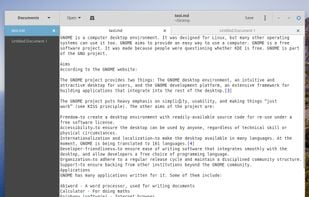
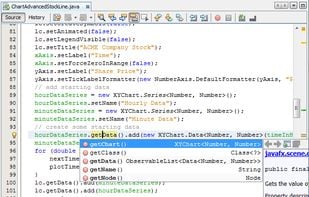
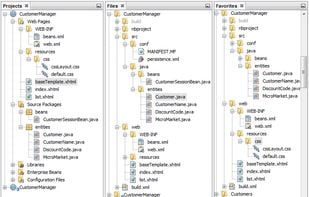

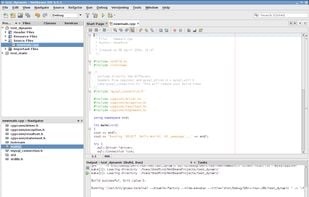
It's Visual Studio Code without Microsoft's invasive telemetry BS.