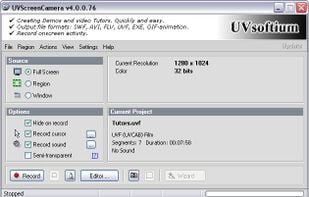Captures the contents of the screen with a single keystroke. The captured screen can then be sent to the printer, or saved to disk as a file in 6 different graphics file formats. 15 languages.
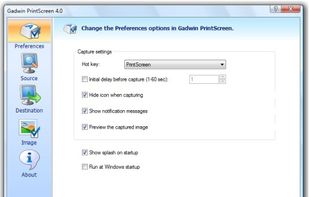
Vaam is described as 'Video as a message, lets users create and access a shareable video in seconds, with the click of a button. It's a fun and beautiful experience where every company can have their own branding' and is a Screen Recorder in the video & movies category. There are more than 100 alternatives to Vaam for a variety of platforms, including Windows, Mac, Linux, Web-based and Google Chrome apps. The best Vaam alternative is OBS Studio, which is both free and Open Source. Other great apps like Vaam are SimpleScreenRecorder, FastStone Capture, Camtasia and VokoscreenNG.
Captures the contents of the screen with a single keystroke. The captured screen can then be sent to the printer, or saved to disk as a file in 6 different graphics file formats. 15 languages.
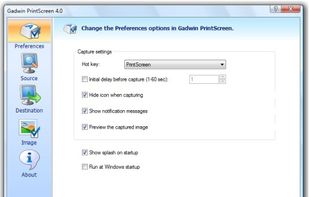
There exist a lot of screen recorders, but all lack the speed for doing some full screen recording. The speed is just to low or cpu to high.

ApowerREC is a cross-platform app that's available on Windows, Mac, and iOS, you can easily use it for recording desktop activities, camera, system sound and microphone. It's also has annotation, video editor, task recording mode and more.
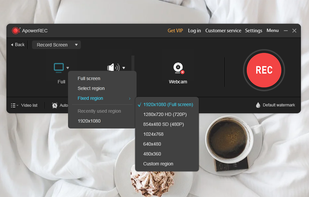
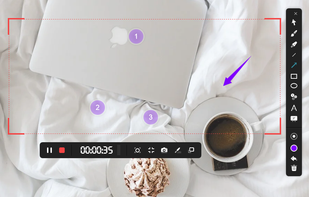
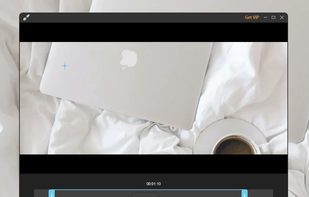

Gecata by Movavi is a lightweight game recording software for PCs that lets you capture gameplay or a Windows desktop with one click and no lags.



Quick and easy screen recording software for demonstrations and tutorials. Audio and video desktop screen recording as Flash movies.
Snapz Pro X allows you to effortlessly record anything on your screen, saving it as a QuickTime® movie or screenshot that can be e-mailed, put up on the web, or passed around however you want.
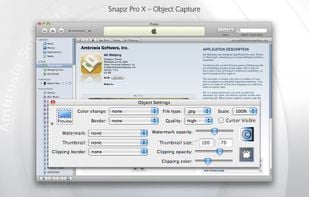

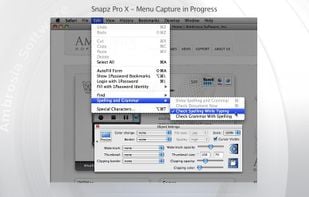
Screenflick features high performance screen capturing for smooth, fluid motion up to 60 fps. Screenflick can record any portion of the screen, simultaneously recording audio from internal or external microphones and the system audio.
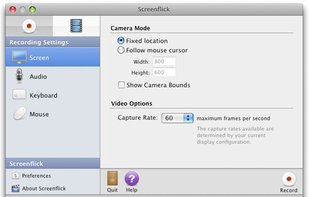
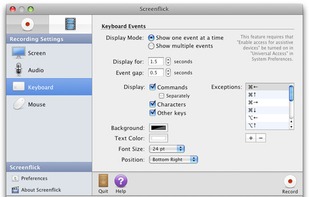
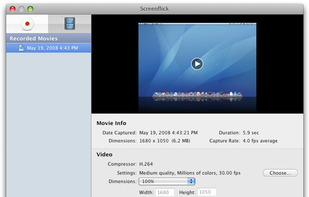
Capture HD video at 60 FPS, record iOS devices, and edit screen or image content with annotation, voiceover, and advanced file management. Includes fullscreen, selection, and web capture, quick sharing to cloud, FTP, YouTube, and fast search for Mac users.




liteCam HD is the most intuitive and powerful professional screen recording software for Windows PC around. Capture and record anything on your computer screen in full HD from streaming videos, webinars, live game play, and more.
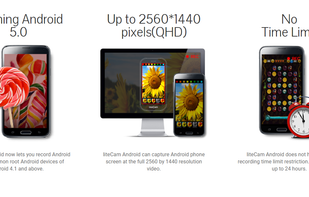
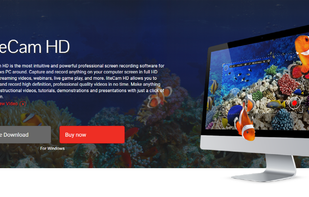
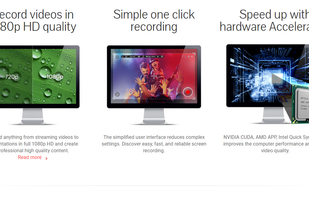

Snappy is a desktop-capture software for Microsoft Windows that allows to capture the screen of your monitor. Compared to other similar applications, Snappy could be less complete, but my purpose is to keep it as immediate as I can. Try it, and let me know if I'm wrong...
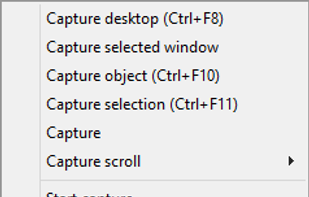
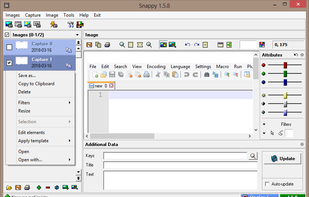
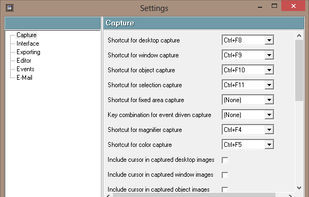
SCREEN2EXE is a free utility designed in order to create instant screen demos with the highest compression ratio in the world!
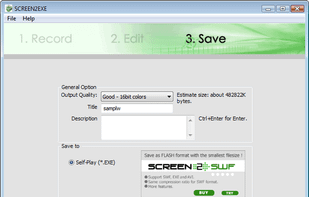
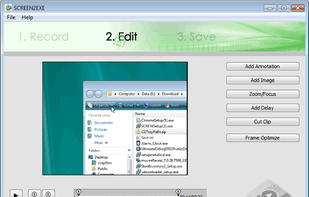
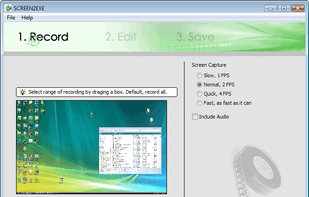
Using UVScreenCamera you can easily create animated demo or tutorials by recording your computer's desktop activity, including all mouse movements, window graphics, mouse clicks and everything else you see on screen.