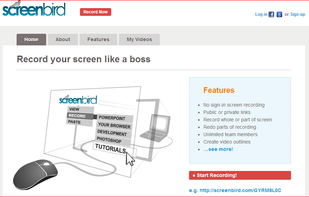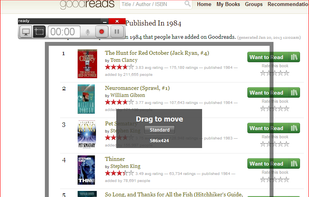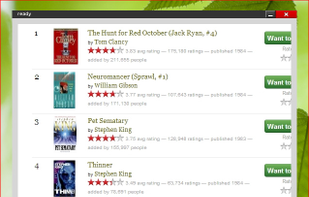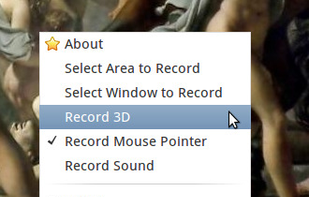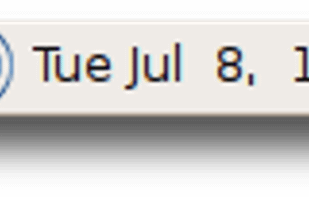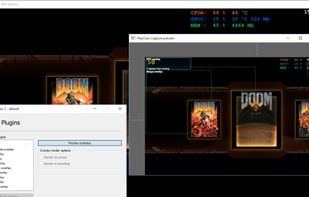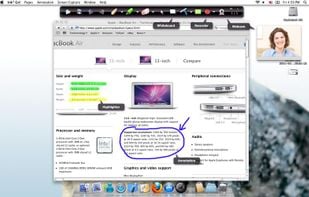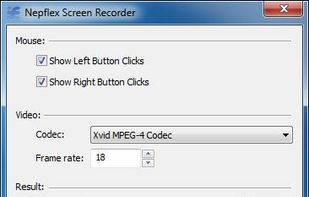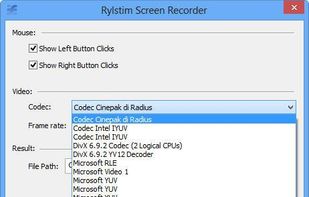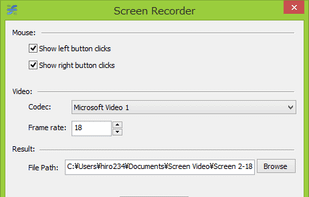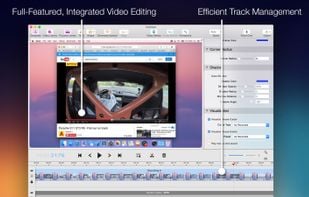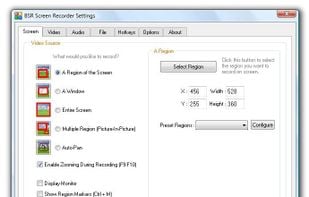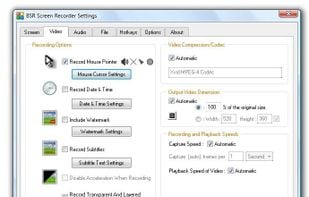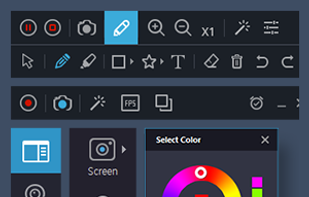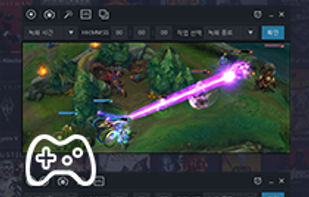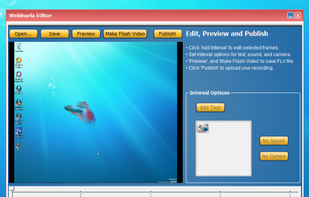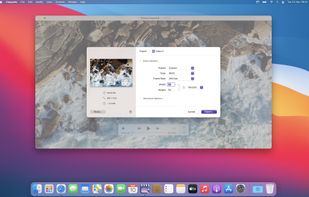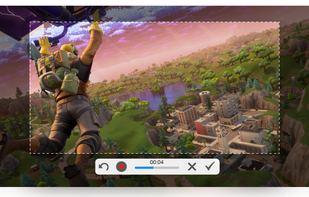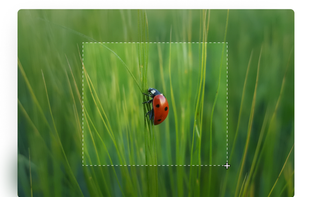Screenbird is a browser based, no-sign in screen recorder. It's cross platform, and built for collaboration. From there you can push videos to Youtube, or create an outline for it, download a copy for backup.
Cost / License
- Free
- Open Source
Application types
Alerts
- Discontinued
Platforms
- Mac
- Windows
- Linux