Open source app for managing notes and to-dos with Markdown support. Syncs seamlessly across devices using services like Dropbox and OneDrive. Offers end-to-end encrypted synchronicity, offline access, rich import/export options, and a Web Clipper for browsers.
Cost / License
- Freemium
- Open Source
Application types
Platforms
- Mac
- Windows
- Linux
- Online
- Android
- iPhone
- Android Tablet
- iPad
- Self-Hosted
- AppImageHub
- Snapcraft
- Google Chrome
- Flathub
- PortableApps.com
- F-Droid
- Cloudron
- Homebrew
- Chocolatey
- Termux
- Mozilla Firefox
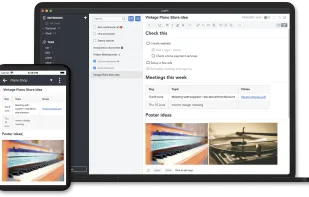
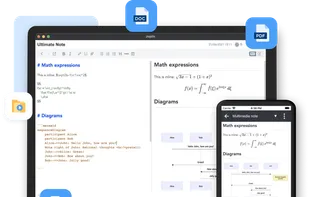
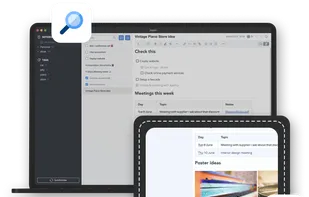
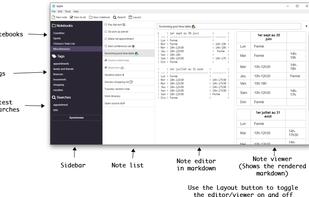
Joplin vs Typora Comments
Note taking is not an alternative to markdown editing.
Joplin is a note-taking software whereas Typora is a markdown editor


- Joplin is Freemium and Open Source
- Joplin is Privacy focused


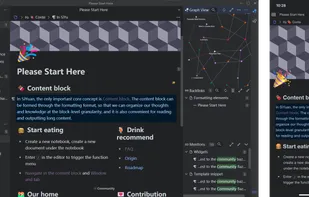
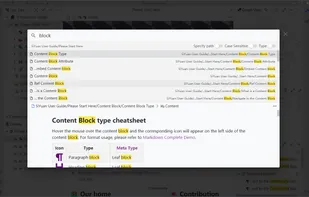




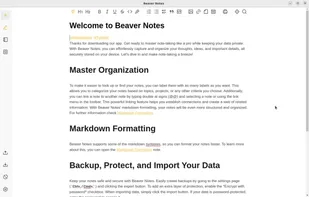
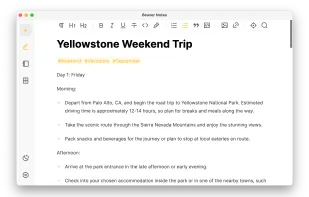
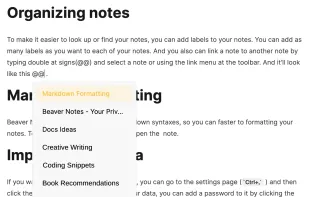
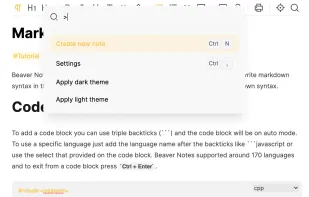



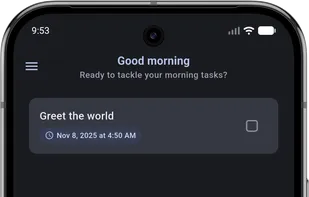
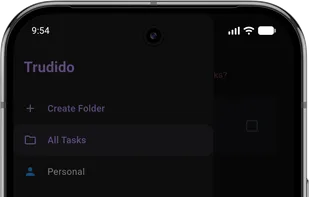
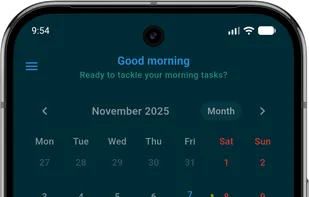
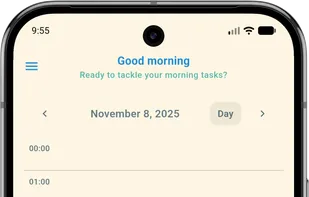





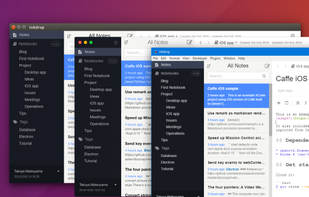








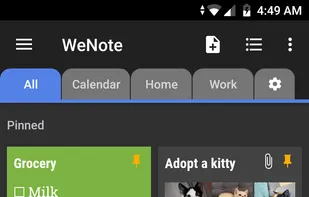
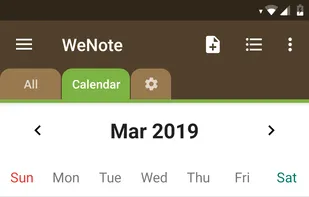
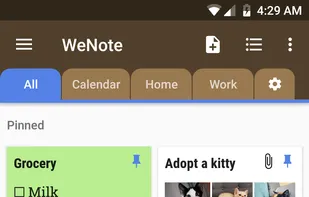
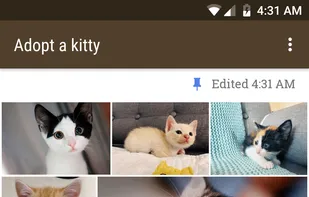



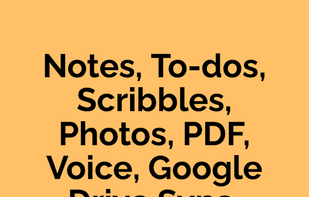

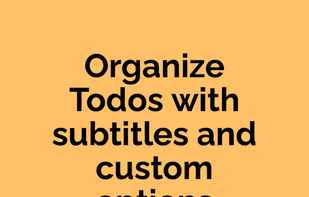


As others said, while Joplin does include MD functionality, it is to use within itself not as a general editor. I don't even know if you COULD use this as a MD editor. Not conveniently for sure.