Libre Hardware Monitor, a fork of Open Hardware Monitor , is free software that can monitor the temperature sensors, fan speeds, voltages, load and clock speeds of your computer.
Cost / License
- Free
- Open Source
Application type
Platforms
- Windows
- .NET Framework
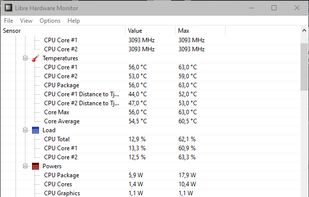
Libre Hardware Monitor is the most popular Windows alternative to SpeedFan.
Libre Hardware Monitor is the most popular Open Source & free alternative to SpeedFan.
- Libre Hardware Monitor is Free and Open Source
- Libre Hardware Monitor is Privacy focused





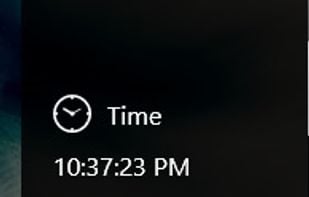
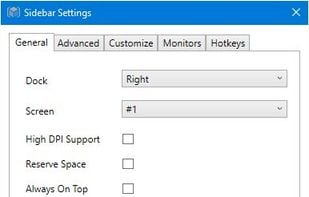
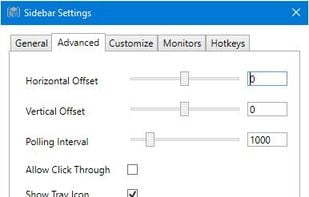
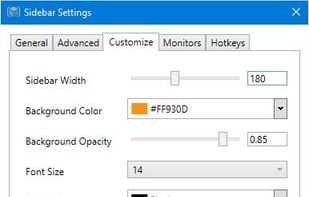







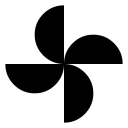

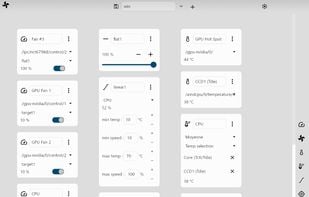


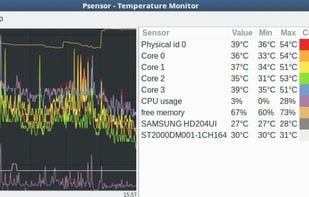





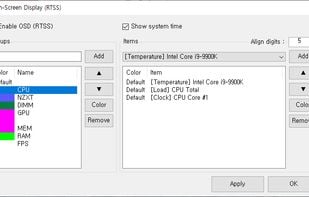
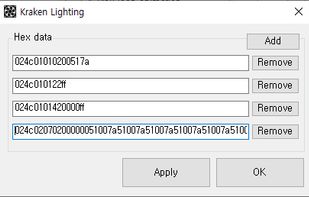
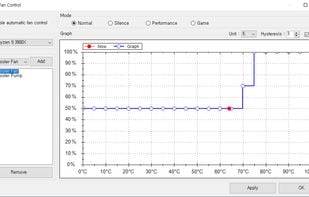
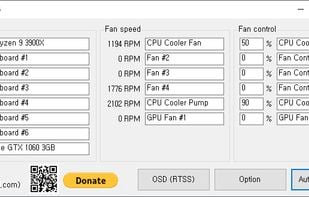


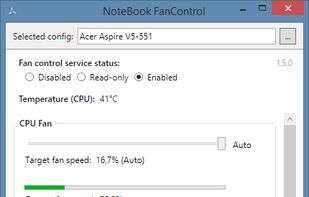
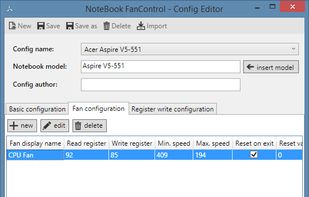
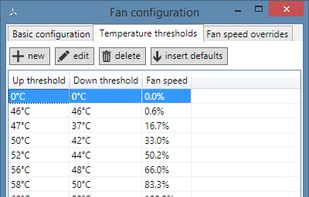


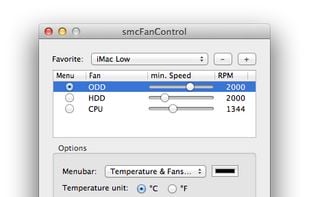




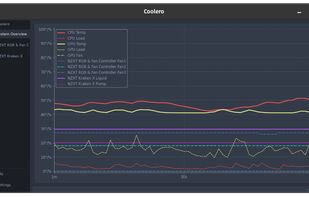

Does NOT support fan speed controls.