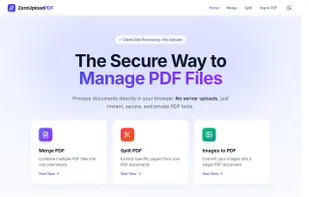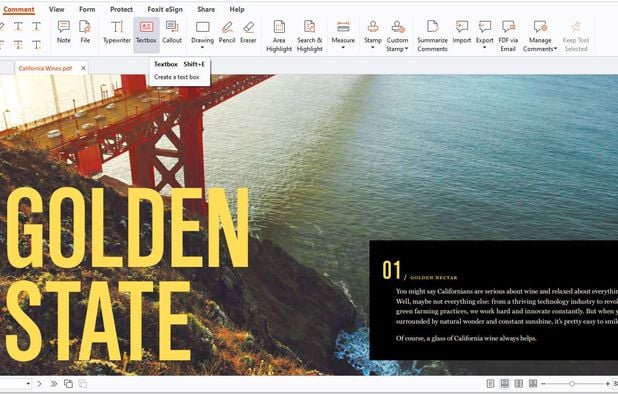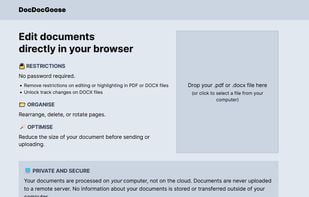
PDF X Alternatives
PDF X is described as 'Productive PDF reader & editor for Windows. It's powerful for users to view, print, edit, and annotate Adobe Acrobat PDFs' and is a PDF Reader in the office & productivity category. There are more than 50 alternatives to PDF X for a variety of platforms, including Windows, Mac, Android, Linux and iPhone apps. The best PDF X alternative is SumatraPDF, which is both free and Open Source. Other great apps like PDF X are Okular, Foxit PDF Reader, Evince and PDF-XChange Editor.
Alternatives list
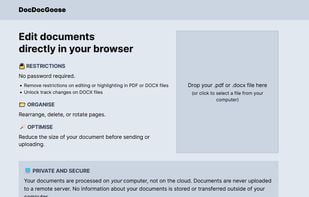

Hexye PDF Tools is a fast, privacy-focused online suite for editing PDFs — split, rotate, merge, and more — directly in your browser without uploading files.
Cost / License
- Free
- Proprietary
Platforms
- Online

TaoMaxDavi PDF Editor is a powerful, intuitive tool for viewing, annotating, modifying, merging, printing, and performing OCR on your PDF documents.


 +7
+7
- 26 ComposePDF Pro alternatives
Looking for a powerful, free PDF utility that works offline and leaves no watermarks? ComposePDF Pro is your all-in-one solution for seamless PDF management directly on your device. Easily merge, convert, protect, organize, and manipulate your PDF documents without needing an...
Cost / License
- Free
- Proprietary
Platforms
- Android


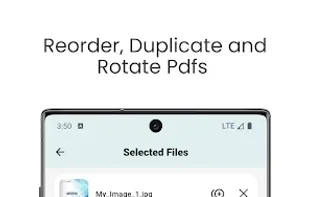 +9
+9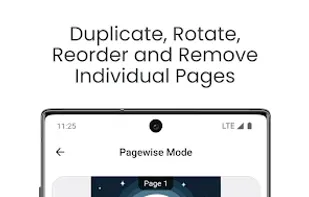
A privacy-first PDF tool suite that processes files entirely in your browser. Merge, split, and convert PDFs without ever uploading them to a server.