Free and extensible code editor with built-in Git support, smart IntelliSense, integrated debugger, 30,000+ extensions, works offline, supports markdown and syntax highlighting for numerous languages.
Cost / License
- Free
- Proprietary (MIT)
Application types
Platforms
- Mac
- Windows
- Linux
- Online
- Chrome OS
- Snapcraft
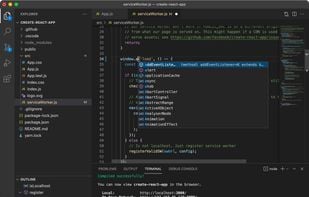
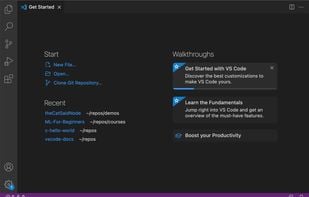
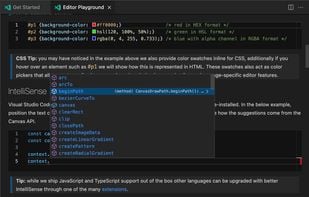

Comments about Visual Studio Code as an Alternative to Notepad++
Its quite a big application, and if you wanna just edit a config file or text document, you dont want a big, slower application running.
Its a good coding app for projects and stuff, but not if you want to make a simple edit.
VS Code is wayyy too heavy and slow to be a good alternative to Notpad++. It's a very good and popular editor for everyone, but it's specialy developers. You don't want to use it if you just want something lightweight and quick for editing files.

Most users think Visual Studio Code is a great Notepad++ alternative.
Visual Studio Code is the most popular Web-based alternative to Notepad++.
- Visual Studio Code is Free and Proprietary
- Visual Studio Code is Customizable
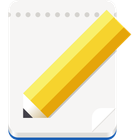

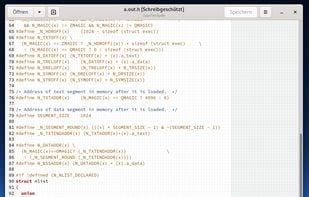

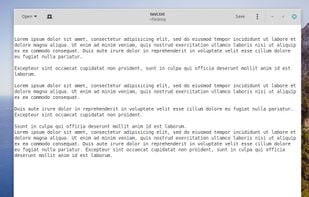
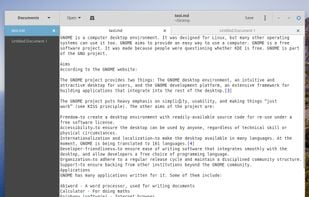
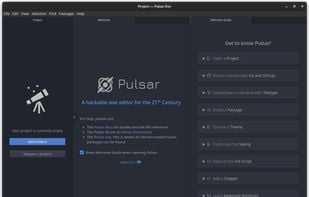





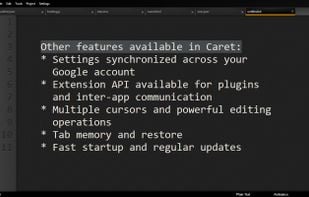


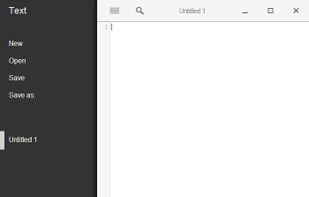
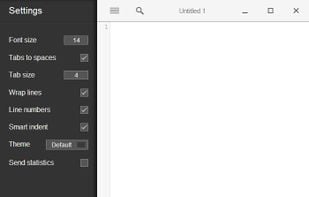
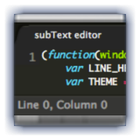

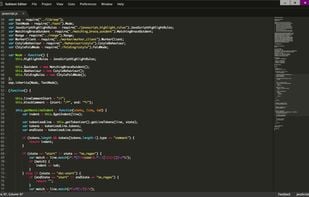
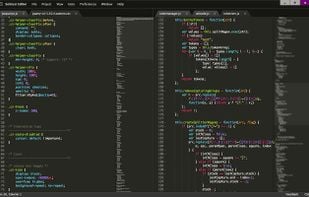


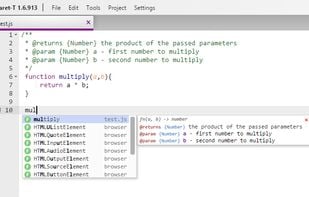
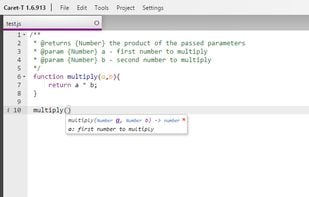
Cross-platform, superior highlighting and plugins.