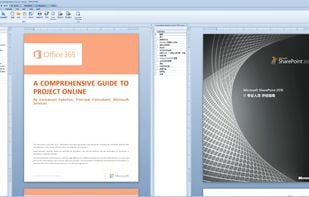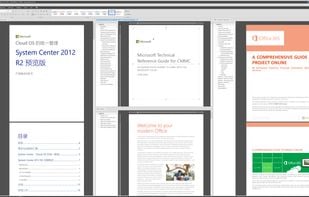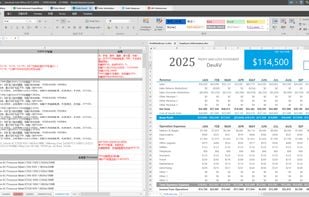Craft your story. Write your novel. Dabble is software for writing novels for the desktop (Mac and Windows) and browser, syncing between computers.
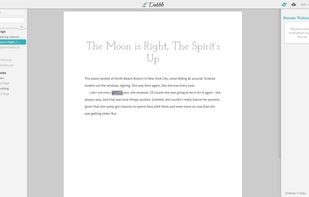
Microsoft Word is a full-featured word processor for creating, formatting, and editing documents, including real-time collaboration and AI-assisted writing. Users frequently praise its comprehensive features, though many seek alternatives due to high costs or preference for open-source solutions.
LibreOffice Writer ranks as the top alternative, offering a free, open-source replacement that handles most Word workflows without licensing fees. ONLYOFFICE takes second place with strong Microsoft-format compatibility and office-style co-editing that teams need for collaborative document work. Google Docs rounds out the top three with web-first editing and real-time collaboration, though some users raise privacy concerns about surveillance.
For specialized writing needs, Story Architect adds character tracking, plot management, and scene organization that goes well beyond typical office tools. Framapad brings built-in group chat with color-identified participants for live brainstorming sessions. The landscape splits between full office suites and collaboration-first web editors, giving users options across different workflow preferences.
Microsoft Word is a word processor, with alternatives spanning full office suites and web collaboration editors. Open source options like LibreOffice Writer, ONLYOFFICE, and AbiWord provide transparent licensing and offline-friendly editing for users who prioritize open-source software.
Linux users have native support in LibreOffice Writer, ONLYOFFICE, and AbiWord without Windows dependencies. For self-hosted collaboration, ONLYOFFICE, Etherpad, and Framapad offer control over where documents live, useful for organizations that need data sovereignty. Web-based editing through Google Docs, ONLYOFFICE, and Word Online serves teams that need browser-based workflows with collaboration features for distributed teams. Cross-platform users can choose ONLYOFFICE, WPS Writer, and Zoho Writer for editing across desktop and mobile devices.
Craft your story. Write your novel. Dabble is software for writing novels for the desktop (Mac and Windows) and browser, syncing between computers.
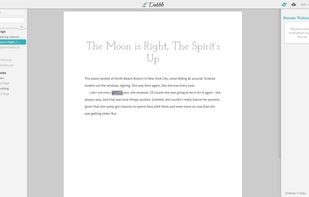

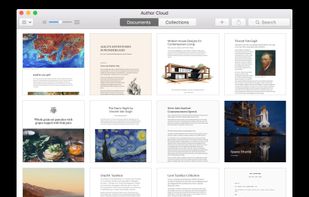
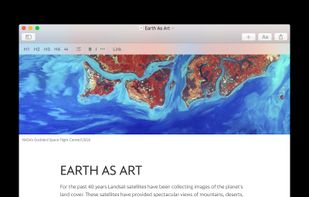
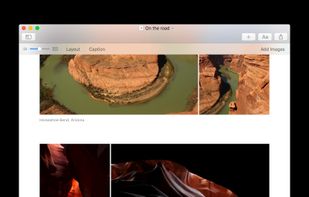
Ellipsus is a collaborative writing tool purpose-built for creative writers. Designed for seamless collaboration and fearless creativity, Ellipsus makes it easier than ever to write, edit, and share stories—with anyone and on any device.
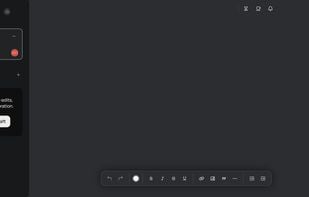
MS-365-Electron streamlines your workflow by offering a dedicated desktop interface for the free, web-based version of Microsoft 365. Think of it as a convenient launchpad for web applications like Word, Excel, and PowerPoint, eliminating the need to navigate through browser...

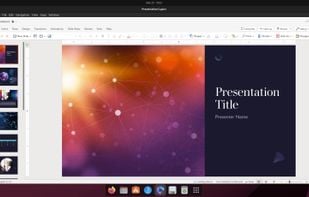

Verbum is a simple, user friendly word processor that works with a wide selection of file formats. When working with Verbum, do not expect to find fancy ribbon menus or lots of tools, like in Microsoft Office.


AbleWord is a very capable word processing application that can read and write most popular document formats including PDF's.

A tailor-made writing application for fiction writers that lets you plan, organize, and write stories and series. You can create story outlines from pre-defined templates, create and manage rich and interesting characters, build immersive fictional worlds and more.

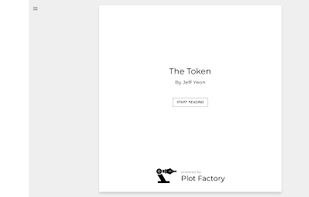


Bit.ai is a next-gen document collaboration platform that offers a smart editor to create interactive live docs, robust digital content library, & document tracking so teams can see how audiences interact with documents they share.


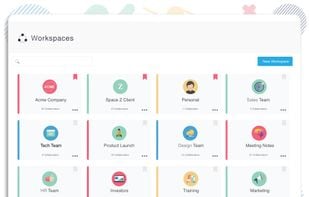

ConstEdit word processor is a Google Chrome / Microsoft Edge web browser extension. It writes doc in the html format, which is the standard internet webpage format. Documents written are therefore directly viewable with any web browsers.



WordTsar is a Wordstar 7.0D document mode clone. It loads Wordstar 4, Wordstar 7, RTF (partial), and DOCX (partial) files, and saves in Wordstar 7 and RTF format.

Fidus Writer is an online collaborative LaTeX editor especially made for academics who need to use citations and/or formulas. The editor focuses on the content rather than the layout, so that with the same text, you can later on publish it in multiple ways: On a website, as a...
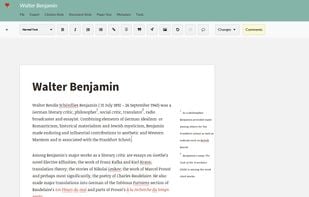
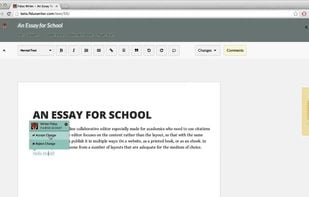
Vole Office suite includes Vole Word, Vole Excel, Vole Internet Expedition, Vole Windows Expedition, Vole Scheduler, Vole Diagram and Vole 4M Showroom, and is a single EXE portable software, can be used in a USB flash drive. Supports Windows7 and higher OS.