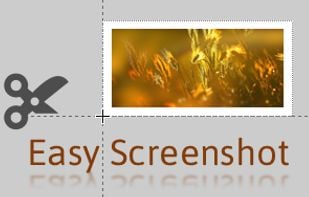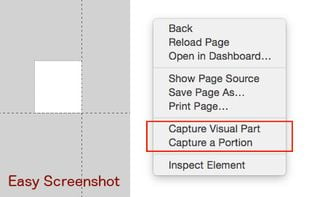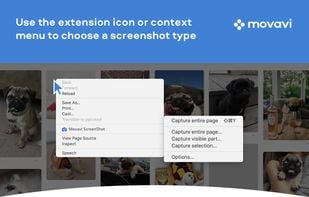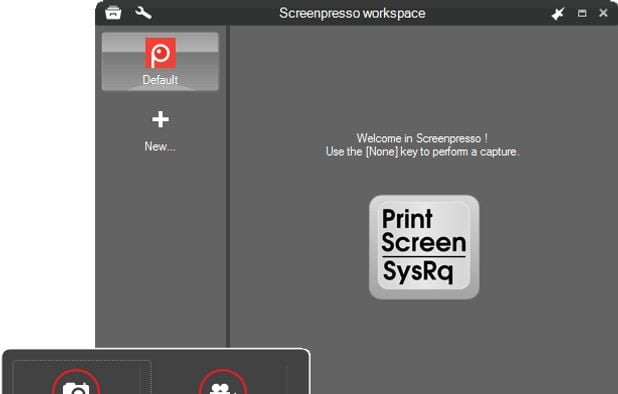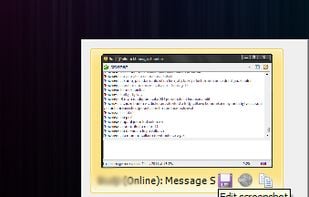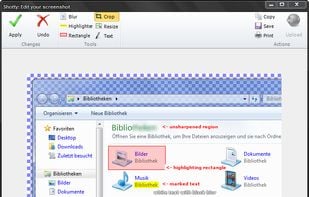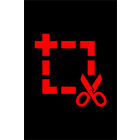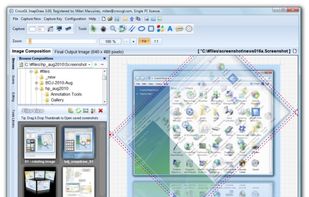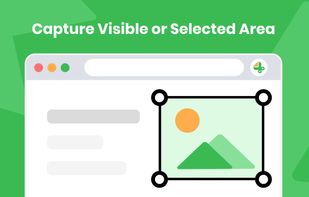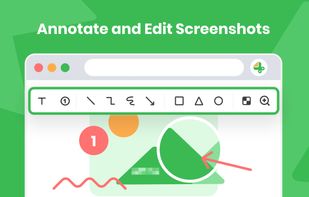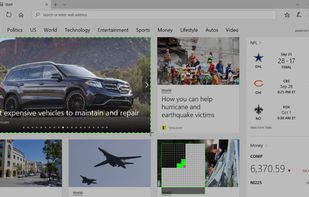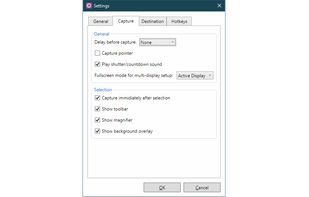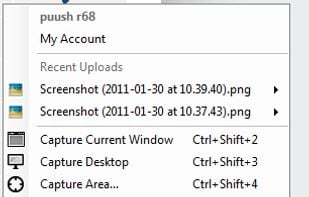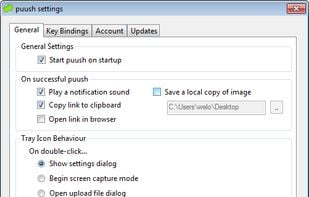Lightshot is described as 'Captures customizable screen areas, enables instant online upload, sharing via short URLs, quick edits, local saves, and seamless browser add-ons' and is a very popular screenshot capture tool in the photos & graphics category. There are more than 100 alternatives to Lightshot for a variety of platforms, including Windows, Mac, Web-based, Linux and Google Chrome apps. The best Lightshot alternative is ShareX, which is both free and Open Source. Other great apps like Lightshot are Flameshot, Greenshot, Ksnip and FastStone Capture.