Activepieces is an open source no-code AI automation tool. The only AI automation tool loved by both technical and non-technical users. It's super extensible code-wise and super easy UI-wise. With Activepieces, you can automate your departments (marketing, sales, HR, legal...
Cost / License
- Freemium (Pay once)
- Open Source
Application types
Platforms
- Mac
- Windows
- Linux
- Software as a Service (SaaS)
- Docker
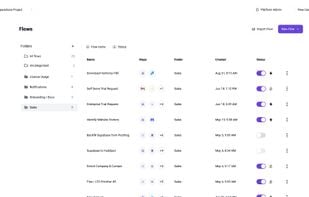

Activepieces is the most popular Mac, Linux & SaaS alternative to Keyboard Maestro.
- Activepieces is Freemium and Open Source
- Activepieces is Privacy focused and Lightweight








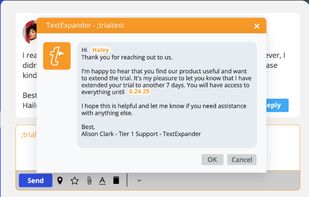
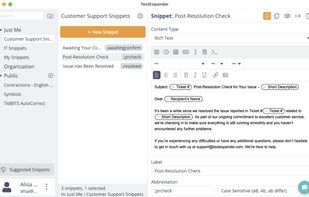
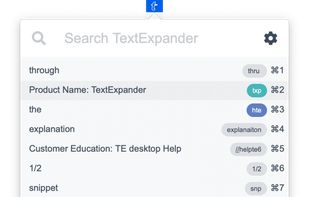
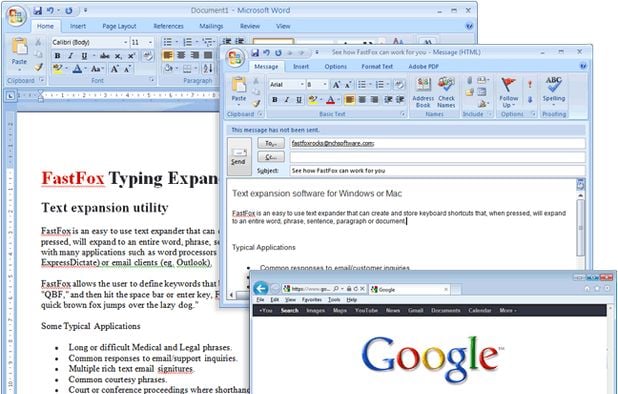



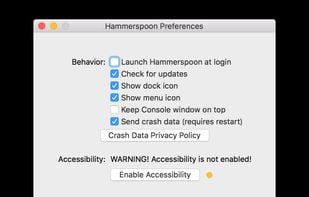


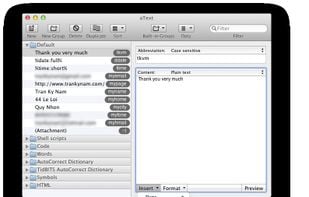
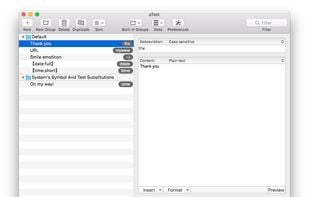
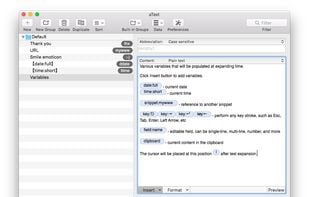
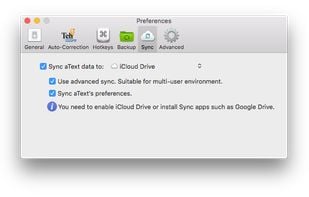



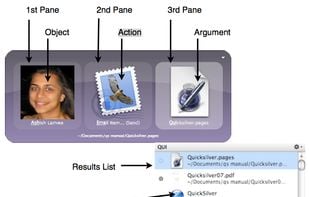
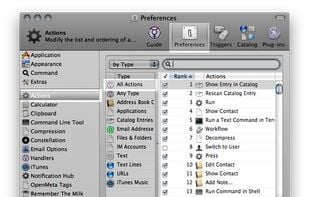


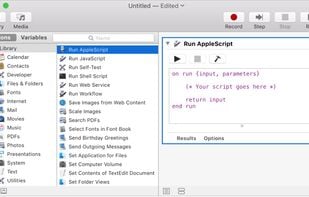
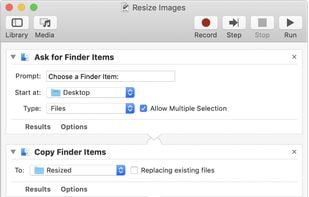


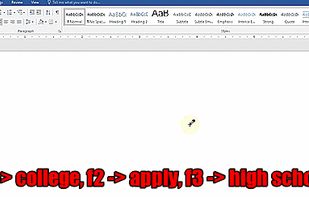

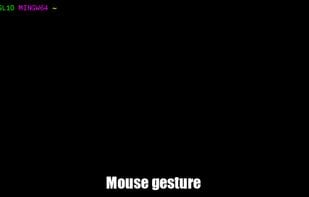


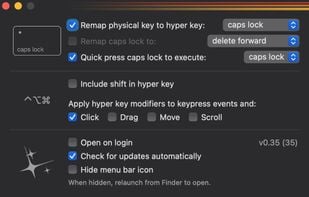
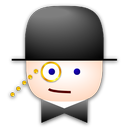

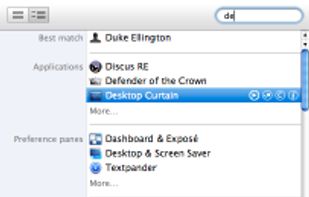





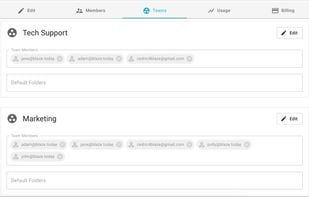
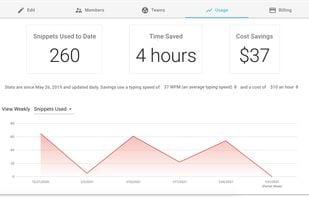





So easy to use compared to Keyboard Maestro