This vector graphics editor offers sophisticated tools for drawing, typography, and color management. Equipped with powerful features like multiple art boards, Blob Brush for vector painting, and transparency in gradients, it supports designs for print, web, interactive, motion, and mobile platforms.
Cost / License
- Paid
- Proprietary
Application types
Platforms
- Mac
- Windows
- Online
- iPad

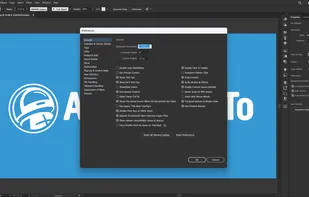
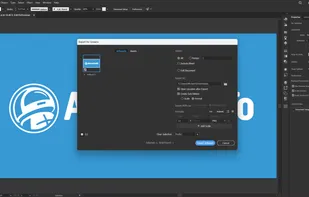
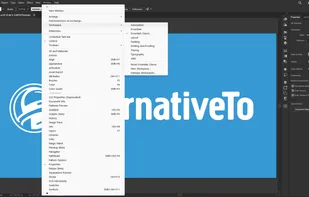
Comments about Adobe Illustrator as an Alternative to Inkscape
Clean user interface makes up for good workflow.
Its a very reliable service-- i would consider it better than inkscape
- Adobe Illustrator is Paid and Proprietary

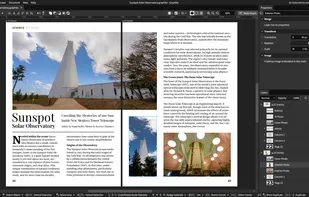

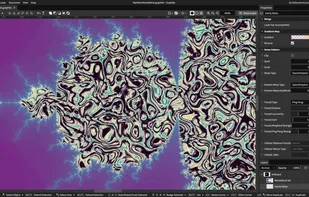

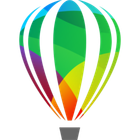


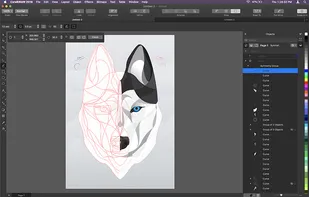

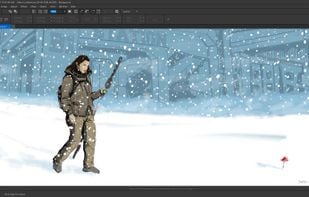


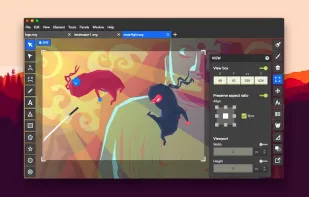


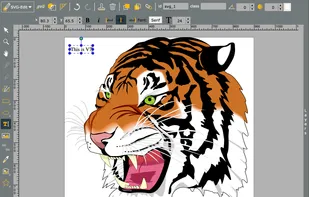

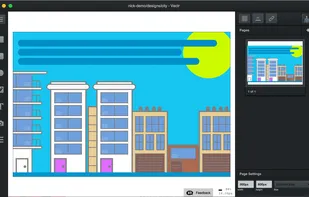
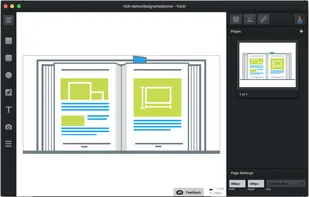
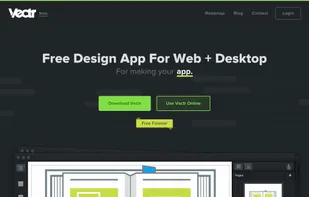
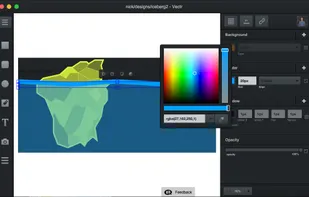


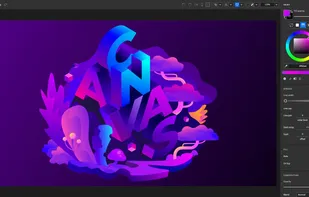



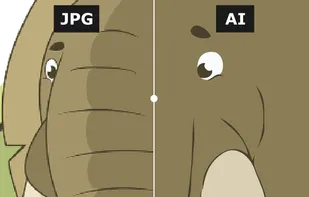
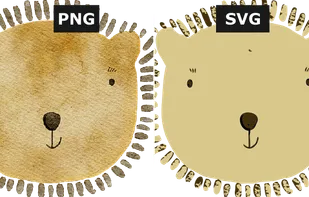







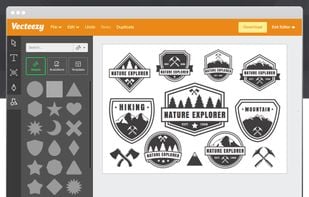



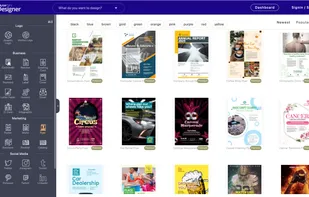
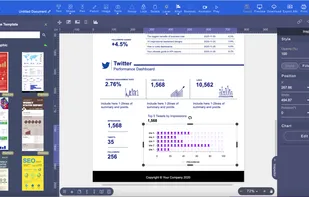
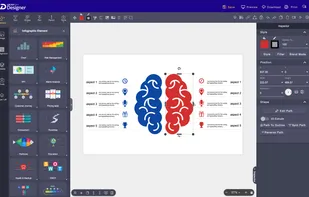



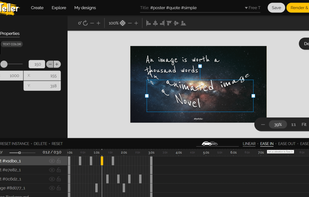
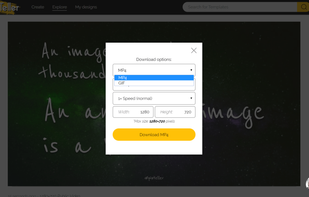
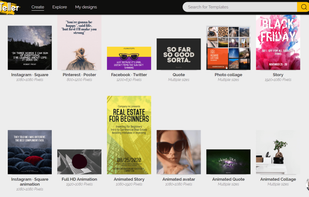
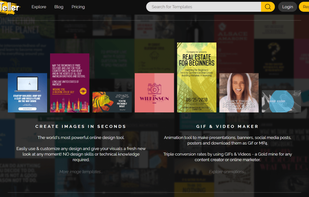

No words to say how good it is.