A precise vector graphic design software built for creative professionals, offering vibrant colors, high-speed performance, live gradients, customizable shapes, and unique non-destructive features for superior design flexibility.
Cost / License
- Paid
- Proprietary
Application types
Alerts
- Discontinued
Platforms
- Mac
- Windows
- iPad




Comments about Affinity Designer as an Alternative to Inkscape
few functions and flexible settings unlike inkscape, more suitable for simple projects and layout...
It's compatible with Inkscape
- Affinity Designer is Paid and Proprietary


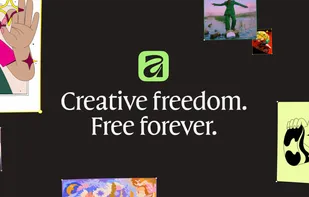

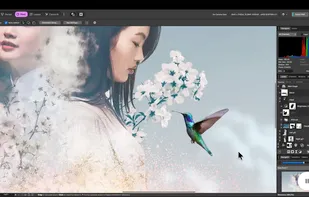



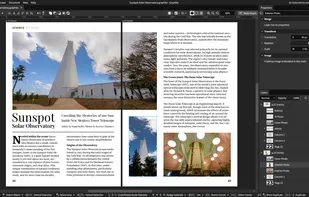

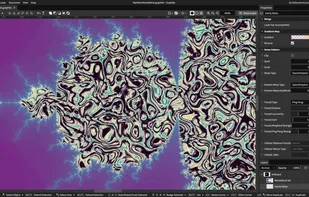
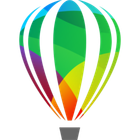


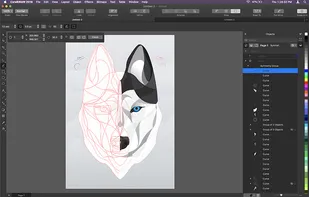

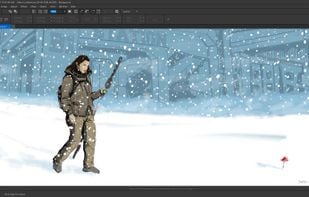



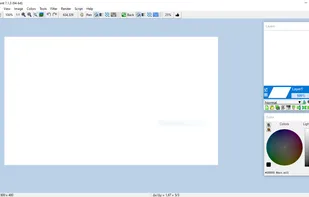
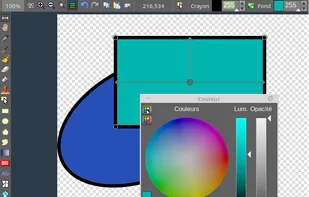
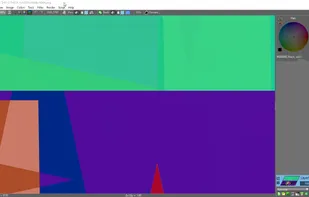
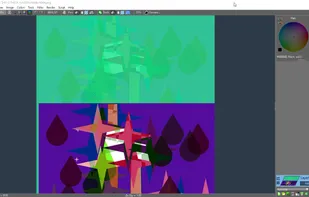




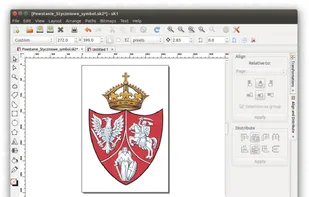
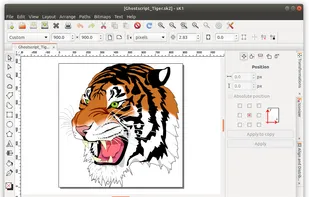
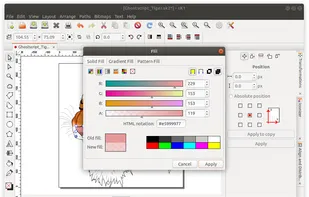

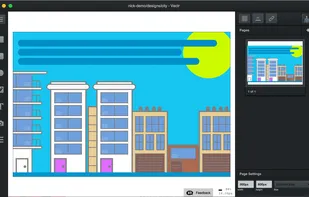
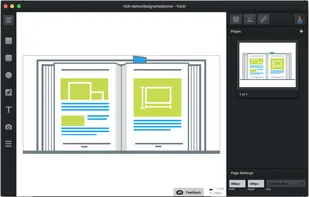
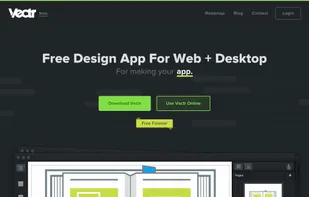
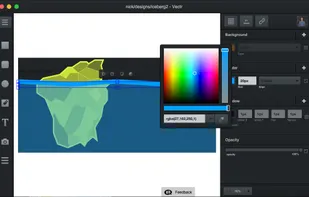


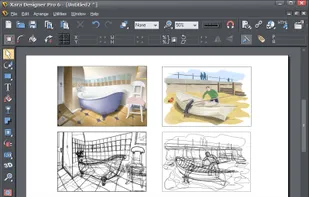
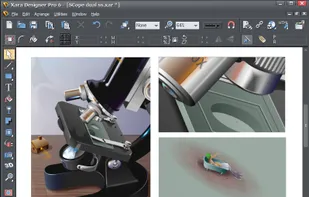
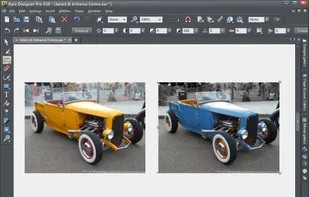
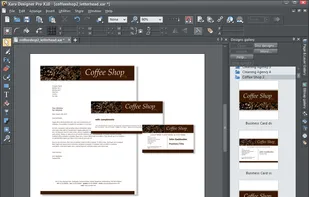





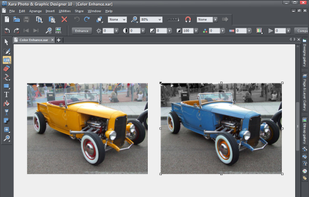




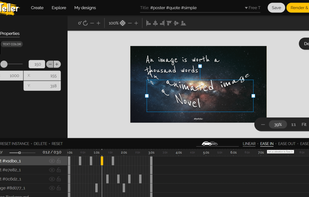
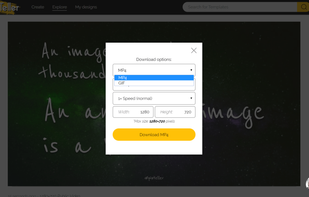
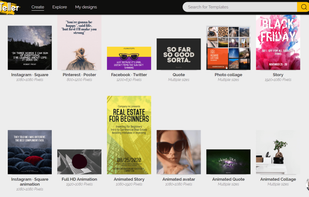
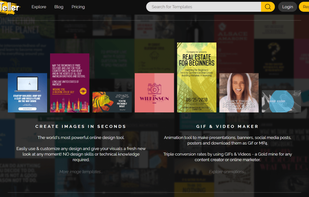




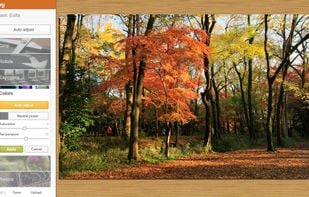





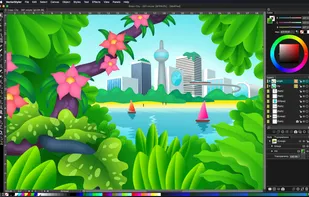

Both Affinity Designer and Inkscape are amazing vector graphics tools! I use them both all the time and love it!