Pixelitor is an open source image editor with an intuitive interface and with a special emphasis on non-destructive editing.
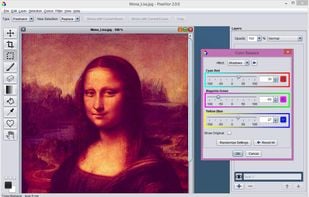
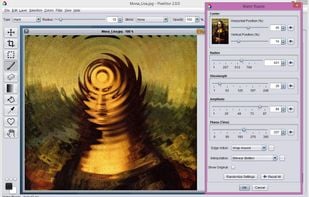

Image Analyzer is described as 'Advanced image editing, enhancement and analysis software. The program contains both most image enhancement features found in conventional image editors plus a number of advanced features not even available in professional photo suites' and is a Image Editor in the photos & graphics category. There are more than 50 alternatives to Image Analyzer for a variety of platforms, including Windows, Mac, Android, iPhone and Web-based apps. The best Image Analyzer alternative is GIMP, which is both free and Open Source. Other great apps like Image Analyzer are Adobe Photoshop, Paint.NET, Pixlr and Photoscape.
Pixelitor is an open source image editor with an intuitive interface and with a special emphasis on non-destructive editing.
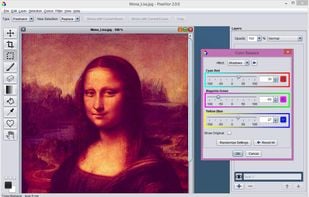
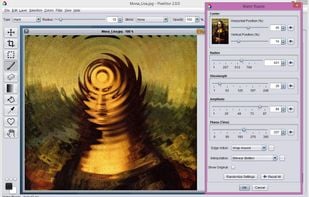

Diffractor unifies managing photo, video and audio files. If you centralize media on that trusty old PC; let Diffractor do the heavy lifting.


Glimpse is an open source image editor based on the GNU Image Manipulation Program. The goal is to experiment with new ideas and expand the use of free software.

You can use it to view your photographs and improve them. Showfoto is the standalone image editor of the digiKam project.

Plug in your memory cards and start picking winners and deleting rejects almost instantaneously. Move from image to image without that annoying rendering delay. Add dynamic caption, copyright, and keyword information individually or in batches.
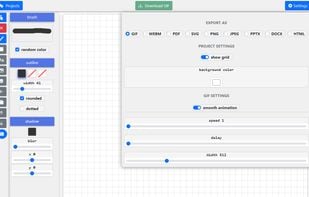
Ashampoo Photo Optimizer 8 enhances your photos at the click of a button! The program fully automatically adjusts colors, contrasts and exposure settings to perfection for individual images or entire collections.

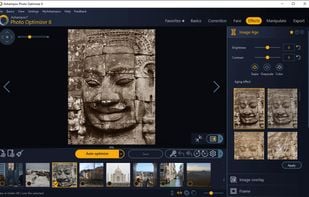

PhotoPad picture editor is the fastest and most fun way to edit your digital photos. PhotoPad is one of the most stable, easy-to-use, and comprehensive photo editors available.
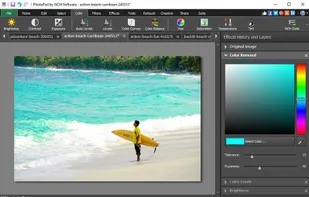
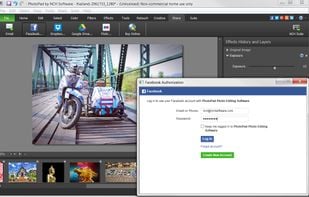


PictBear is an image editor and paint program that is very friendly toward the beginning user, PictBear is very straightforward and easy to use no matter what your skill level is.
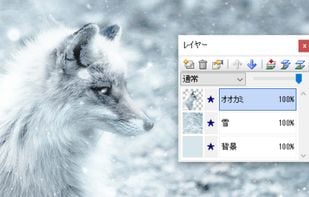
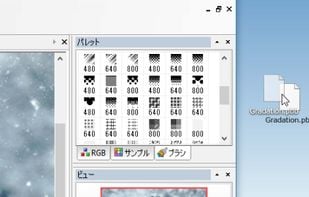
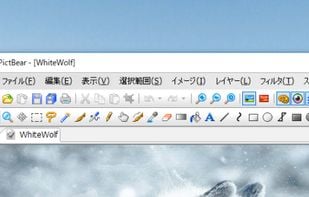
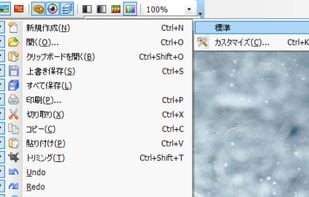
scri.ch is a hackable, open source and minimal drawing tool. Learn more about tips and hacks on http://about.scri.ch/
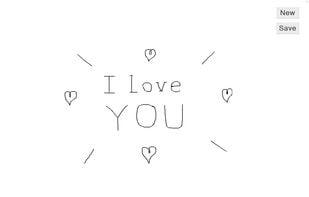
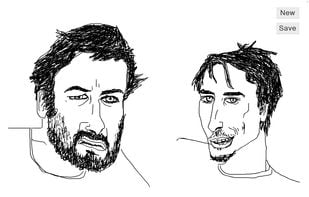
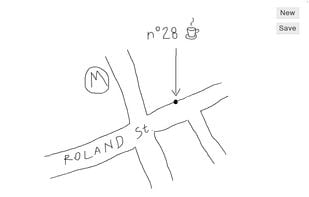
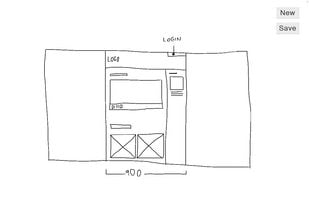
PaintStar is a versatile digital image processing software suitable for such tasks as retouching of photographs, composing and authoring images, image morphing, screen capture, and displaying image thumbnail in Windows Explorer context menu.


