Open-source office suite offering document, spreadsheet, and presentation editing with co-editing modes, plugin support, integration across 30+ services, robust security, and mobile access. Available in Community, Enterprise, and Home Server editions for versatile deployment.
Cost / License
- Free Personal
- Open Source (Apache-2.0)
Application types
Platforms
- Mac
- Windows
- Linux
- Online
- Android
- iPhone
- Android Tablet
- HUAWEI AppGallery
- iPad
- Self-Hosted
- AppImageHub
- Snapcraft
- Flathub
- Samsung Galaxy Store
- Software as a Service (SaaS)
- Flatpak
- Cloudron
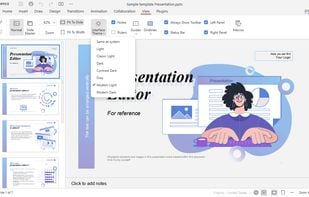



Comments about ONLYOFFICE as an Alternative to Google Docs
If you do move from M$ Office then the learning curve with OnlyOffice is not that steep, as they try to emulate the style of Office. The tabbed interface between different types of usage (word processor, spreadsheet, etc) is pretty cool. While the feature parity with Microsoft not there, OnlyOffice is very capable and (in my view) pretty much on par with Google Docs, as it can also be connected with other cloud storage providers.
Maybe it used to be but now it's all a paid service. Even for personal use.
Most users think ONLYOFFICE is a great Google Docs alternative.
ONLYOFFICE is the most popular Web-based, Windows, Android & Mac alternative to Google Docs.
ONLYOFFICE is the most popular Open Source & free alternative to Google Docs.
- ONLYOFFICE is Free Personal and Open Source
- ONLYOFFICE is Privacy focused


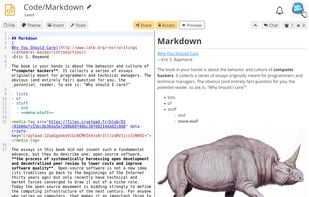

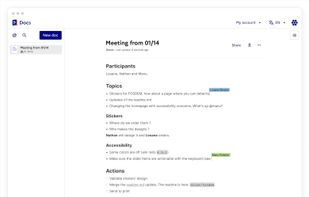
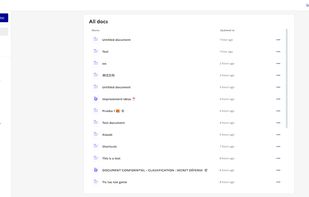
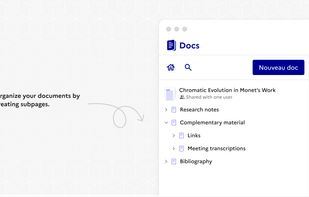

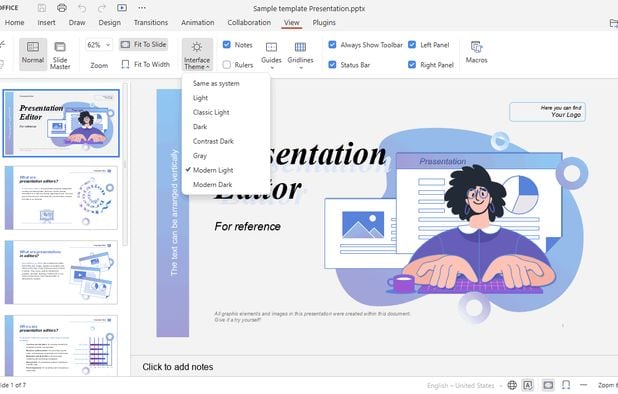


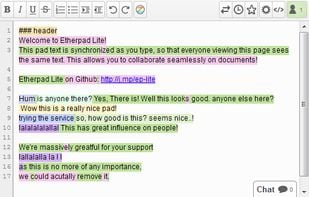

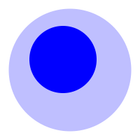

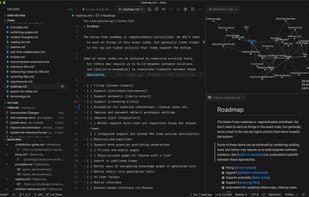
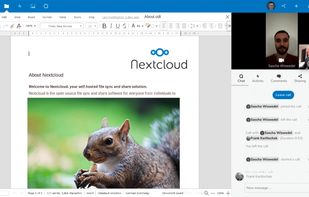


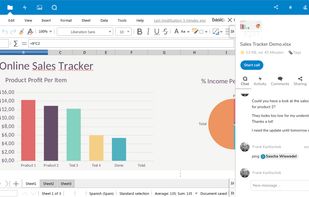



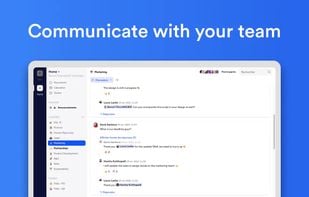




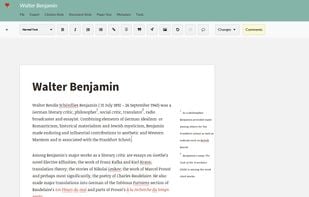
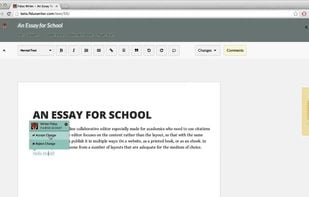


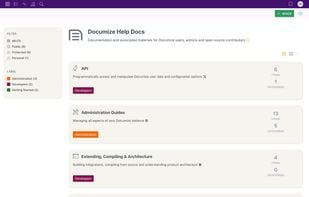
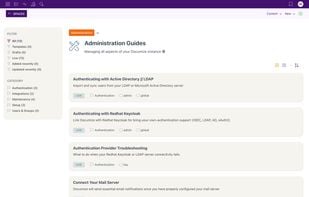
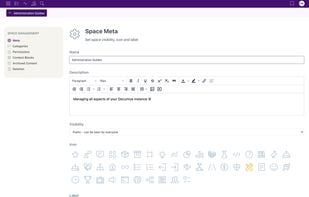


It's open source and free, and can integrate with many other services like NextCloud