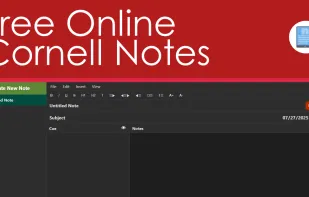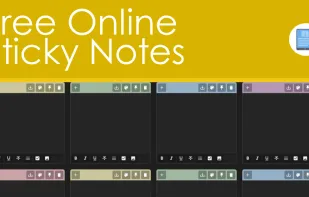Mystix is a text editor with customizable syntax highlighting, customizable code folding and other text editing features.


GNU Emacs is described as 'Extensible, customizable text editor—and more. At its core n interpreter for Emacs Lisp, a dialect of the Lisp programming language with extensions to support text editing. The features of GNU Emacs include:' and is a very popular Code Editor in the development category. There are more than 100 alternatives to GNU Emacs for a variety of platforms, including Windows, Linux, Mac, BSD and Flathub apps. The best GNU Emacs alternative is Notepad++, which is both free and Open Source. Other great apps like GNU Emacs are Obsidian, Visual Studio Code, Sublime Text and VSCodium.
Mystix is a text editor with customizable syntax highlighting, customizable code folding and other text editing features.


Jove is a compact, powerful, Emacs-style text-editor. It provides the common emacs keyboard bindings, together with a reasonable assortment of the most popular advanced features (e.g., interactive shell windows, compile-it, language specific modes) while weighing in with CPU...
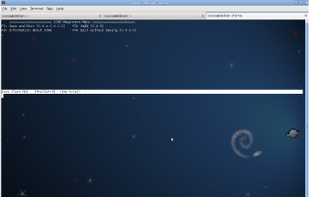
NoteTab is a leading text editor, popular Windows Notepad replacement, and powerful code-based HTML editor for Windows.
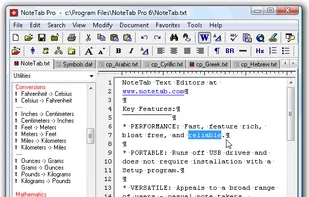
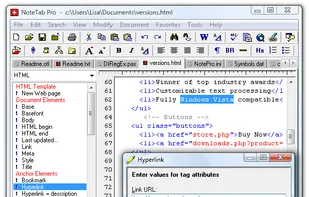
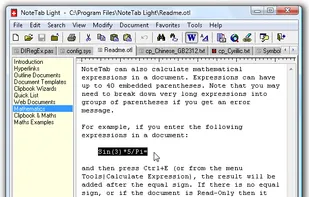
Enki is a text editor for programmers. It is: –User friendly. Intuitive interface. Works out of the box. You don’t have to read a lot of docs -Hacker friendly. Code as quickly as possible. Without mouse. -Lighweight. Some IDEs show splashscreen. enki will never do it. It just sta.
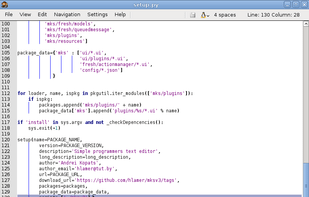
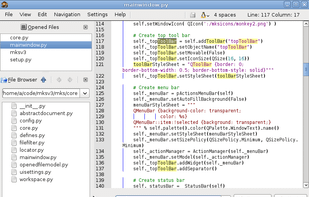
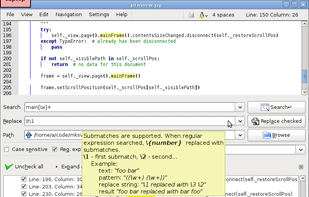
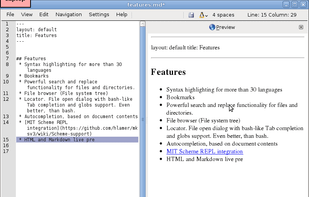
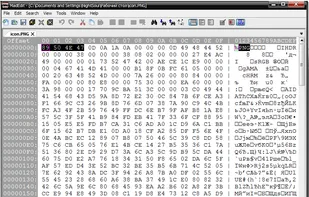
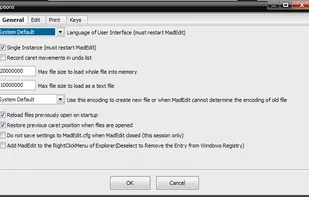
BabelPad is a free Unicode text editor for Windows that supports the proper rendering of most complex scripts, and allows you to assign different fonts to different scripts in order to facilitate multi-script text editing.
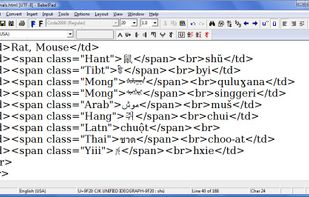
Bim is a Vim-inspired, terminal text editor originally built for ToaruOS but also available for Linux, Sortix, FreeBSD, and macOS. Bim aims to be lightweight and featureful with no external dependencies, providing a modern editing experience...
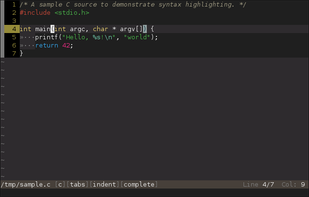
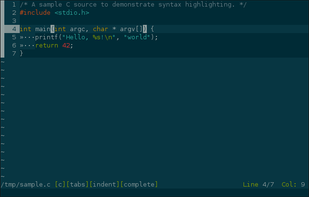
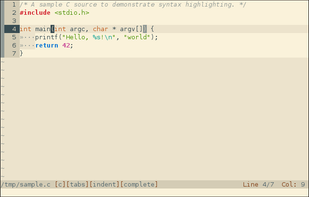
Tilde is a text editor for the console/terminal, which provides an intuitive interface for people accustomed to GUI environments such as Gnome, KDE and Windows. Example: copy current selection is Control-C; paste previously copied text is Control-V.
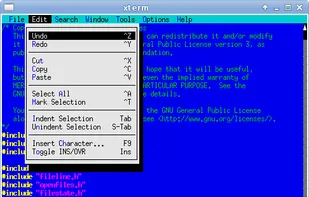
JOE is a full featured terminal-based screen editor which is distributed under the GNU General Public License (GPL). JOE has been around since 1988 and comes standard with many Linux distributions.
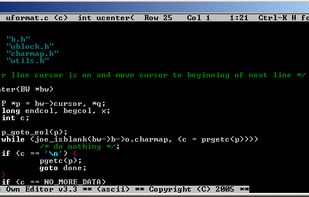
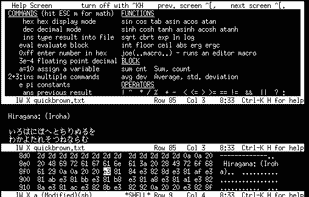
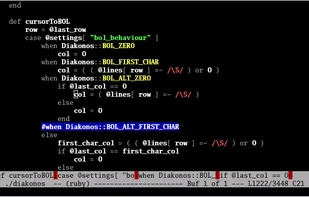
The vi editor is one of the most common text editors on Unix. It was developed starting around 1976 by Bill Joy at UCB, who was tired of the ed editor. But since he used ed as a code base, access to the original sources has required a commercial Unix Source Code License for more...
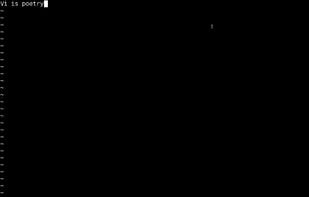
A lightweight, distraction-free notepad with instant access, no registration or ads, auto-saves notes locally, supports manual export, and works seamlessly on modern browsers and mobile devices while prioritizing privacy with a clean interface and dark mode.