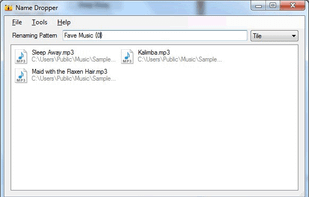Run Renamer.exe to add a shortcut to the SendTo menu. Then select a set of files to be renamed in Windows Explorer, right click, select SendTo menu, and select Renamer to rename all these files.
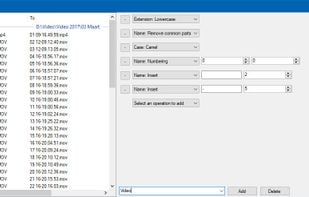
File Renamer Diff is described as 'A File Renamer App featuring a difference display before and after the change for Windows, available on Microsoft Store' and is a File Renamer in the file management category. There are more than 50 alternatives to File Renamer Diff for a variety of platforms, including Windows, Mac, Linux, BSD and Flathub apps. The best File Renamer Diff alternative is Bulk Rename Utility. It's not free, so if you're looking for a free alternative, you could try Bulk Rename Utility or Ant Renamer. Other great apps like File Renamer Diff are ReNamer, Rename Master, F2 and Simplest File Renamer.
Run Renamer.exe to add a shortcut to the SendTo menu. Then select a set of files to be renamed in Windows Explorer, right click, select SendTo menu, and select Renamer to rename all these files.
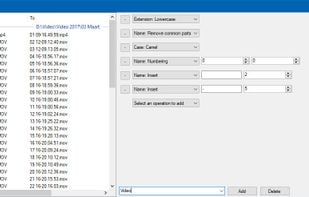
vimv is a terminal-based file rename utility that lets you easily mass-rename files using Vim. It lets you leverage the power of Vim, for example use visual selection to delete a prefix from all files or use search and replace to match patterns.
File Renamer is a bulk renaming tool on Mac to rename your thousands of files in few clicks with more than 40 possible renaming rules. Easy to use and powerful user interface with built in preview to see new names before you apply changes.
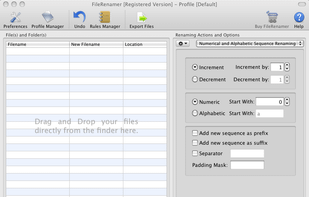
Rapid File Renamer enables you to rename large number of files based on specified renaming rules. You can add, remove or replace text in the file name, insert counters and dates, and also change the letter case.
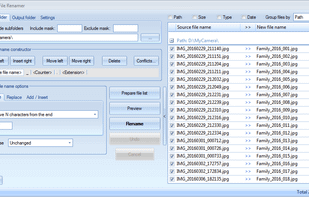
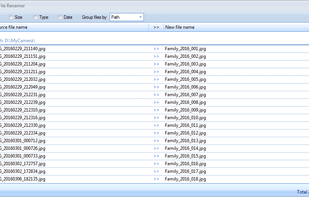
Simple Builtin Renamers is a batch renamer. It is a plugin of the Thunar file manager included by default.
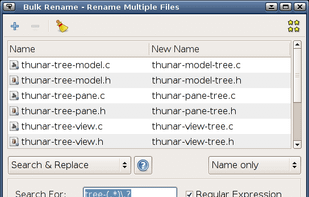
Bright Renamer is an intuitive professional bulk file renaming tool for Mac® users with 12 Renaming Rules, online repositories, realtime preview, hundreds of parameters and support for 157 meta data tags.
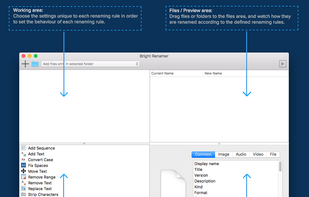

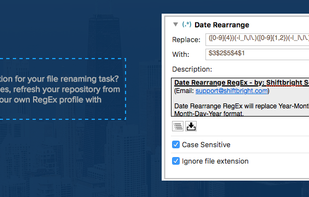
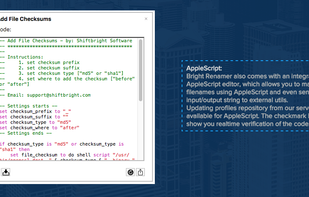
Quick File Rename allows you to batch rename files, folders, tag mp3s, audio files, photos, images and more. Rename using a powerful rules engine to get names any way you want! Recognises meta data including Exif, IPTC, XMP, Windows File Properties and many more.

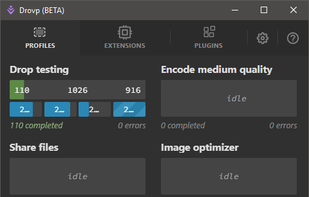
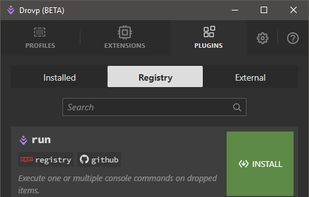
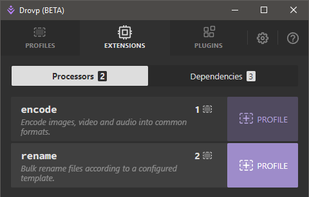
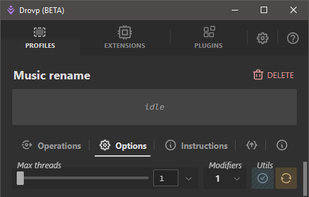
Photo Naming Assistant Pro was designed to give consistent and meaningful names to digital photo files while minimizing the work on the user's part. The application is customizeable to allow flexibility in building the photo names.
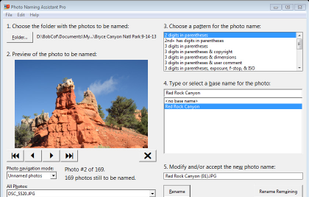
Monitor folders for files and auto rename(Have program rename images when downloaded). Undo, Save settings, Imageview, Drag-drop, and more. File Management made easy. Very good for those pesky PDFs from customer firms that need cleaning.

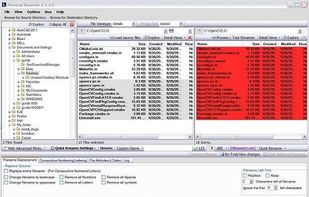
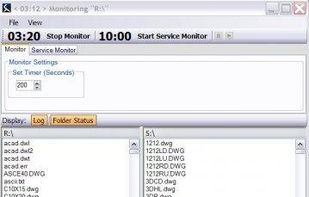

An easy-to-use and fast utility that will help you to batch rename multiple files on your Mac.
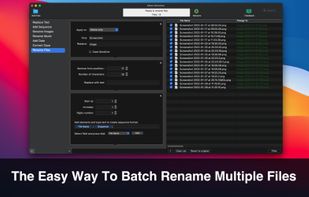
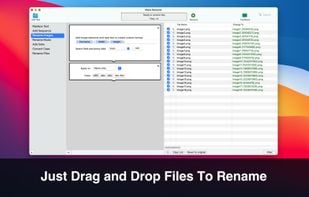
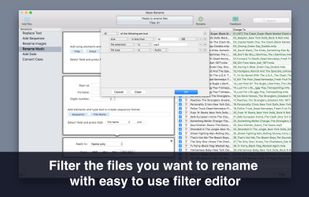
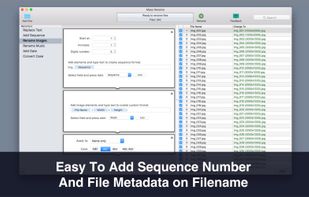
Name Dropper makes multiple file renaming easy by allowing text from documents or browsers to be dragged onto files for automatic rename.