There are many alternatives to f.lux for Windows if you are looking for a replacement. The best Windows alternative is Redshift, which is both free and Open Source. If that doesn't suit you, our users have ranked more than 50 alternatives to f.lux and many of them are available for Windows so hopefully you can find a suitable replacement. Other interesting Windows alternatives to f.lux are LightBulb, SunsetScreen, RedshiftGUI and Iris mini.
f.lux alternatives are mainly Color Temperature Tools, but if you're looking for
Screen Dimmers or Health Tools you can filter on that. Other popular filters include
Linux,
Android,
Mac,
Windows and
Screen Dimmer. You can also filter by region, for example
EU-based alternatives if you prefer software developed in the European Union. These are just examples - use the filter bar below to find more specific alternatives to f.lux.
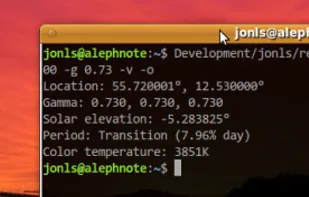






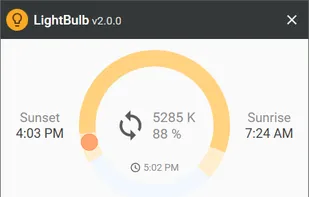
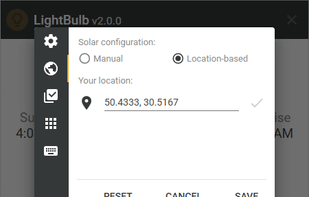



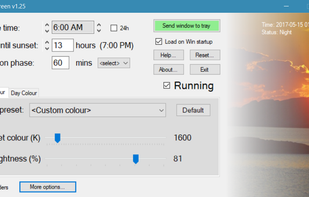
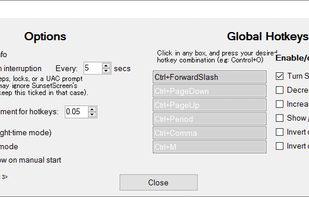
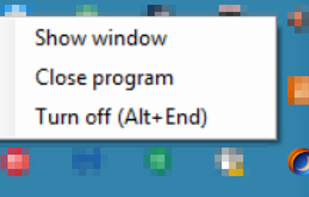



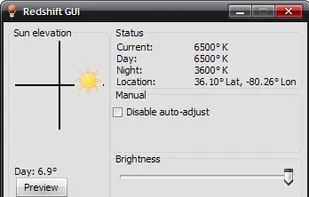
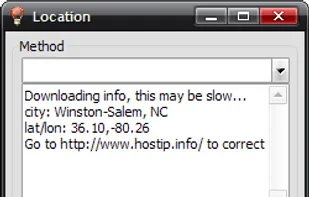
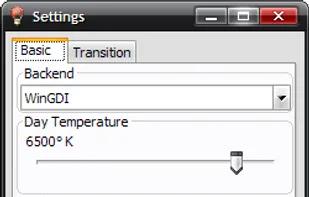

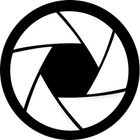

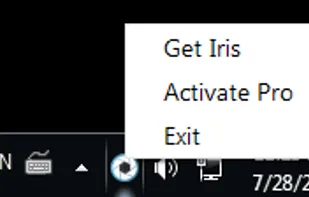
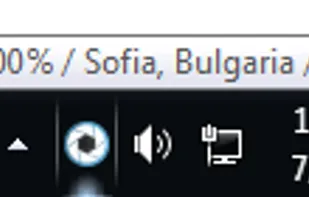


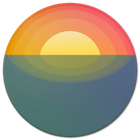

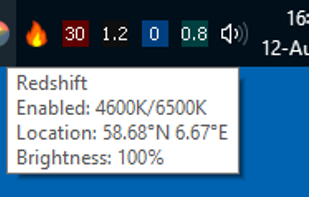
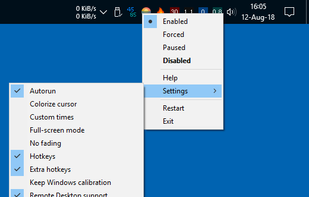


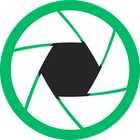

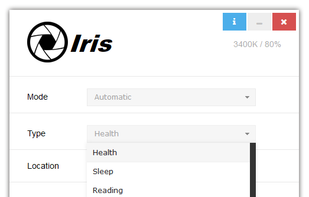
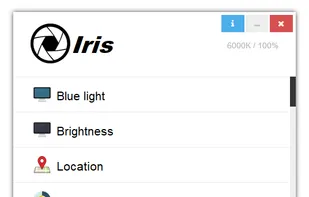



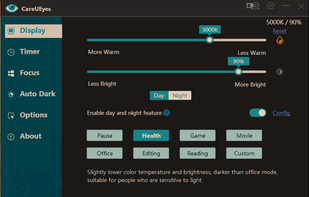
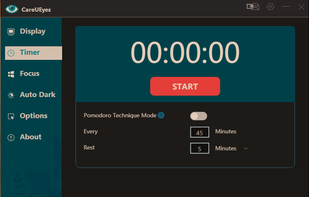



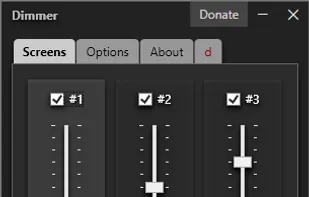
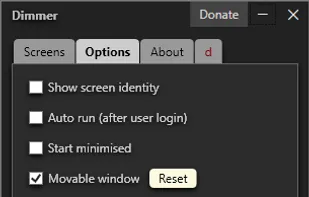



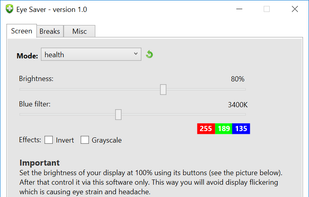
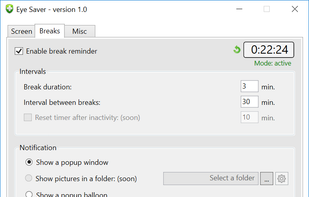



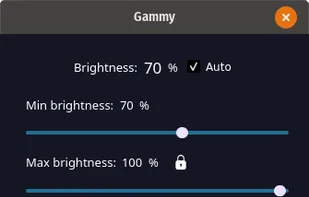



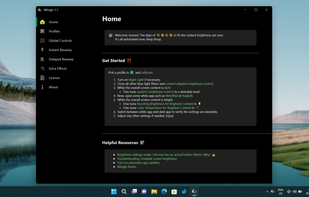
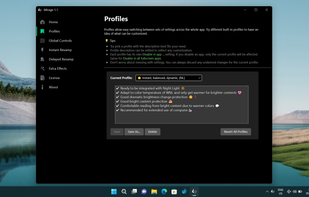
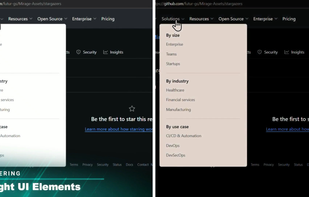
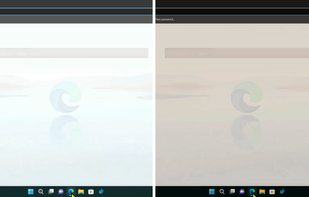

This is open source, while f.lux wants you to download a binary and run it constantly on your system.