Volume2 is an advanced Windows audio mixer, a complete replacement for the standard Volume Control. This application lets you easily change the sound volume just by rotating the mouse wheel or by using keyboard hot keys or just mouse move on screen border.
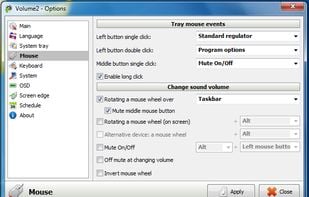
Almost everyone thinks Volume2 is a great EarTrumpet alternative.
Volume2 is the most popular Windows alternative to EarTrumpet.
Volume2 is the most popular free alternative to EarTrumpet.
- Volume2 is Free and Proprietary
- Volume2 is Customizable
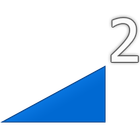




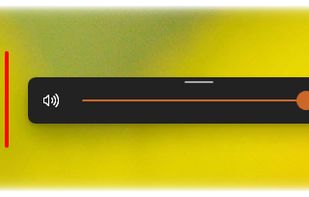

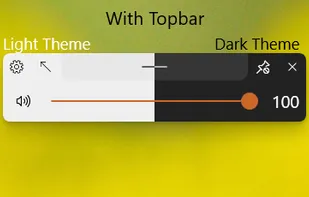
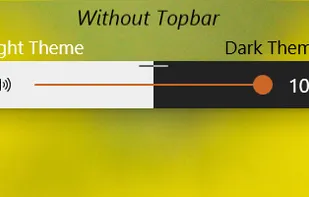


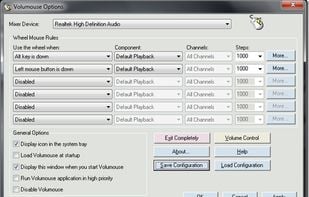
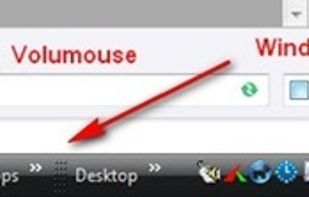



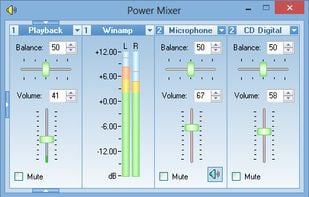
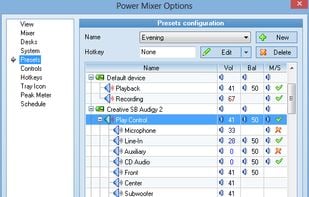
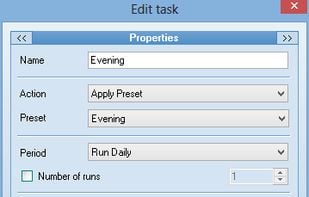


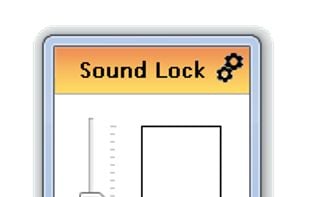








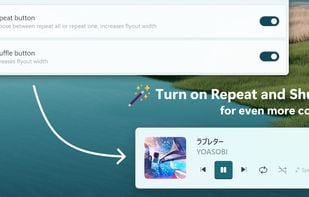
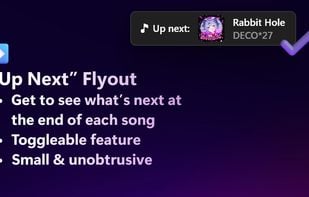
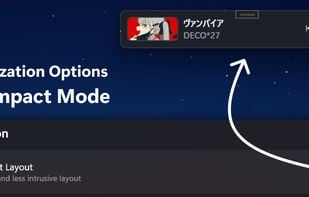

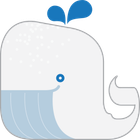

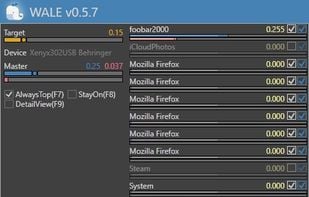


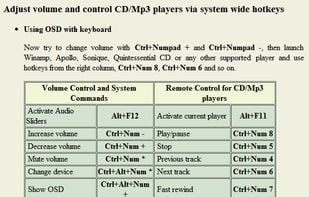
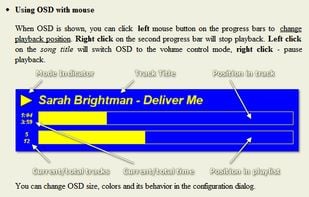
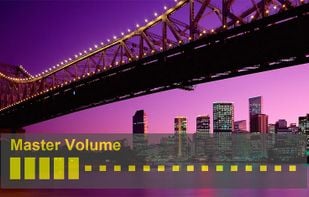




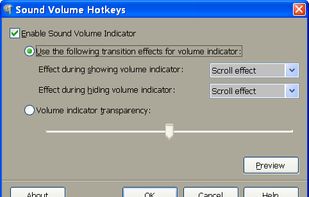
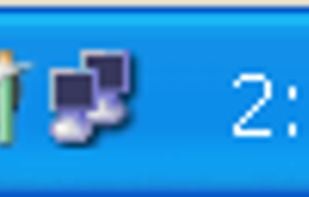




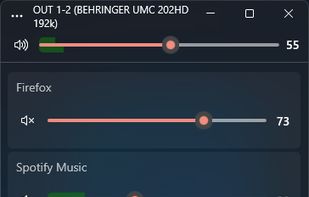
It's only a superficial visual change