Lucidchart is a cloud-based platform that promotes teamwork through diagramming, collaboration, and data visualization. It serves millions worldwide, offering flowcharts, UML, real-time collaboration, Visio support, and browser access. Designed for innovation and understanding, it integrates easily into workflows.
Cost / License
- Freemium
- Proprietary
Application types
Platforms
- Online
- Android
- iPhone
- Android Tablet
- iPad
- Software as a Service (SaaS)
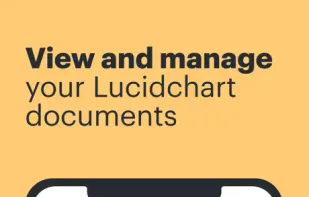
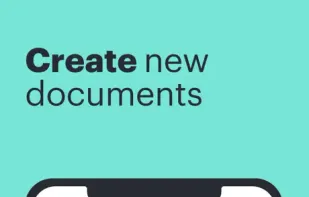
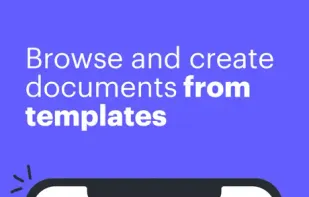
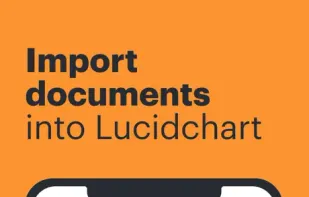
Comments about Lucidchart as an Alternative to draw.io
- Lucidchart is Freemium and Proprietary


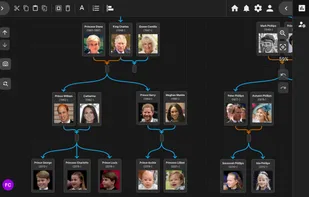
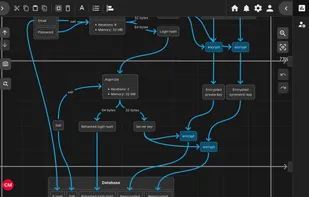
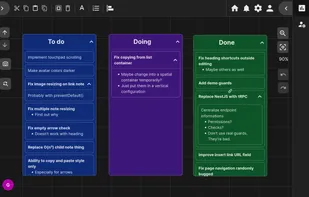




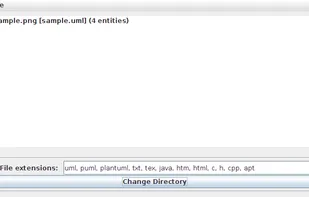
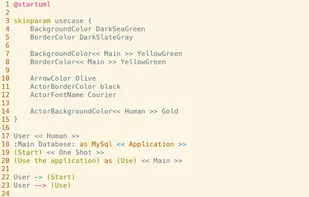
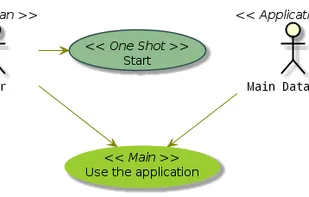

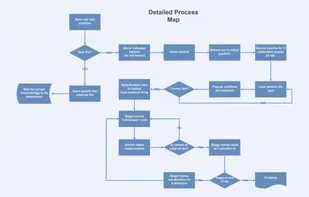

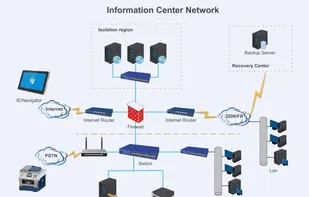
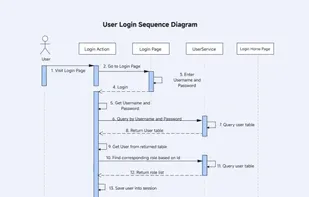




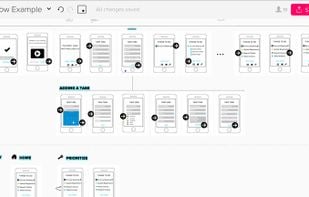




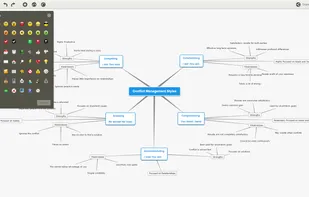
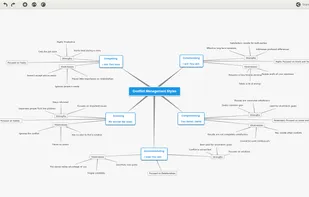
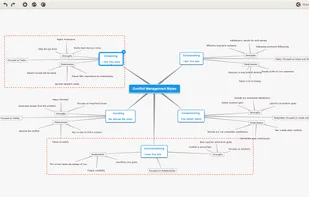
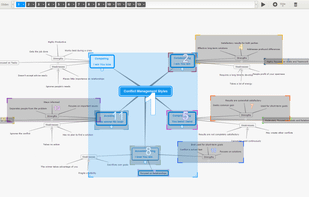










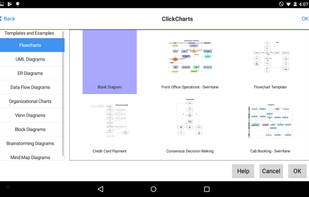
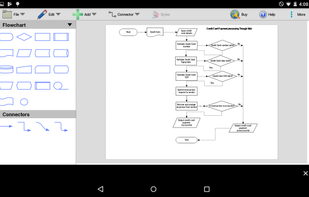
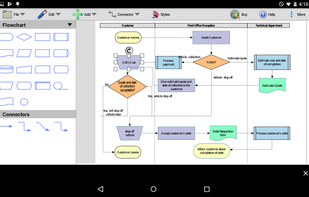
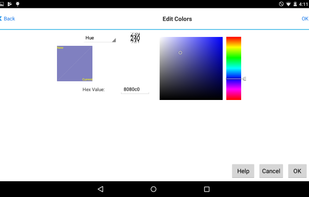



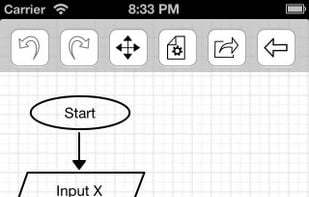
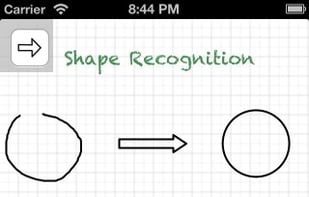
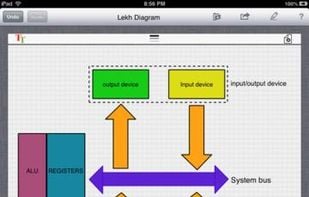
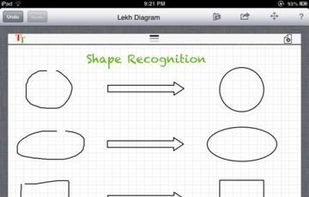



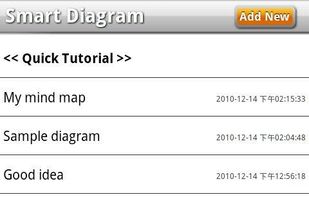
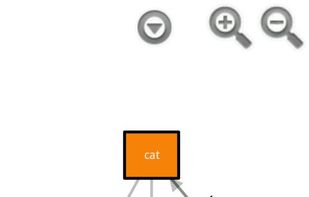



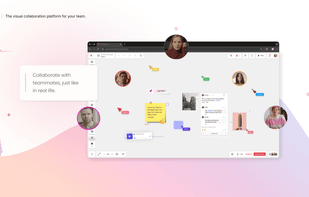
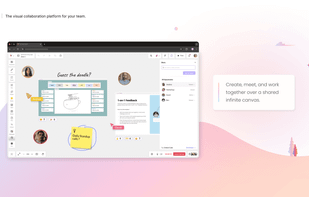
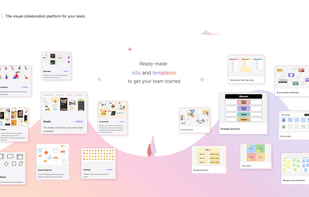
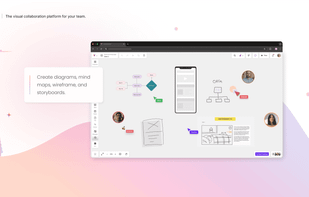



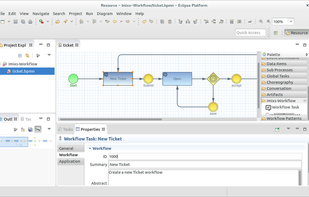
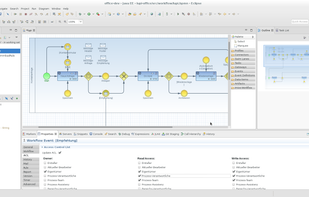
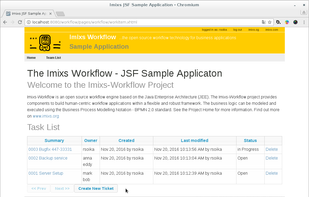

Essentially the same functionality but with a much slicker interface.