- Charcoal is incredibly easy to use: Just create or open a sketch and start drawing. There are no layers, properties panels or confusing settings. Instead, Charcoal features rich tools and beautiful color palettes.



Clip Studio Paint is described as 'Essential digital tool for comic and manga artists, offering specialized tools for shortcuts like panel layouts, inking, vector support, and 3D model import' and is a very popular digital painting tool in the photos & graphics category. There are more than 100 alternatives to Clip Studio Paint for a variety of platforms, including Windows, Mac, iPad, iPhone and Web-based apps. The best Clip Studio Paint alternative is Krita, which is both free and Open Source. Other great apps like Clip Studio Paint are Adobe Photoshop, MediBang Paint, Affinity and Photopea.



Luminance Studio is a Pixarra product in the Studio series with a focus on painting with luminance for both natural media and design style of artwork.
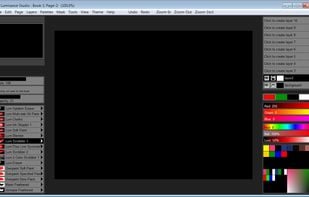
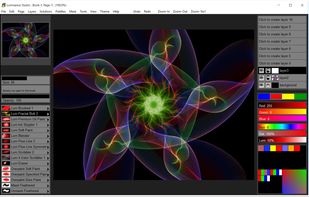
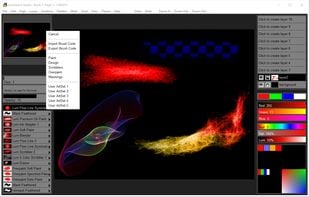
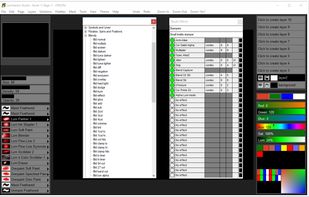
ComicBook! photo effects and captioning app is a FULL featured comic book creation tool! Turn yourself and your friends into comic heroes or villains. Star in your own comic book adventures! Authentic comic styling with a wide selection of: image filters, comic fonts...





MyBrushes Paint for Mac app allows you to paint on infinite canvas and PLAYBACK whole drawing.
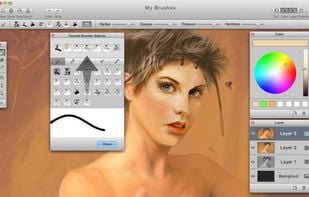


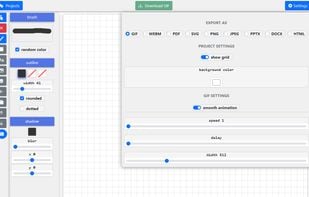
Pro Paint for Mac is the realistic full-featured digital art software that is used for painting, image editing, vector drawing, free-form transformation, cropping, alpha channel editing, and more specialized tasks.
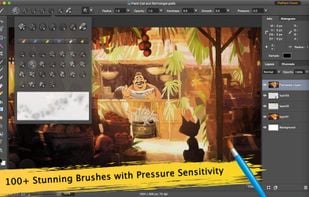

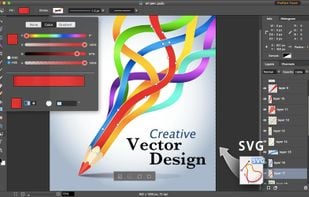
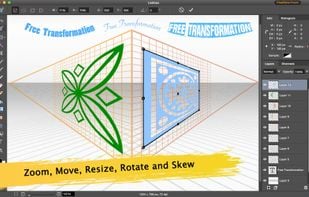
InfiniPaint is a collaborative, infinite space, infinite zoom, canvas note-taking/drawing app. Unlike many other infinite canvas apps, although there is a specific zoom-in level limit, there is no zoom-out limit (at least up until the point your computer runs out of memory).



Seamlessly fusing the freedom and romance of your physical notebook with the power and flexibility of the digital world, Sketchable provides the best creative experience on the market.



VectorStyler (for Mac) is an advanced vector graphics and illustration software, with a competitive feature set, and several new features and workflow enhancements. VectorStyler is developed with the goal of providing all the capabilities, designers and illustrators are familiar...

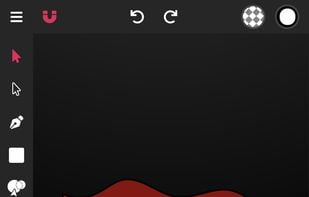

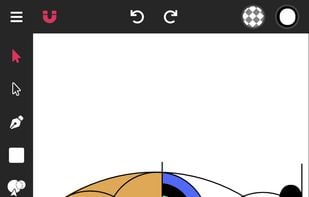
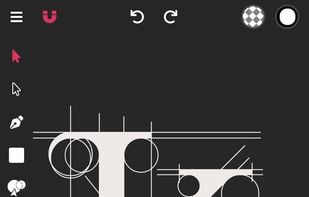
The Vecteezy Editor is a free SVG editor designed to allow anyone to quickly and easily create beautiful graphics directly in the browser. This tool is built into the largest database of free vector graphics on the internet.



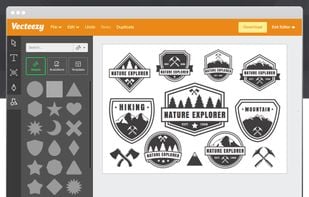
With Canvas Max, not only can you sketch, illustrate, and design on an infinite canvas, but you also have the power to zoom infinitely.



Clip Studio Paint is an illustration making program, not a image collaging/manipulation program