TinyTake is a free screen capture software for Microsoft Windows. With TinyTake, you can capture images and videos of your computer screen, add comments and share them with others in minutes. TinyTake is built by MangoApps and is available for free.


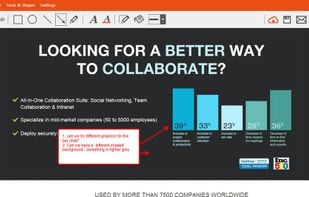
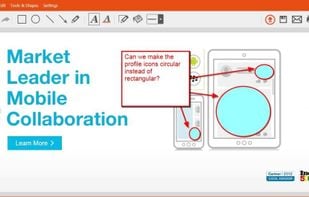
Captura is described as 'Windows software that allows you to record your screen or a region of you screen in high resolution with or without audio, keystrokes and mouse cursor' and is a popular Screen Recorder in the video & movies category. There are more than 100 alternatives to Captura for a variety of platforms, including Windows, Mac, Linux, Web-based and Google Chrome apps. The best Captura alternative is OBS Studio, which is both free and Open Source. Other great apps like Captura are ShareX, SimpleScreenRecorder, Camtasia and VokoscreenNG.
TinyTake is a free screen capture software for Microsoft Windows. With TinyTake, you can capture images and videos of your computer screen, add comments and share them with others in minutes. TinyTake is built by MangoApps and is available for free.


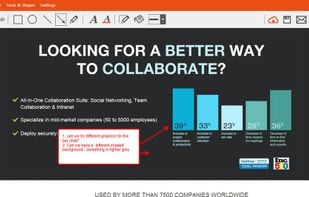
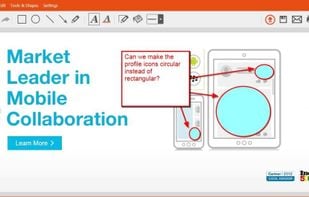
Hippo Video is an online video platform to create explainer videos, educational videos, how-tos, training videos, customer testimonials, video assignments, video tutorials, host videos and a video marketing platform.
SolveigMM HyperCam is a new version of the famous HyperCam , being jointly developed with Hyperionics LLC.
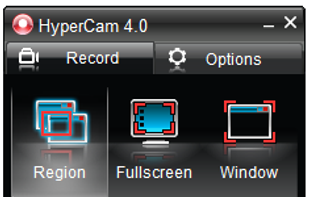
Ink2Go is an extremely simple yet powerful screen annotation and recording software. You can easily write on top of any other application that is currently active on the desktop, even on a running video.
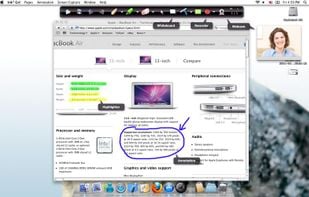
LoiLo Game Recorder is a completely free, fast, simple and very effective videogame recorder.

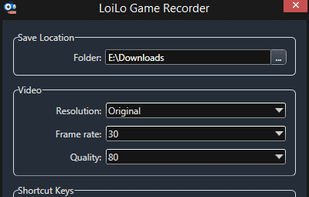
Record what you see on your PC screen exactly as it appears. GOM Cam also records all audio outputs from your PC, allowing you to make more dynamic videos. Record your computer screen, webcam video or games, and share with others on YouTube, Google Drive or Facebook.
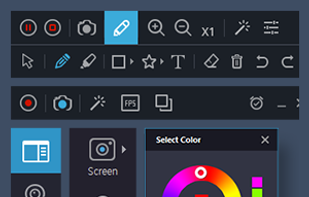
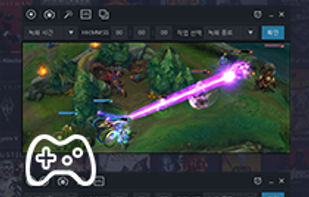

Boilsoft Screen Recorder is a screen-recording software helps to capture screen activities and record video to avi, wmv from microphone, line-in, or speakers for screen sharing.
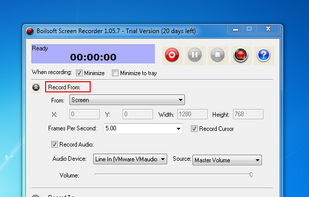
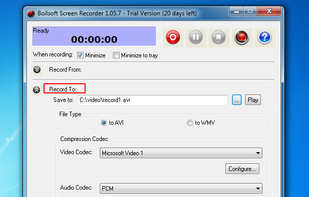
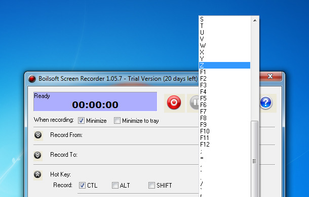
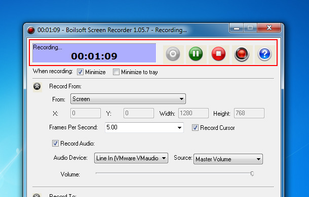
oRipa Screen Recorder is a handy tool to record your Windows desktop activities in real time and save it as a video file. oRipa Screen Recorder also captures anything you can hear on your PC, such as, music and talking through the PCs microphone.

Quick and easy screen recording software for demonstrations and tutorials. Audio and video desktop screen recording as Flash movies.
Screen Recorder Expert - Screen recorder with audio and many effects - Screen recorder windows supported - Screen capture on schedule - Cut video, image editing.
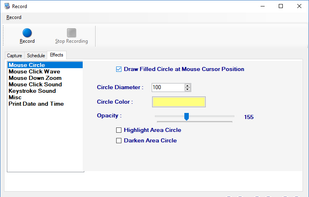
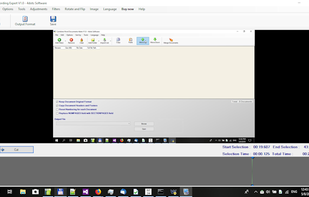
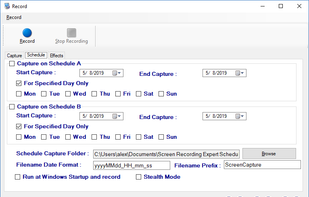
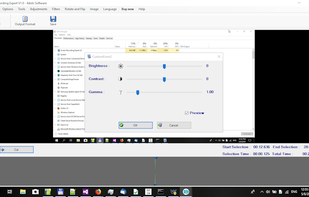
Captures high-quality video from your PC with smooth recording up to 50 frames per second, unique Background Mode for uninterrupted capture when videos are hidden, customizable settings, and compatibility with streaming sources and scheduled sessions.

Amazing Free Screen Recorder provides users a super easy screen video recording solution. You can capture everything of your screen activity on computer. If you want to record desktop activities, webinars, webcam, games, Skype videos, live streaming, video instructions, website...


