Nox App Player offers an advanced Android emulation experience on PC and Mac, featuring a customizable UI for developers, ad-free environment, keyboard mapping, Google Play integration, screen recording, and low resource consumption, ideal for running apps and games seamlessly.
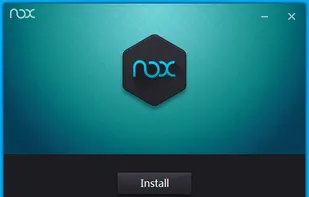

Comments about Nox App Player as an Alternative to BlueStacks
This f***ing program completely deleted my Ubuntu WSL server on Windows 11 - which it then took 2 hours to restore from restore point. Please be catious with this program if you are using WSL for local development!
I have tried it before and it's way better than blue stacks


- Nox App Player is Free and Proprietary
- Nox App Player is Lightweight




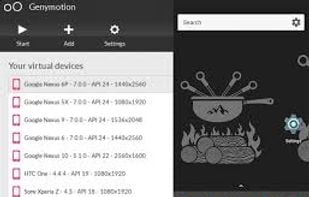














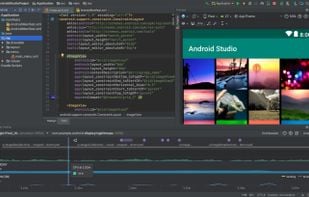

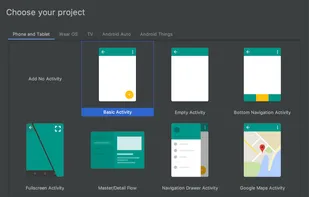
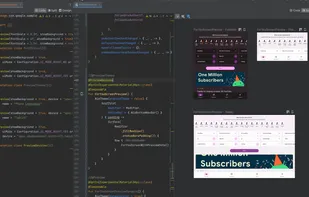







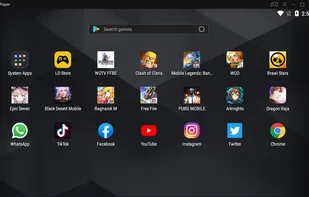





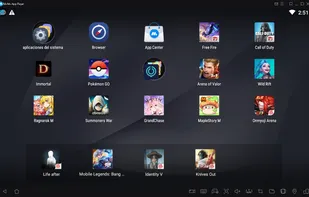
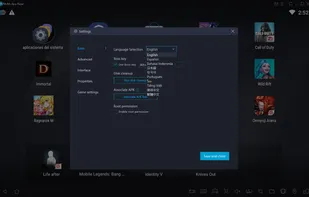
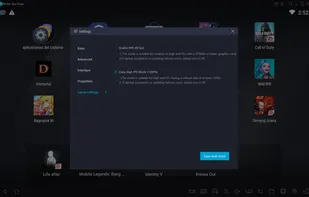














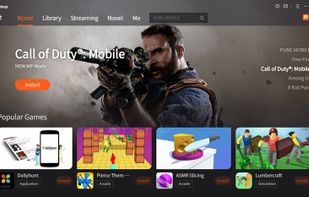





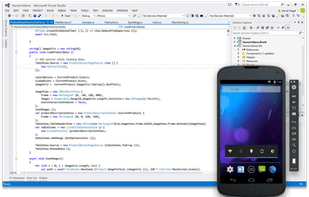


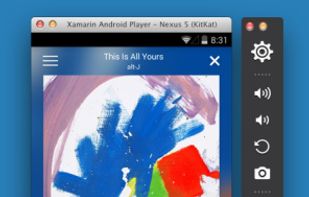

It's light and free, not filled with bloatware, doesn't force you installation of apps to keep using it for free and doesn't feel like adware. Great software, I use it for Google Play Music on my PC.