Open source non-destructive RAW editor and virtual darkroom with zoomable lighttable, database-driven organization, HDR and EXR support, floating-point workflow, batch exporting, and advanced editing for photography and scientific imaging across platforms.




Comments about darktable as an Alternative to Adobe Lightroom
The general approach, workflow and selection of tools for RAW development is a close match to Lightroom, but it's free and works on Linux
FOSS and does everything Lightroom does
Almost everyone thinks darktable is a great Adobe Lightroom alternative.
- darktable is Free and Open Source
- darktable is Privacy focused








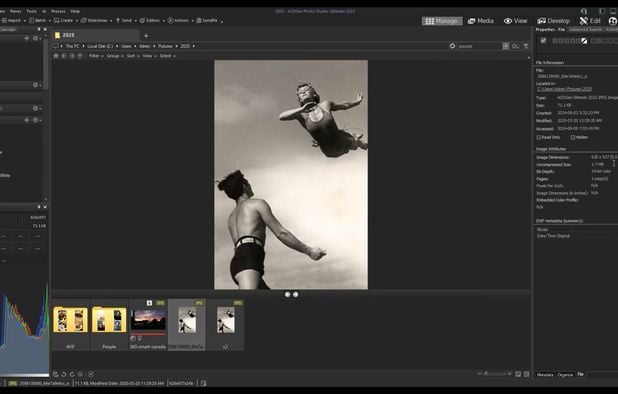






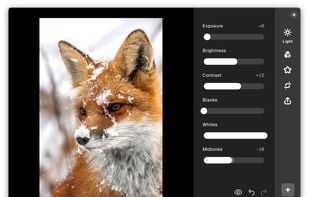
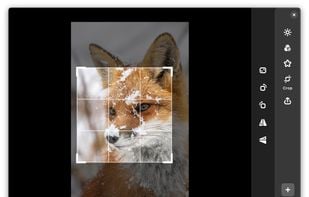
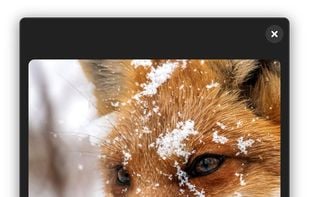

























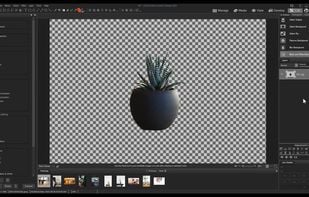



















Complete Raw processing suite. Best free open source solution