Unlike Illustrator, Inkscape is completely free and open source, and it uses Scalable Vector Graphics (SVG) as its native format. This lightweight app is usually recommended if you don't have a powerful computer, as it also has many of the useful features from illustrator, including layers, grouping objects, drawing, shape, calligraphy, pencil tools, path simplification with variable threshold, bitmaps, and boolean operations. Plus, you can open or import a wide range of file formats including SVG, PDF, EPS, CDR, or even AI (Adobe Illustrator).
Cost / License
- Free
- Open Source (GPL-2.0)
Application types
Platforms
- Mac
- Windows
- Linux
- BSD
- Snapcraft
- Flathub
- PortableApps.com
- Haiku

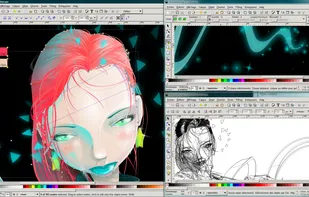
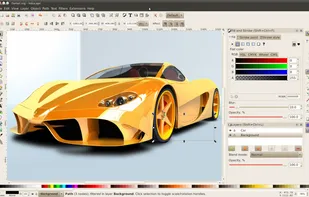
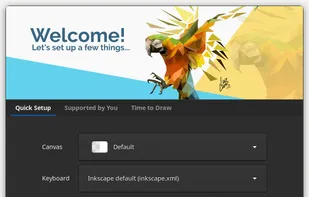
Comments about Inkscape as an Alternative to Adobe Illustrator
Slows Down and lags if the file your working on is too large. So if you go ahead and turn a bitmap image into a vector and that image requires too many paths. The application basically becomes useless. Look else where if you need to turn large bitmap images into vector images.
I love how fast it operates and some of the cool color palettes (Munsell) but the functionality made it almost useless. Too many steps to change and quick copy objects. Like changing font or color and weird tool names/keyboard shortcuts.
- Inkscape is Free and Open Source
- Inkscape is Customizable, Privacy focused and Lightweight


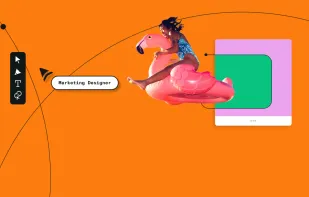

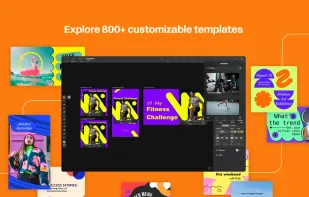
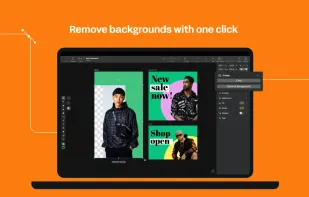

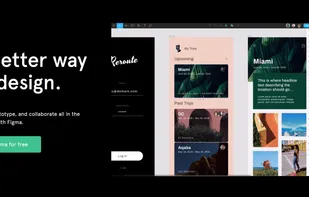
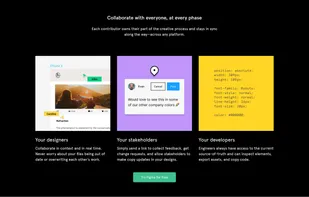
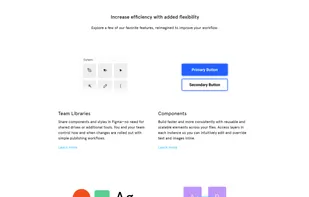
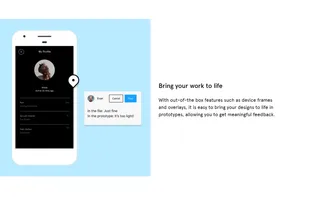


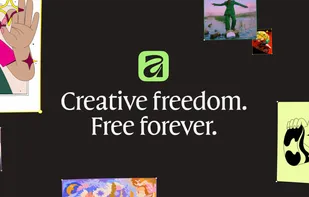

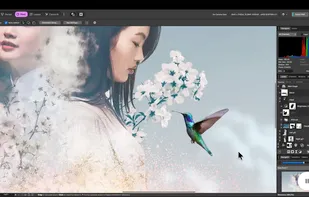



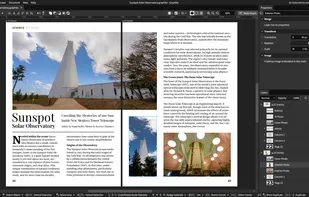

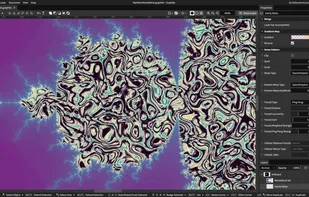



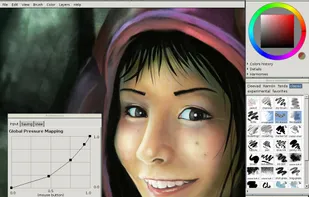

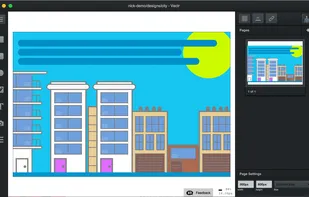
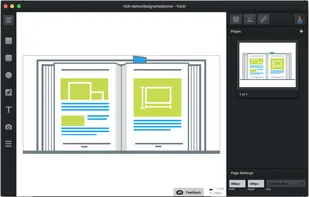
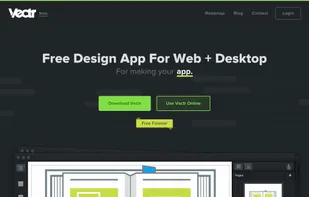
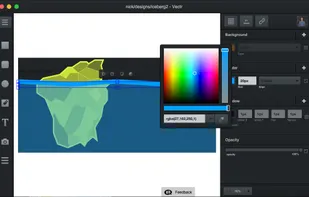
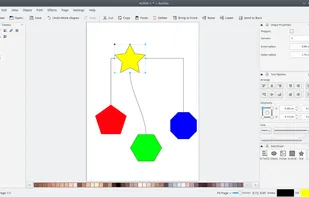
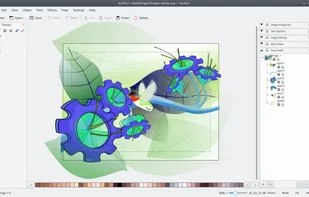
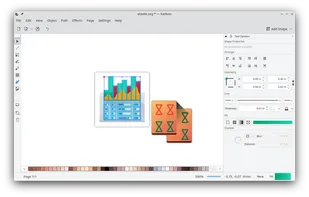


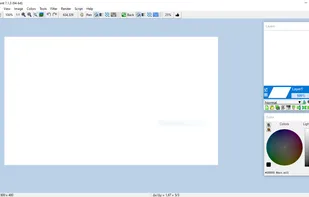
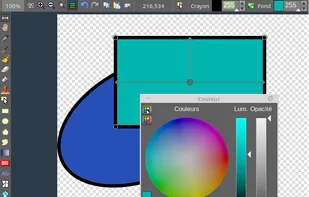
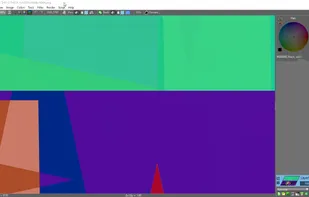
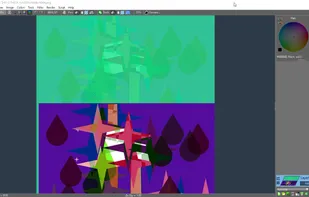




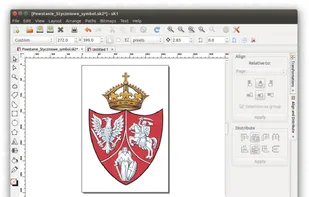
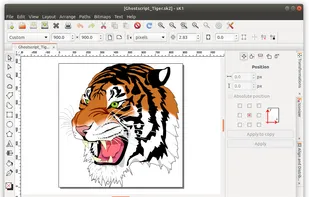
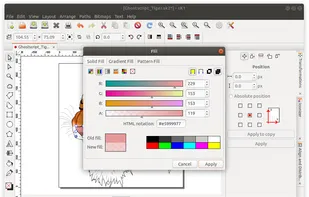




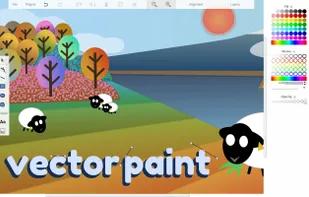

It's feature complete, professional and as capable (or even more capable) than Illustrator