Deepdwn is a markdown editing suite, designed to organize and edit collections of markdown files.
Cost / License
- Pay once
- Proprietary
Application types
Platforms
- Mac
- Windows
- Linux
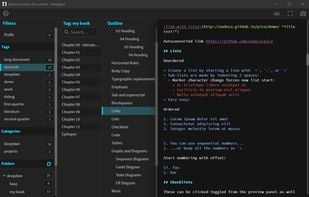
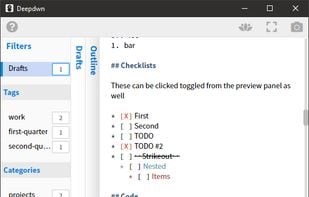
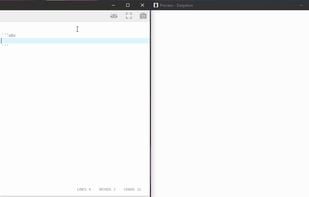
Abricotine is described as 'A markdown editor for desktop' and is a Text Editor in the news & books category. There are more than 50 alternatives to Abricotine for a variety of platforms, including Mac, Windows, Linux, Web-based and iPhone apps. The best Abricotine alternative is Zettlr, which is both free and Open Source. Other great apps like Abricotine are Typora, ghostwriter, Mark Text and Rentry.co.
Deepdwn is a markdown editing suite, designed to organize and edit collections of markdown files.
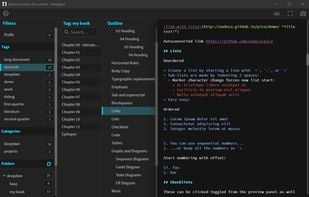
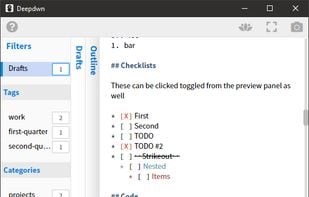
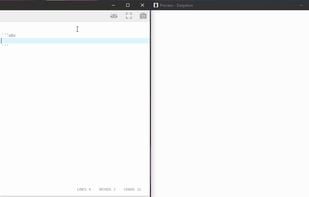
A modern macOS markdown editor - themeable, tabs, sidebar, GitHub flavored markdown, exporting, latex and more.
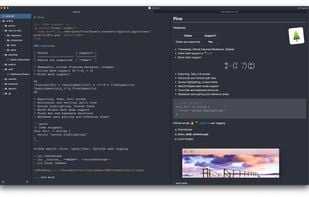
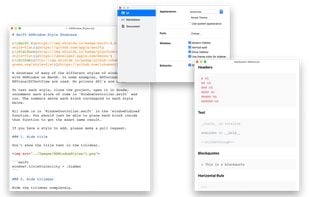
MWeb can handle professional-level markdown with support for markdown extensions. It provides publishing to various social networks and blogging formats, as well as various preview themes.

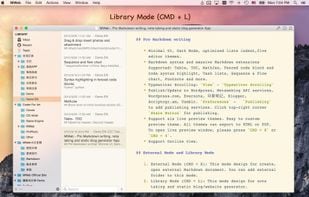

Markdown Edit is a Windows desktop Markdown editor with an emphasis on content and keyboard shortcuts. There is minimal window chrome and most functions are accessed through keyboard shortcuts.


Glow is a terminal based markdown reader designed from the ground up to bring out the beauty—and power—of the CLI.

Google Chrome, Firefox, and Thunderbird extension that lets you write email in Markdown and render it before sending.
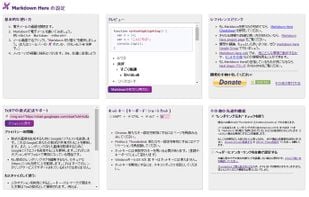
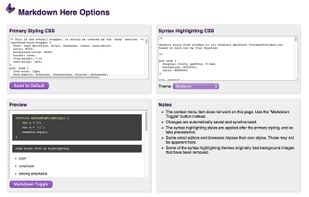
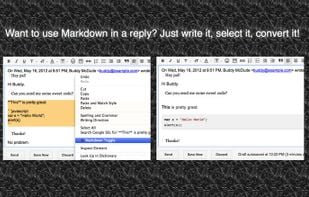
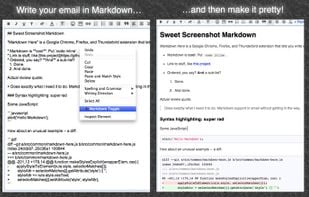
A fully featured markdown editor for Linux. Features include Live Preview, PDF/HTML export, MathJax support, Syntax highlighting, customizable, keyboard shortcuts, GFM, images, tables and much more.
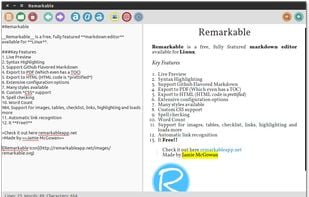

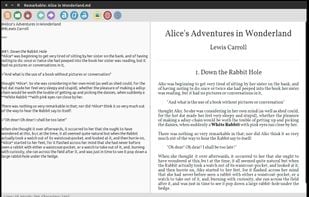
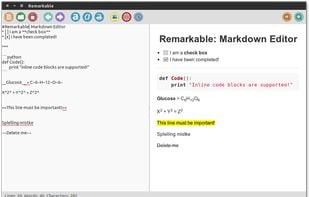
Elegant Markdown Editor (EME) is an intuitive Markdown text editor with distraction-free mode, auto-sync for GitHub Gist, math typesetting support and more.



Paragraphs is an app just for writers. It was built for one thing and one thing only: writing. It gives you everything you need to create brilliant prose and does away with the rest.
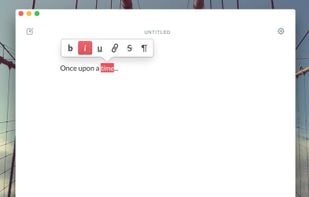

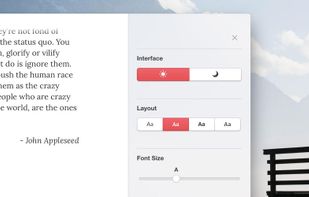
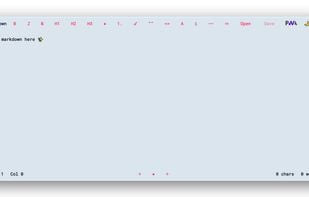

Blank is a minimalistic, opinionated markdown editor made for writing. It works purely keyboard-based. It's minimalistic UI and WYSIWYG helps you stay focused on what really matters: content. Save to markdown or export your files to PDF.

