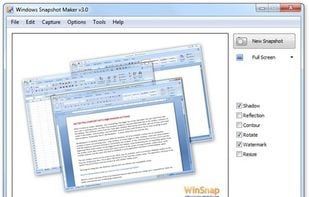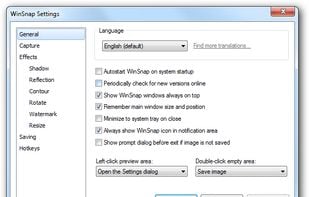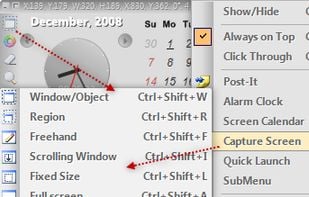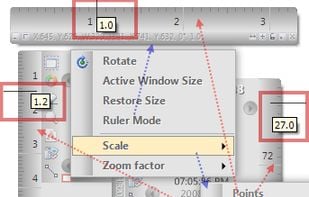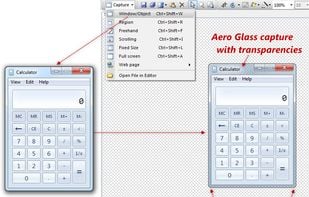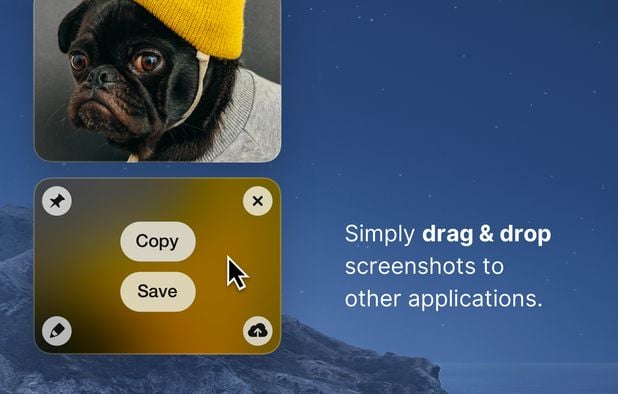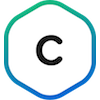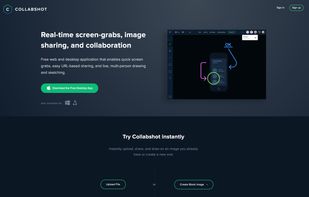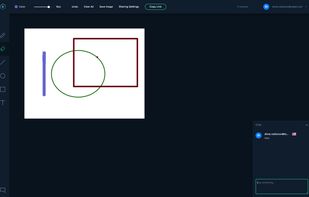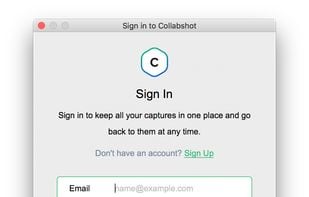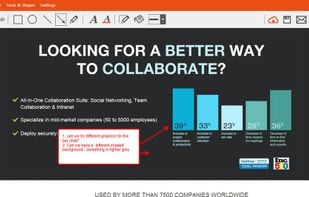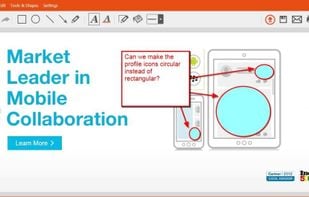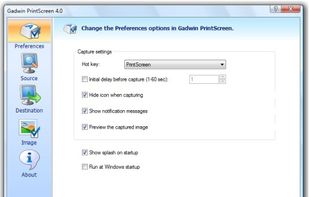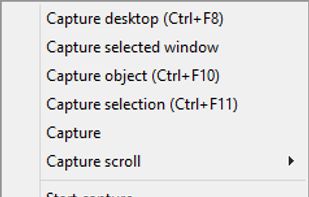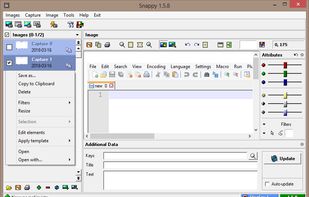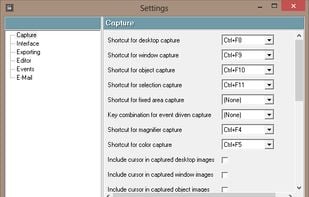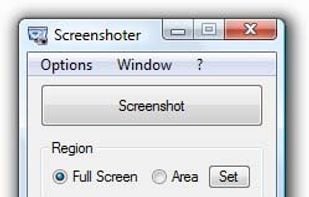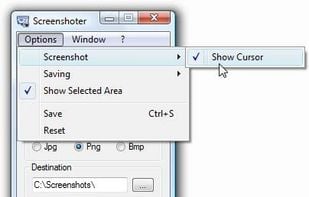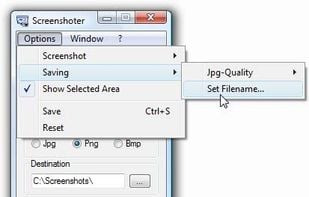Xfce4-Screenshooter is described as 'This application allows you to capture the entire screen, the active window or a selected region. You can set the delay that elapses before the screenshot is taken and the action that will be done with the screenshot: save it to a PNG file, copy it to the clipboard, open it' and is a screenshot capture tool in the photos & graphics category. There are more than 50 alternatives to Xfce4-Screenshooter for a variety of platforms, including Windows, Mac, Linux, Web-based and Snapcraft apps. The best Xfce4-Screenshooter alternative is ShareX, which is both free and Open Source. Other great apps like Xfce4-Screenshooter are Flameshot, Greenshot, Ksnip and PicPick.