Open-source FTP solution offering FTP, FTPS, and SFTP support. FileZilla Pro expands protocol options to WebDAV, Amazon S3, and more with FileZilla Server for comprehensive file management.
Cost / License
- Freemium (Pay once)
- Open Source (GPL-2.0)
Application types
Alerts
- Bundleware
Platforms
- Mac
- Windows
- Linux
- BSD
- PortableApps.com
- ReactOS
- Haiku
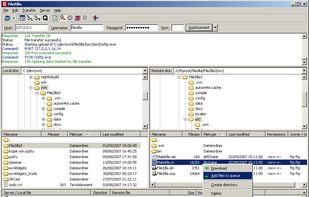
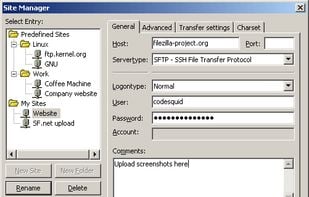
Comments about FileZilla as an Alternative to WinSCP
It's not an SCP client, just (S)FTP
No support for SCP, SSH and some other protocols supported by WinSCP

Some users think FileZilla is a great WinSCP alternative, some don't.
FileZilla is the most popular Windows, Mac & Linux alternative to WinSCP .
FileZilla is the most popular Open Source & free alternative to WinSCP .
- FileZilla is Freemium and Open Source


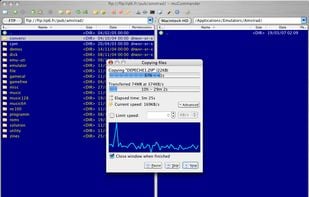
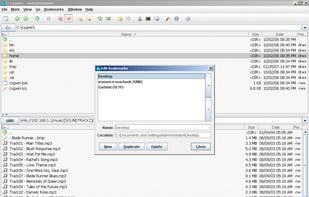
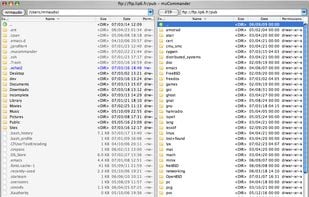


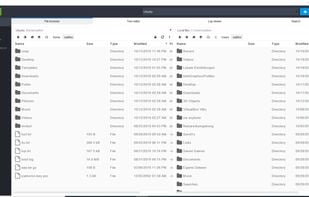

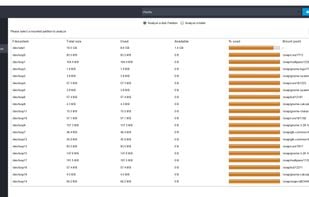
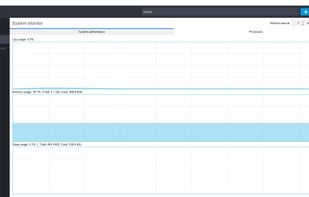
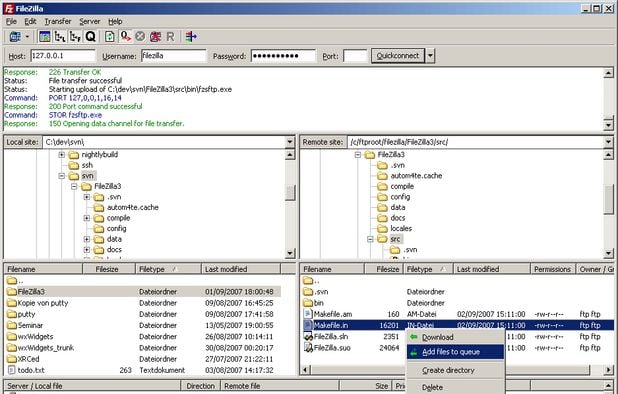


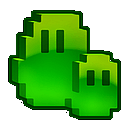

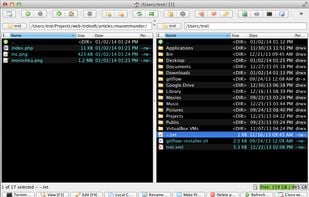
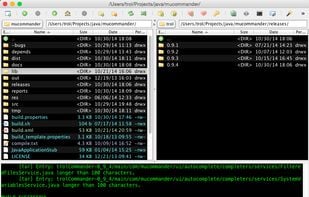
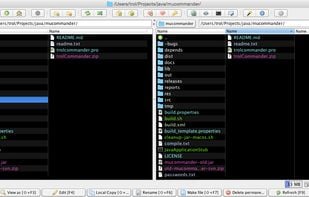
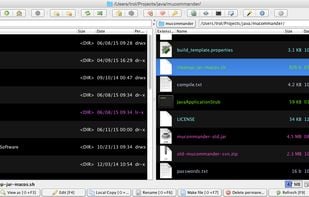
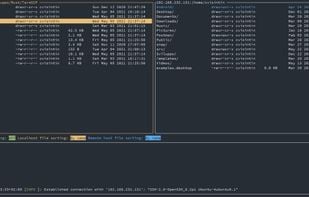
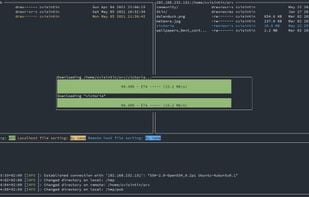
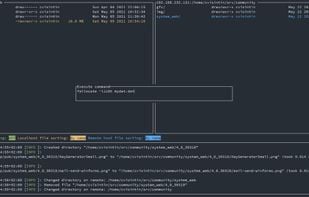
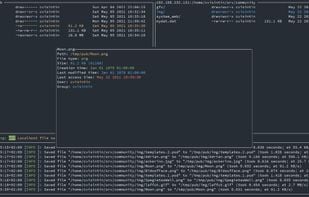


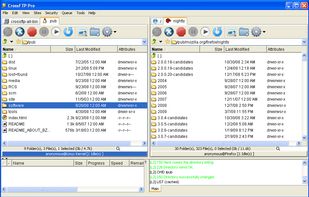
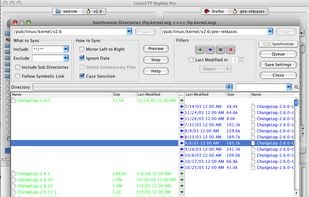
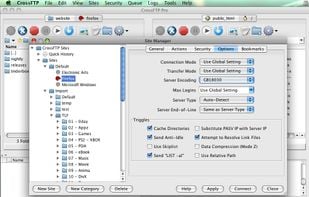


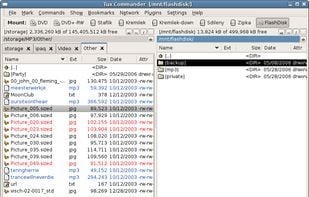
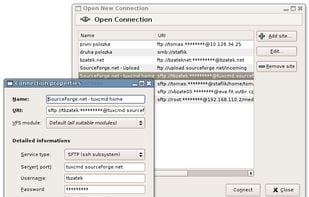


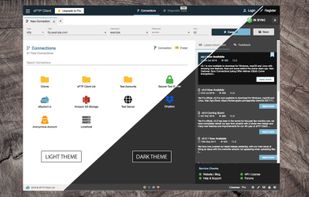


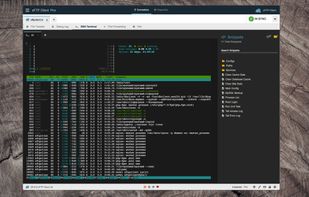
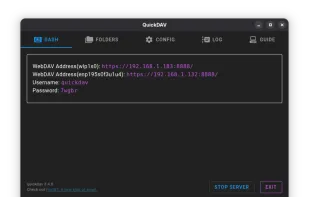
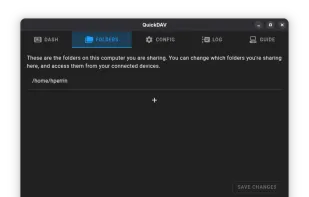
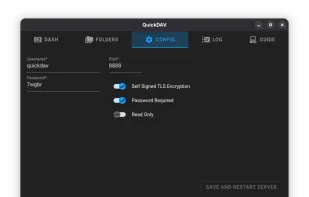
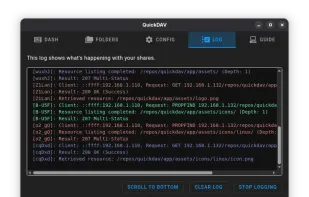




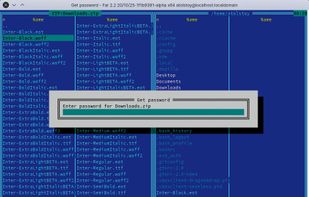


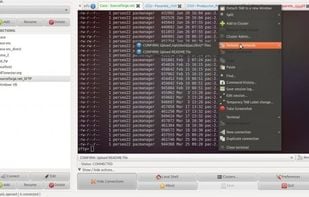
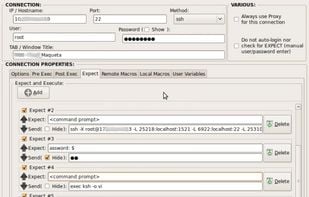
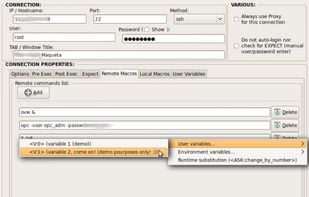

Contrary to many of the comments here, Filezilla does support SFTP. Both SFTP and SCP are SSH-based file transfer protocols and usually when you can use one, you can use both. SCP doesn't allow browsing the filesystem, it's transfer only, so WinSCP is actually using a hacky workaround: https://winscp.net/eng/docs/requirements#scp
I prefer WinSCP, personally, but Filezilla is a perfectly good alternative.