Open-source file manager with dual-panel interface, inspired by Total Commander. Supports plugin use, advanced search, tabbed browsing, and runs smoothly with background operations. Unicode and multi-platform compatibility enhance its versatility.

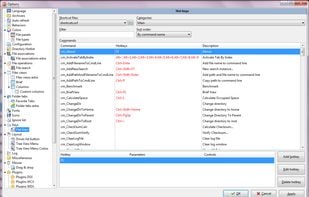
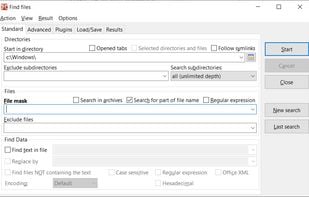
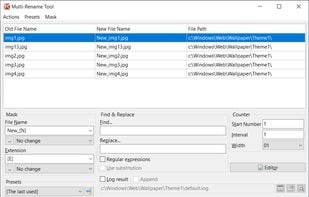
Comments about Double Commander as an Alternative to File Explorer
not contain columns for video settings (video length)
Why 2 windows in one? I just want a directory tree with a pane showing the contents of that directory.
Most users think Double Commander is a great File Explorer alternative.
Double Commander is the most popular Windows, Mac & Linux alternative to File Explorer.
Double Commander is the most popular Open Source & free alternative to File Explorer.
- Double Commander is Free and Open Source
- Double Commander is Privacy focused
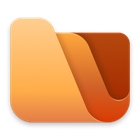

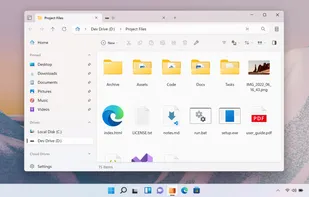
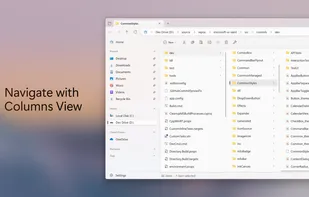
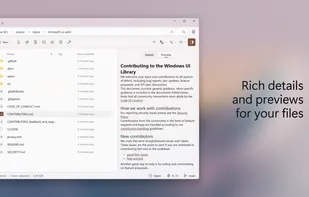
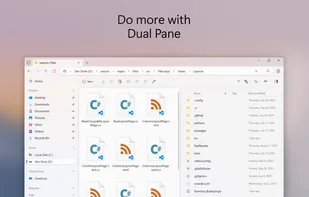



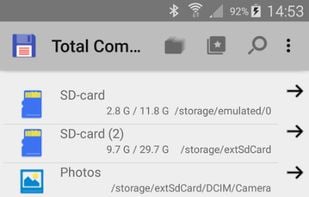
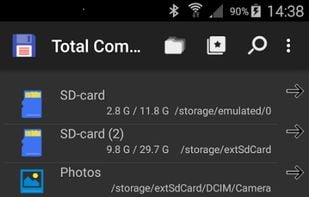
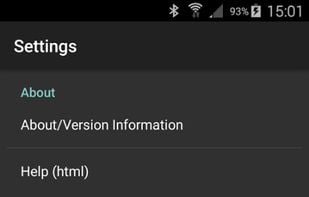


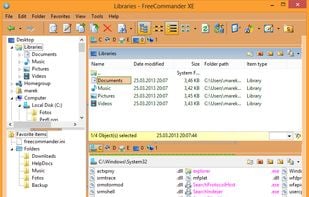


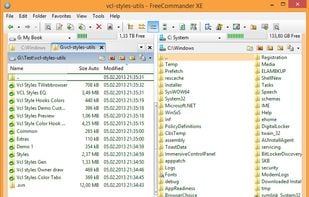








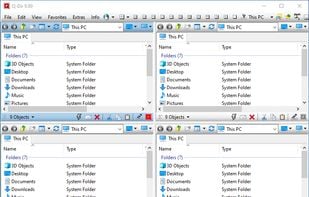


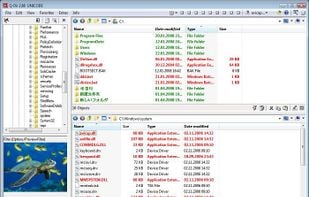
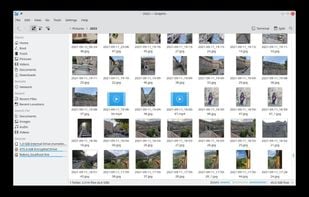

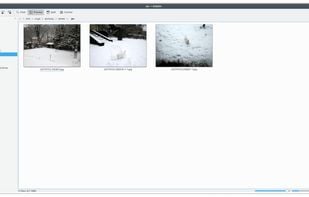
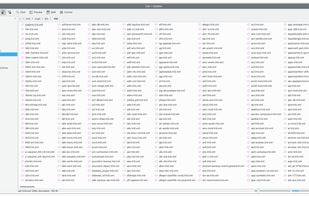


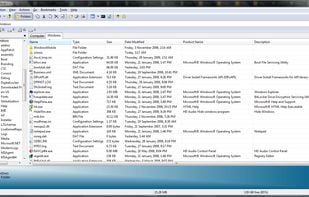






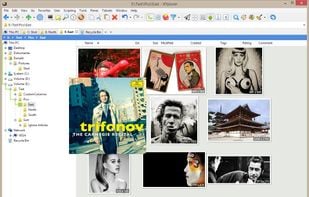

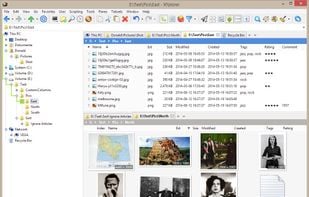








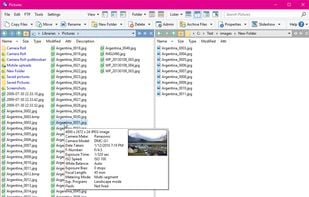
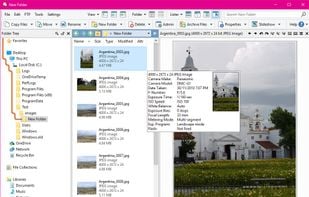




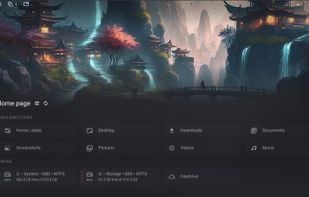

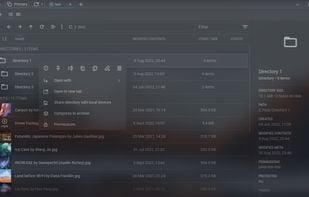
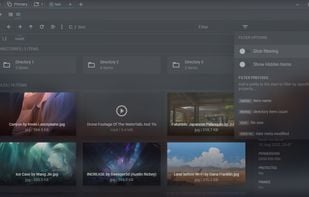
It tries too hard to be just a Total Commander replacement. Ultimately it feels like a console interface file manager rather than a GUI file manager with a lot of simple mechanisms in modern GUI-based file managers (not just Windows Explorer!) incredibly hard to replicate.