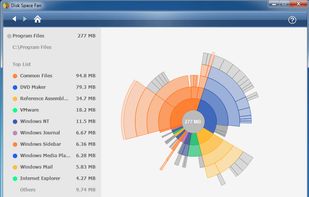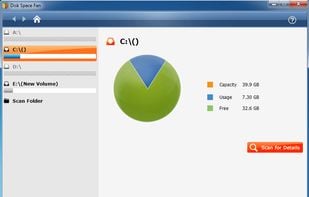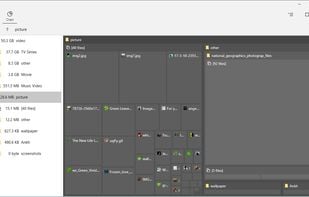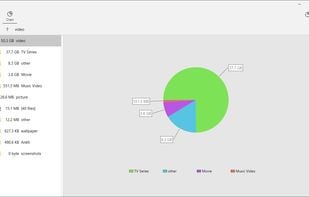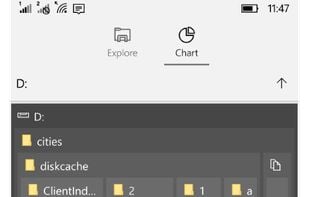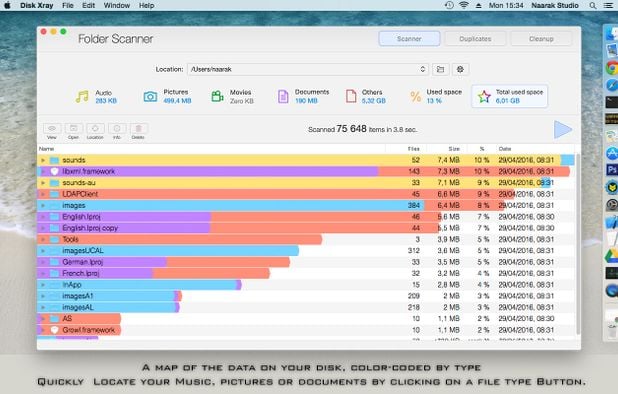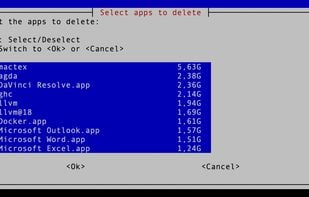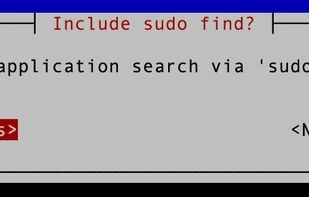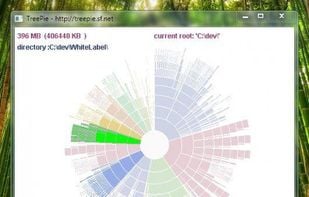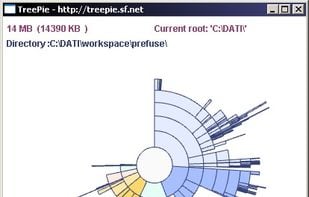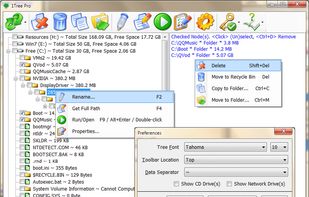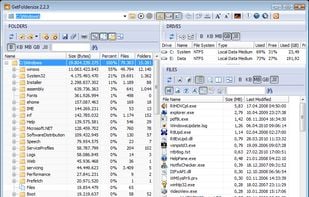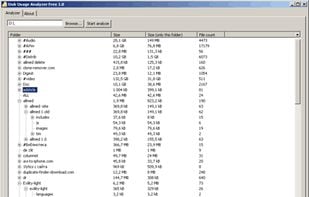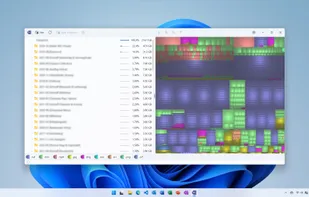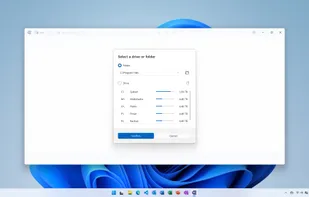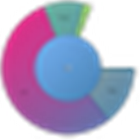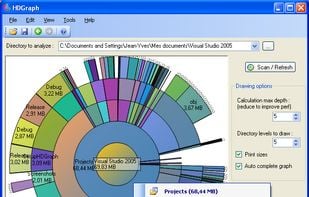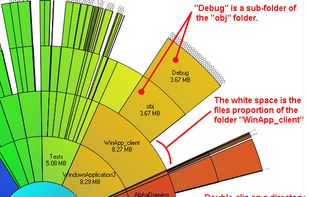Recover disk space by removing gigabytes of unwanted and forgotten files!
Do you forget to remove old and heavy files? Are you often forgetting where you put your files?
If at least one of your answers is Yes, try Precious Disk!
Precious Disk carries out this task by scanni.