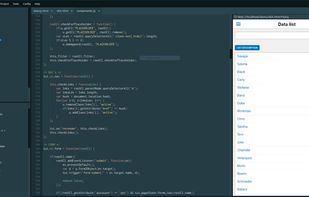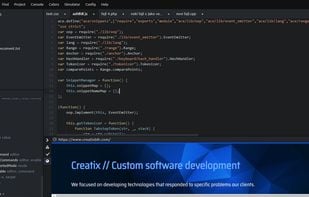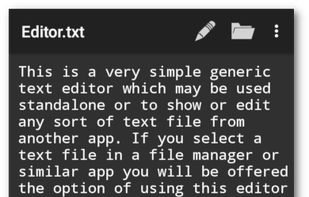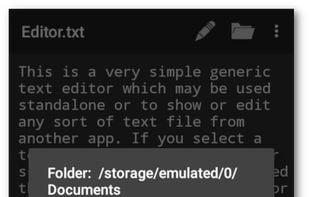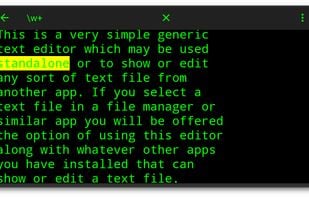Chocolat is a new text editor for Mac OS X, that combines native Cocoa with powerful text editing tools.
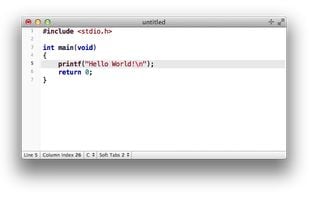
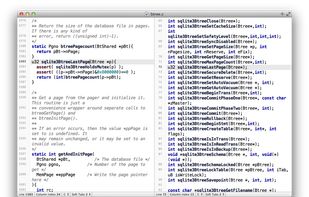
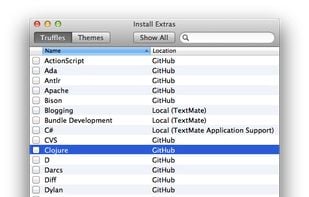
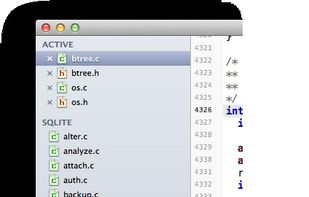
TextMate is described as 'Brings Apple's approach to operating systems into the world of text editors. By bridging UNIX underpinnings and GUI, TextMate cherry-picks the best of both worlds to the benefit of expert scripters and novice users alike' and is a very popular Code Editor in the development category. There are more than 100 alternatives to TextMate for a variety of platforms, including Windows, Mac, Linux, BSD and Flathub apps. The best TextMate alternative is Notepad++, which is both free and Open Source. Other great apps like TextMate are Visual Studio Code, Sublime Text, VSCodium and Vim.
Chocolat is a new text editor for Mac OS X, that combines native Cocoa with powerful text editing tools.
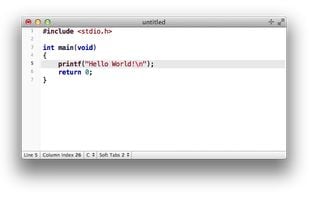
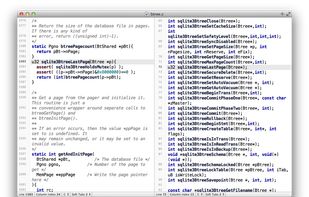
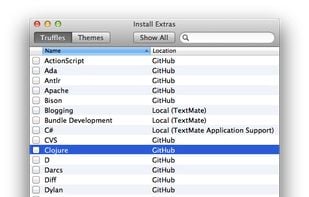
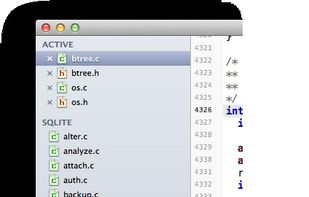
Kod is a programmers' editor for OS X
Source available at http://github.com/rsms/kod
Goals and features
Fully concurrent — loading files, syntax highlighting, etc is distributed across available CPU cores. Minimal waiting time.
Integrated scripting environment based on No.
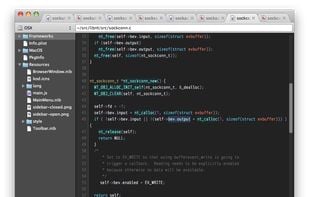
A powerful, feature packed, fully configurable IDE specifically designed for Windows developers.
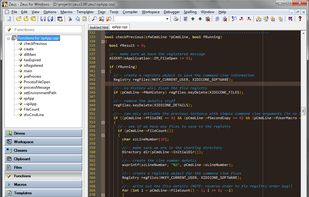
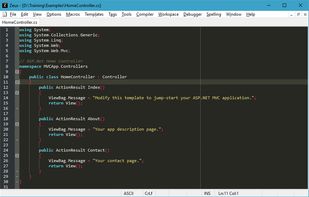
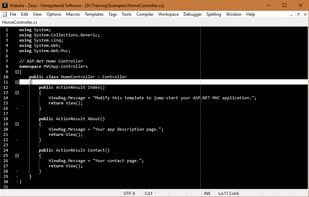
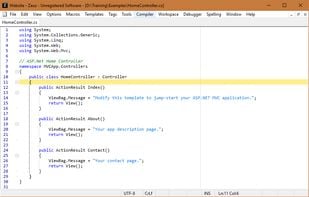
Caret is a lightweight-but-powerful programmer's editor running as a Chrome Packaged App. Inspired by Sublime and built on top of the Ace editing component, it offers:



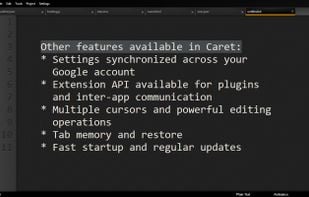
DevTEd Lite is a free source code editor that supports several languages. System requirements: MS WIndows 10 or later.

Code Writer is a free text and code editor app for the Windows platform, downloadable from the Windows Store. Use it as a replacement for Notepad and other quick edit apps.

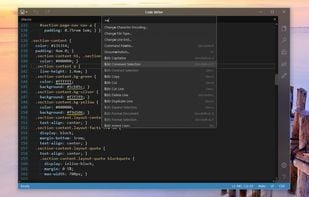


BabelPad is a free Unicode text editor for Windows that supports the proper rendering of most complex scripts, and allows you to assign different fonts to different scripts in order to facilitate multi-script text editing.
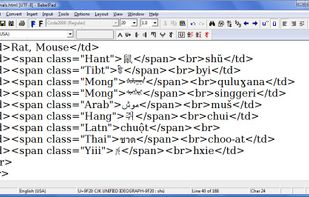
4coder is a minimalist, cross platform, programmable, code editing environment, catering to the needs of low level programmers. It allows you to use one work flow across Windows, Linux, and Mac (with the exception of your debugger... for now.).
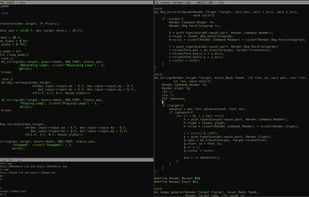

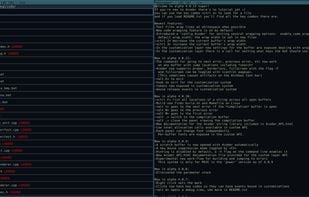
Tincta is an elegant one-window text editor that is intuitive to use on personal tasks like writing blog posts, letters or grocery lists. But it also has all functionality you need for professional web design and programming.




Fresh is a high-performance text editor for the terminal, made in Rust. It's built for speed, responsiveness and extensibility, incorporating features and concepts from the very rich history of successful editors.

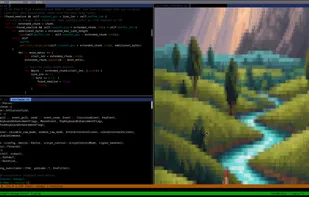
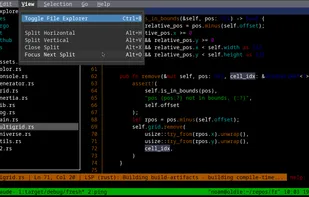
Lines is a modern and minimalist text editor - IDE with support for over 150 programming languages, embedded code inspectors and many other cool tools to help you write better code.