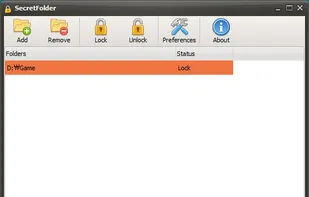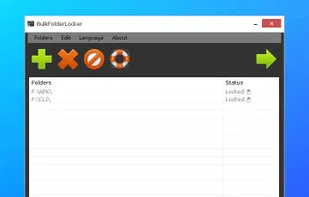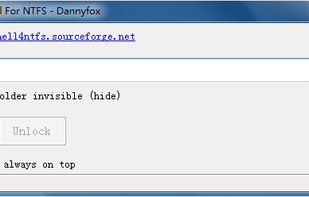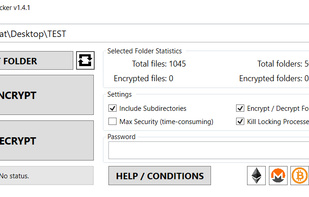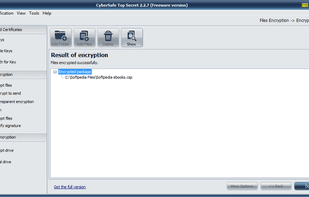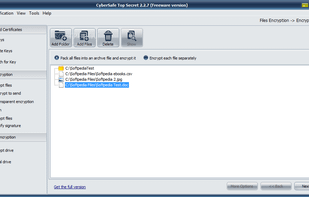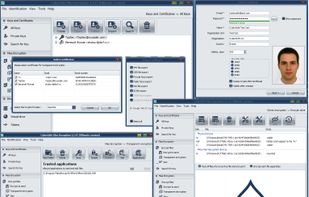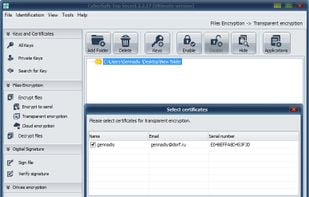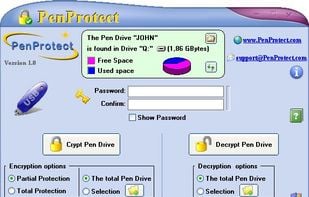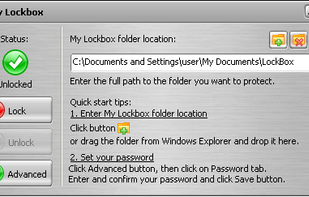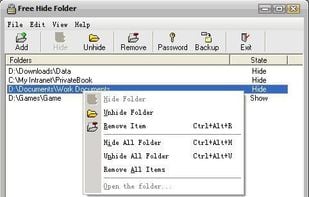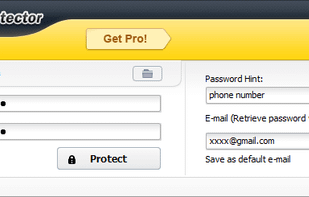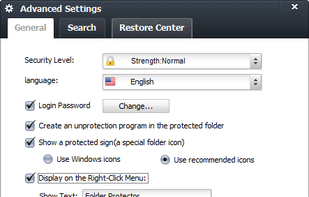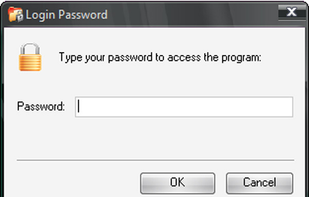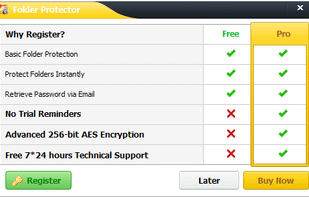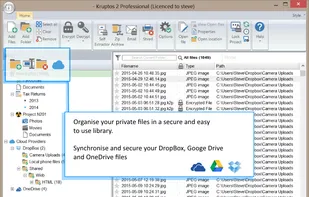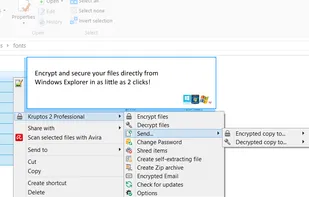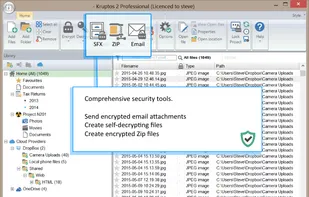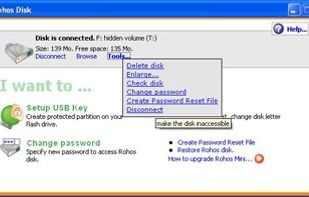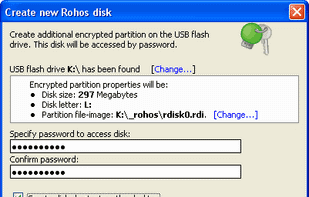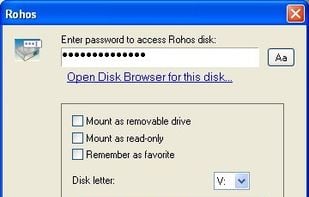SecretFolder is folder hider for home and office.
FEATURES
- Completely 100% FREE Software
- Free to use at both home and in the office
- Support for 64-bit Windows.
- Immediate data protection (protect and unprotect commands are execited in no time).
- NTFS, FAT32, exFAT and F.
Cost / License
- Free
- Proprietary
Platforms
- Windows