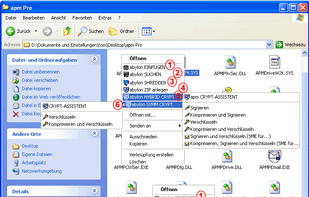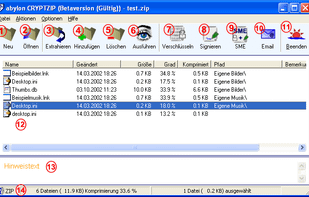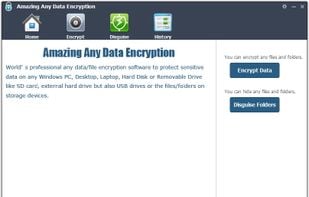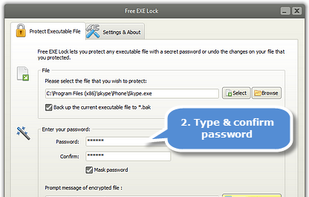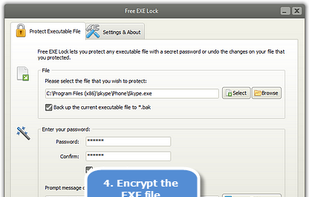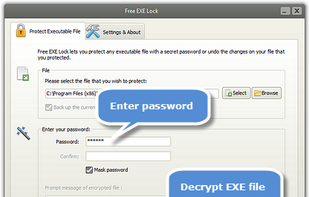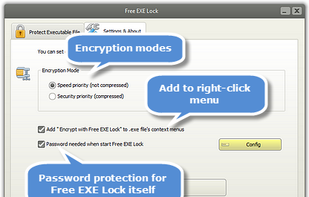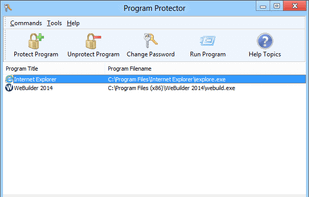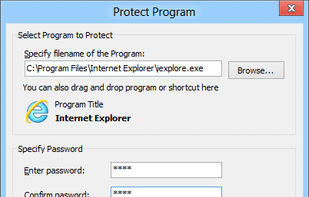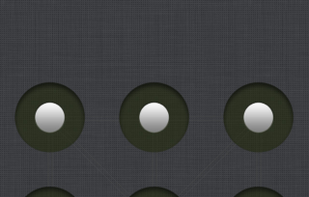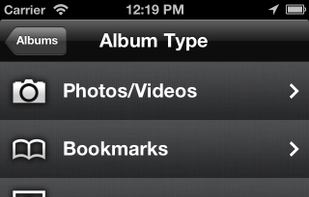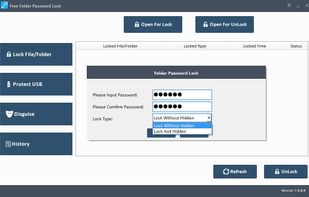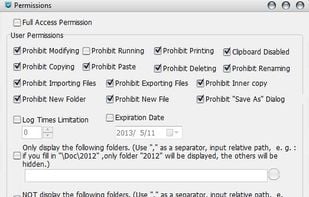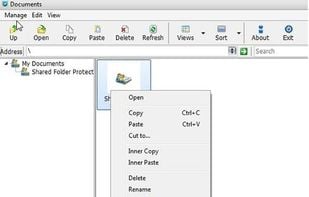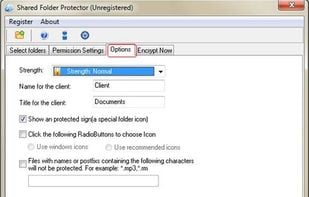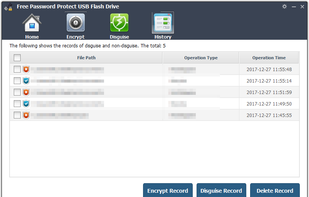The security of sensitive data is often neglected. But the encryption of diaries, pictures or other secret documents is so simply. abylon BASIC is a collection to encrypt, sign, compress, search, copy, mail or move files and folders, full integrated into the context menu of the...
Cost / License
- Paid
- Proprietary
Platforms
- Windows