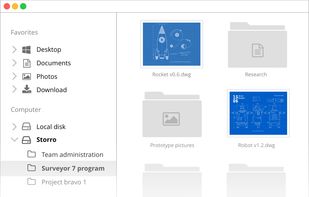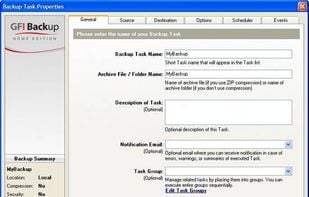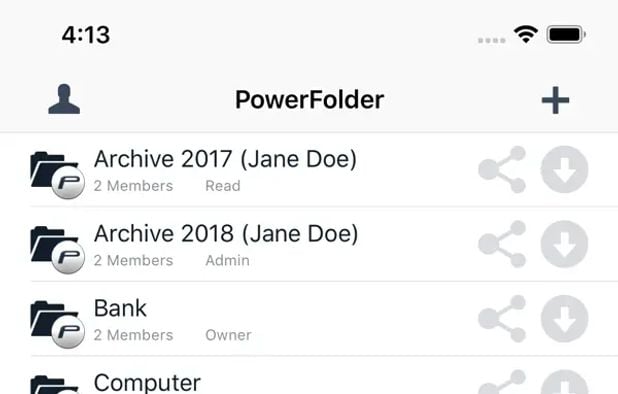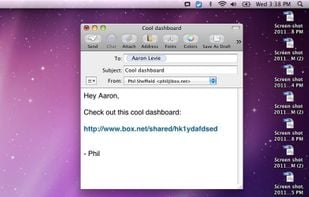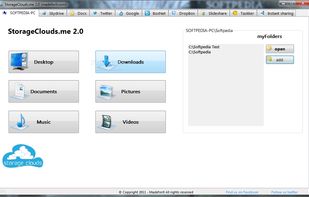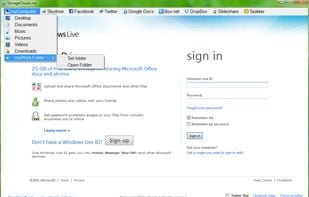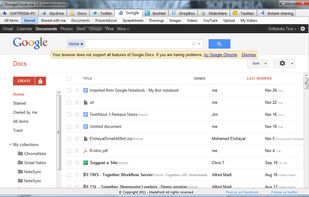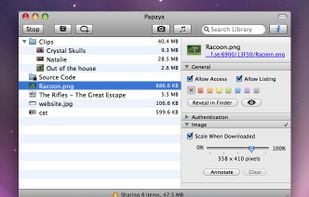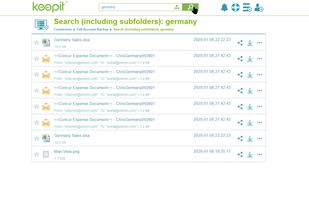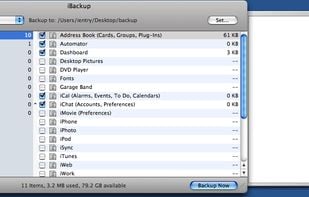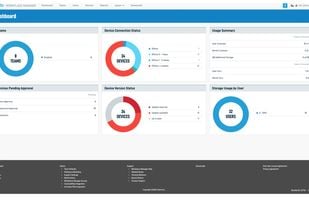Storro is a peer-to-peer, private blockchain application to store, share and sync your business files. It offers unprecedented security and privacy by automatically encrypting your data (client side), cutting it into small pieces and storing those spread out over the devices of...