Free, open-source painting software designed by artists for artists. Offers customizable UI, 9 brush engines, color management, tablet support, non-destructive editing, and privacy features. Portable and available on major platforms, supporting seamless texture creation.
Cost / License
- Free
- Open Source
Application type
Platforms
- Mac
- Windows
- Linux
- Android Tablet
- KDE Plasma
- Epic Games Store
- PortableApps.com
- Steam
- F-Droid
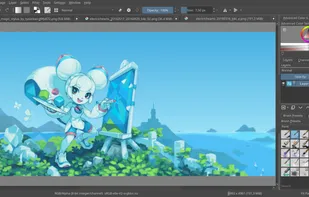


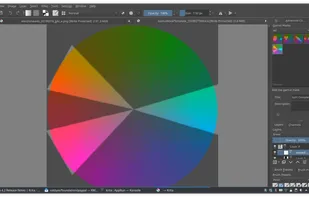
Comments about Krita as an Alternative to Procreate
it's not working on the iPad
It's Free, Open-source, And it's on Android Tablets And PCs

- Krita is Free and Open Source
- Krita is Privacy focused

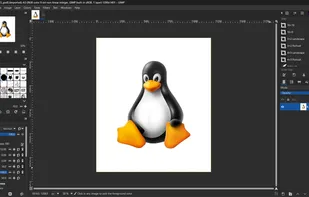

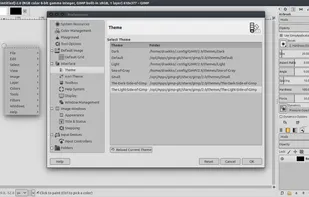
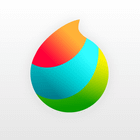


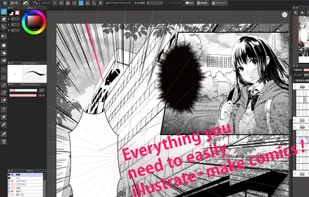






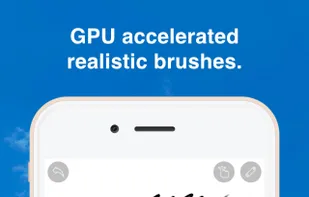





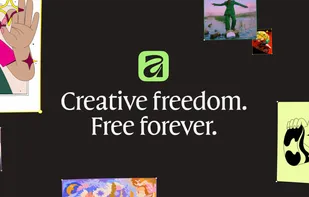

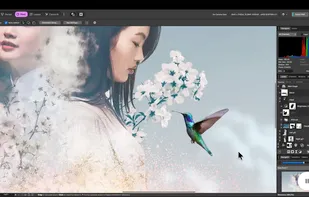










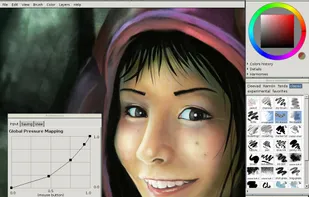


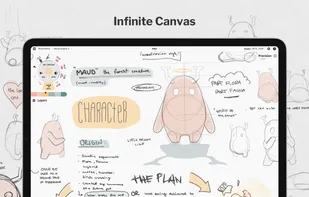
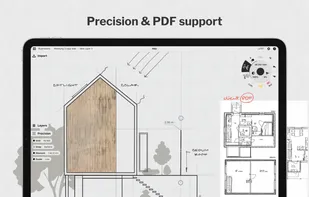

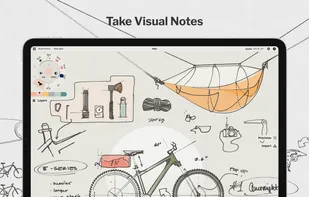



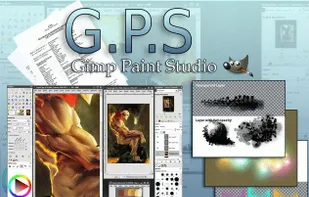

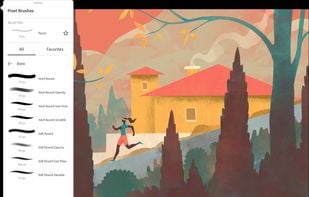



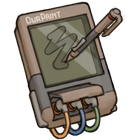









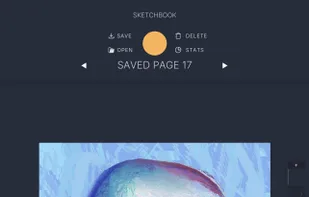
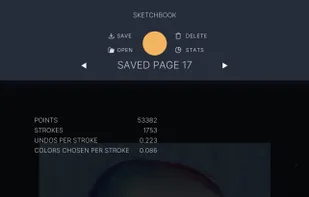


Awesome tool! Probably the best free and open-source software to make digital drawing and painting. It's not available on iPhone/iPad though.