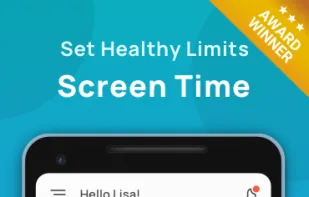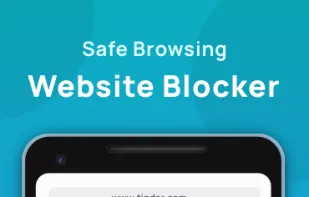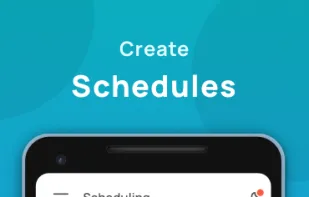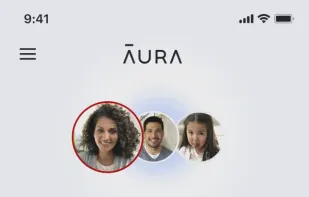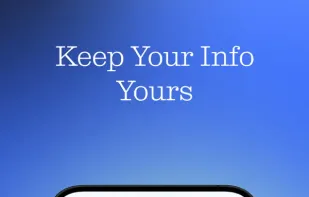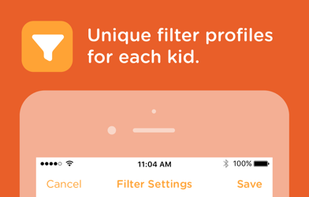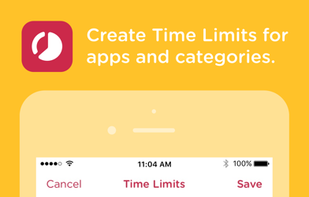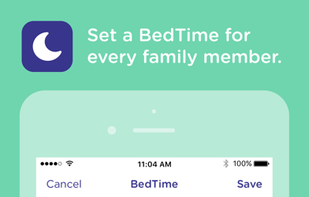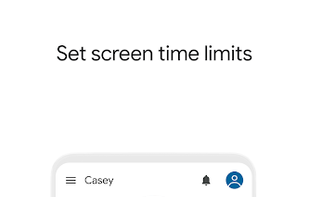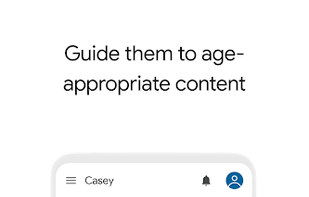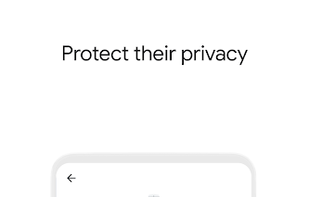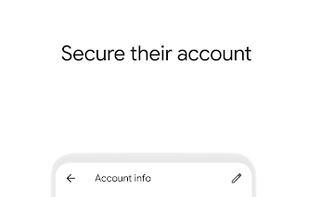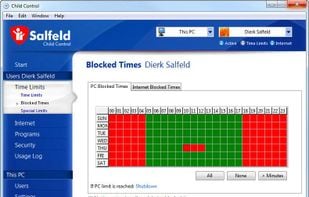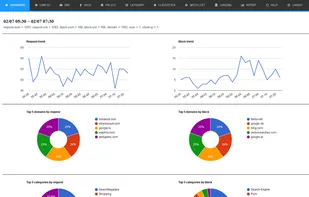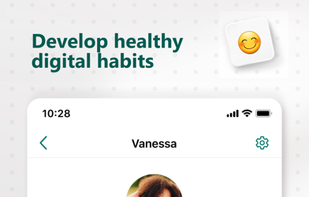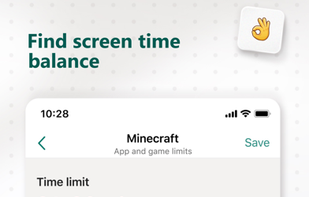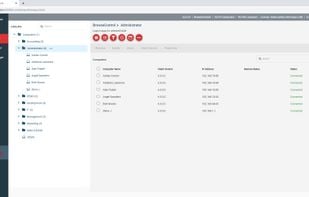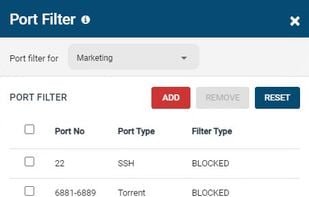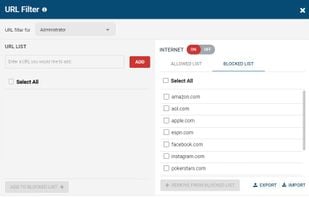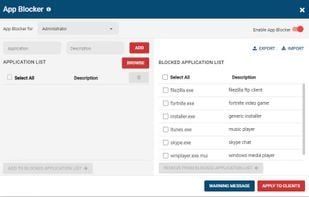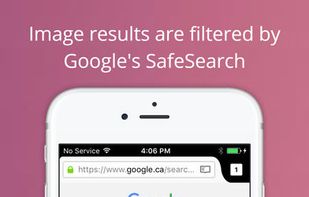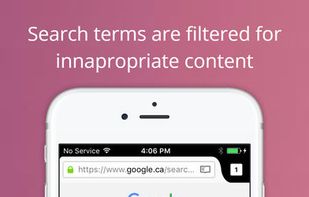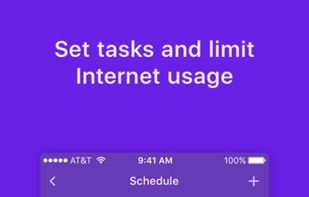Set up screen time limits, block specific apps and websites, schedule device-free time, receive alerts for new app installations and risky social media behavior, track location and create geofences, view 30-day reports, and access privacy-focused parental controls.
Cost / License
- Paid
- Proprietary
Application type
Platforms
- Mac
- Windows
- Android
- iPhone
- Chrome OS
- Android Tablet
- iPad
- Kindle Fire