
Macrium Reflect
backup, disk imaging and cloning solution for personal and commercial use
- Disk Imaging Tool
- Disk Cloning Tool
- System Restore Tool
- Paid • Proprietary
- Windows
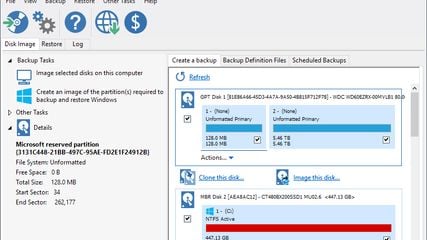
What is Macrium Reflect?
Protect your data, upgrade your hard disk or try new operating systems in the safe knowledge that everything is securely saved in an easily recovered backup file. Macrium Reflect supports backup to local, network and USB drives.
Macrium Reflect Desktop Screenshots and Videos
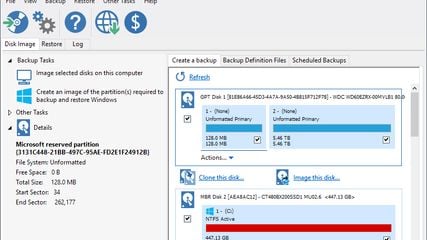


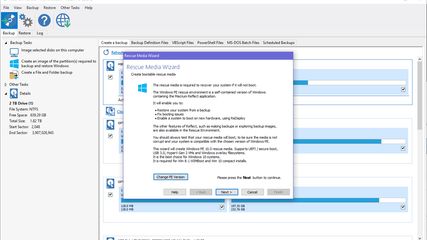
No screenshot
Macrium Reflect Features
- Schedule Backup
- Differential Backup
- Incremental Backup
- NTFS Partition Recovery
- Ad-free
- Command line interface
Macrium Reflect information
Supported Languages
- English
Comments and Reviews
Tags
- System Backup
- System Restore
- E-commerce
- vss
- rescue-disk
- ISO Mounting
- Backup
- backup-image
- disk-backup
Recent user activities on Macrium Reflect

 RazTK Upvoted a comment on Acronis Cyber Protect Home Office as an alternative to Macrium Reflect
RazTK Upvoted a comment on Acronis Cyber Protect Home Office as an alternative to Macrium ReflectIt's not as stable and trusty as Macrium software.

 RazTK Downvoted a comment on Acronis Cyber Protect Home Office as an alternative to Macrium Reflect
RazTK Downvoted a comment on Acronis Cyber Protect Home Office as an alternative to Macrium ReflectI have used this number of times and it never fail me unless if the storage being cloned is faulty. It is also easy and intuitive to use.

 ikjadoon Upvoted a comment on Veeam Agent as an alternative to Macrium Reflect
ikjadoon Upvoted a comment on Veeam Agent as an alternative to Macrium ReflectVeeam just has issues installing. Spent a whole day and the install had multiple issues with the latest Ubuntu kernel. It's just not as easy as Macrium.



Macrium Reflect free worked perfectly - I was able to backup and restore (!) my windows and programs. The data was on a separate logical drive (D:). For the backup, I used a 1TB USB drive and another 16Gb USB drive for booting. The backup file was compressed and took only 18Gb (this is a fresh windows with a few programs installed). Installation of Macrium takes 45 min, making a bootable USB is 5 min. Creating a backup copy -5 min and restore process takes 10 min. Figuring things out maybe another 30 min. The hardest part was to try and learn about many other backup programs - there are many flavors and most are dominated by totalitarian system engineers which demand that you learn their alphabet soup and then take a sequence of random bets hoping that the process would work successfully. Macrium also offers cryptic choices but with youtube videos from fans is not that difficult. Like they offer a choice of differential and increment backups (sounds the same!) and a few more but no choice of simple single backup. I have to still figure out what is the difference. Ok. Figured it out: Normal backup is called full backup. Differential - what is new compared to full. Incremental - what is new compared to the previous backup, in many increments. Sounds somewhat less reliable, but for Windows and programs, I just need a full, since all my data is in the cloud (Drive plus Dropbox).
Comparing Macrium Reflect Free Edition vs. AOMEI Backupper Free
Advantages of Macrium reflect Free Edition:
Avantages of AOMEI Backupper over Macrium Reflect Free Edition AOMEI Backupper is able to make file- or Folder-backups (as Cobian backup can do), Macrium Reflect Free Edition can onlymake backups of complete partitions
Weak points of both Macrium Reflect Free Edition and AOMEI Backupper Free
Not reliable backing up to my home cloud drive. Works sometimes, and not others. No notifications on failure (you'll find out the hard way), and the logs are useless; just saying "cannot write" - which I assume means it just gives up without even re-trying. I have no peace of mind with this thing, so uninstalled.
Bummer about the free edition being ended. I switched to rescuezilla. A free, open source, super easy to use program. Super easy to create or restore from a system image.
It's a portable build of linux you write to a flash drive and boot into. So you also have a file explorer, Firefox etc. Just a great program
Fast and fuss-free.
It allows the user to create disk images (and to clone disks and partitions) while performing other tasks on the desktop. The active drive can be imaged/cloned while it is in use.
Restoring an image requires the drive to be inactive so it is necessary to boot from another drive, CD-ROM, or a thumb drive.
I'm able to image or recover my moderate (50 GB) Windows 10 installation in around 5 minutes.
Signed up for 30-day trial. Email response is quick with a key and download link. Clone took about 6 hours for less than 350gb. I didn't see an option to do system disk clone, so I took a chance and just did a straight clone, which I guess would seem like an obvious error, but it seems to me I've done that before w/other programs, probably Aomei, and it worked. (I think in the end Aomei used to ask if you want to make it bootable). The drive won't boot which isn't overly surprising. I went back to Diskgenius that does a more reliable system clone free.
I used it (in 2022, free version) to create backups, which worked very well. I did not try the cloning feature, I must confess. Unfortunately, available only for Windows, not for GNU/Linux.