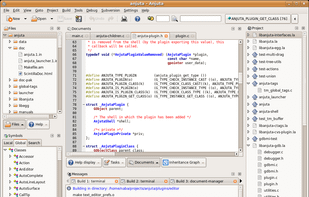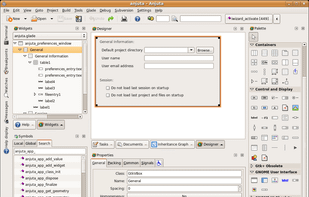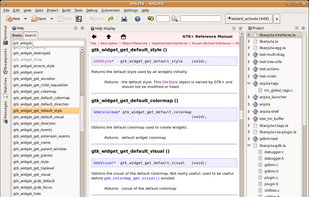EditPlus is a text editor, HTML editor and programmers editor for Windows. While it can serve as a good Notepad replacement, it also offers many powerful features for Web page authors and programmers.
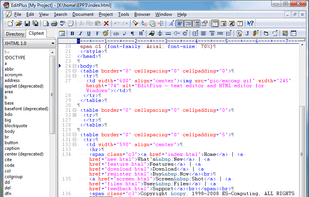
Lines code editor is described as 'Lines is a modern and minimalist text editor - IDE with support for over 150 programming languages, embedded code inspectors and many other cool tools to help you write better code' and is a Text Editor in the development category. There are more than 100 alternatives to Lines code editor for a variety of platforms, including Windows, Mac, Linux, BSD and Flathub apps. The best Lines code editor alternative is Notepad++, which is both free and Open Source. Other great apps like Lines code editor are Visual Studio Code, Sublime Text, VSCodium and Vim.
EditPlus is a text editor, HTML editor and programmers editor for Windows. While it can serve as a good Notepad replacement, it also offers many powerful features for Web page authors and programmers.
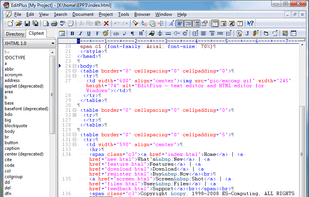
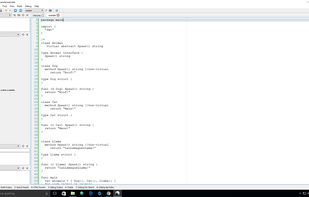
NINJA-IDE (from the recursive acronym: "Ninja-IDE Is Not Just Another IDE"), is a cross-platform integrated development environment (IDE). NINJA-IDE runs on Linux/X11, Mac OS X and Windows desktop operating systems, and allows developers to create applications for...
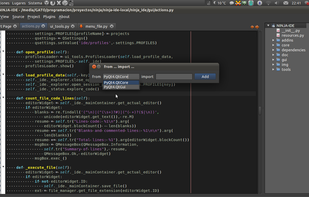
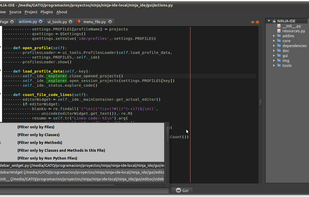
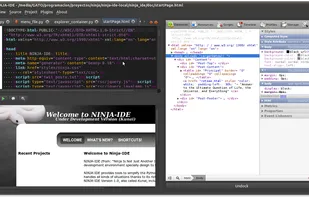
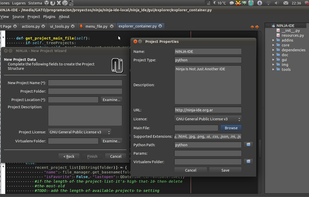
Text Editor Pro (formerly EditBone) is a powerful text editing tool that comes with syntax highlighting, support for over 50 languages and scripts, 22 different styles, a handy file comparison feature and support for multiple directories and search results.
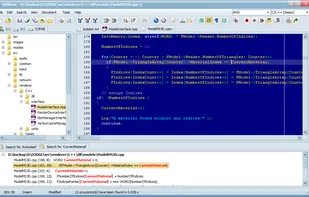
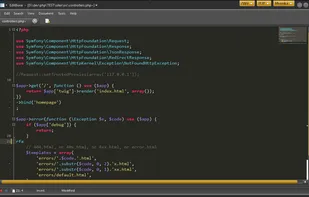
Virtual scrapbook for Desktop with a plain text editor. With Quicknote, in its resizable window you can jot down your notes and organize them in categories. Beneath the normal text functions, it can let you directly access frequently run programs, manage windows tasks, and even...
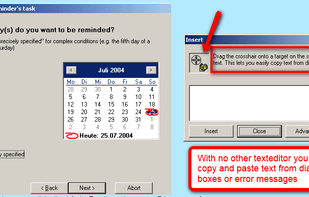
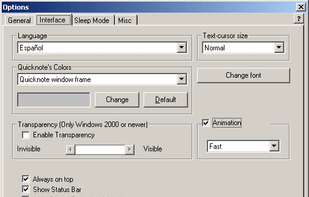
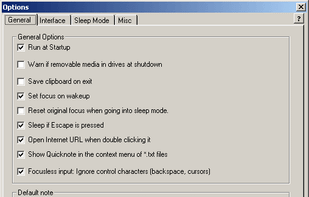
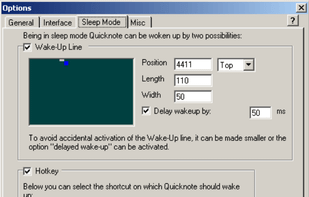
Caret is a lightweight-but-powerful programmer's editor running as a Chrome Packaged App. Inspired by Sublime and built on top of the Ace editing component, it offers:



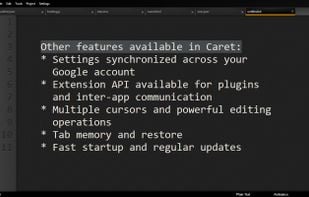
EditPad Lite is a compact general-purpose text editor. Use EditPad Lite to easily edit any kind of plain text file. EditPad Lite has all the essential features to make text editing a breeze:
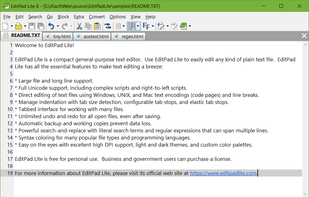
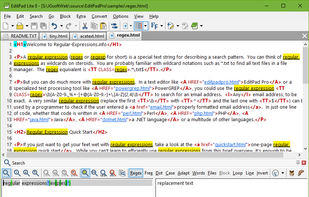
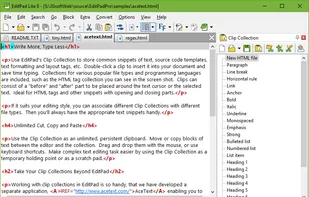
SynWrite is a free source code editor and notepad replacement for Microsoft Windows Operating Systems.

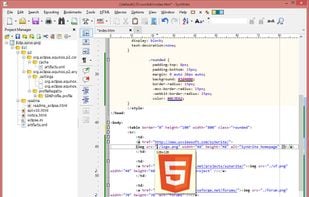
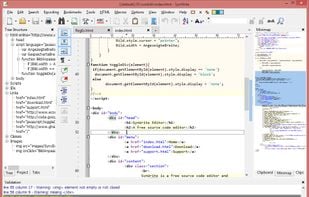
BabelPad is a free Unicode text editor for Windows that supports the proper rendering of most complex scripts, and allows you to assign different fonts to different scripts in order to facilitate multi-script text editing.
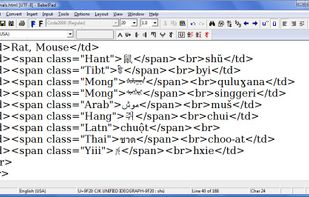
Twistpad is a fully featured text and code editor for Windows. Twistpad can be used as a simple notepad replacer, or a featured packed editor targeting web and software developers.
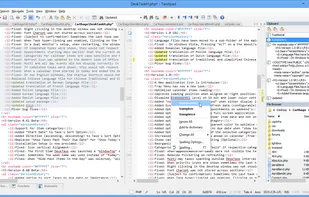
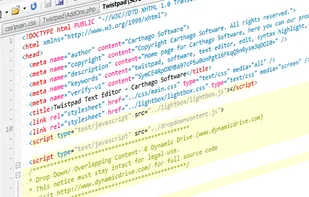
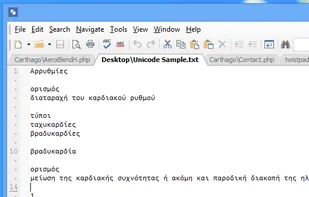
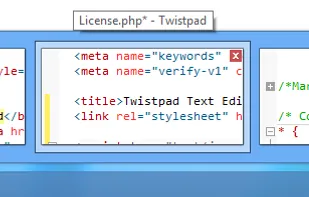
TextPad is designed to provide the power and functionality to satisfy the most demanding text editing requirements. It can edit files up to the limits of virtual memory, and it will work with the 32-bit and 64-bit editions of Windows 7, Vista, XP, 2000, Server 2003 and 2008.
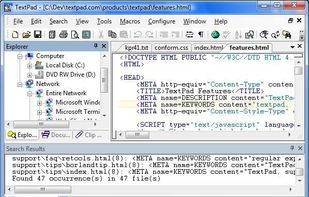
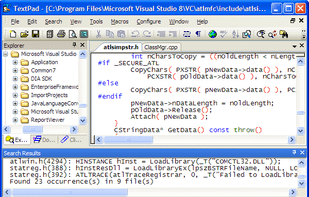
Anjuta is a versatile Integrated Development Environment (IDE) for C and C++ on GNU/Linux. It has been written for GTK/GNOME and features a number of advanced programming facilities including project management, application wizards, an interactive debugger and a powerful source...