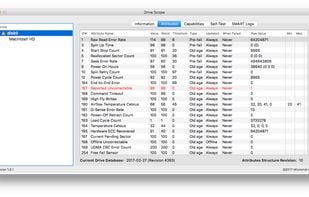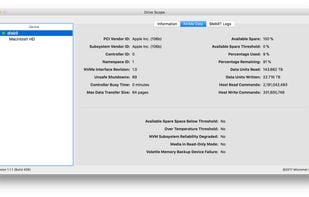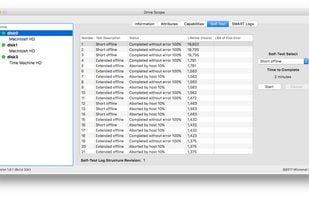SystemPal is becoming an ALL-IN-ONE app. It is the best tool to monitor your memory/CPU usage status, CPU temperature and fan speed, network speed. It also provides a tool kit including mini music player, screen shot utility, memory cleaner.



iStat Menus is described as 'IStat is a series of system monitor apps. It's available in different versions: iStat Menus, iStat for iOS and iStat Server as a companion application to the iStat for iOS app that lets you remotely monitor your computers (free for Windows and Mac)' and is a very popular system information utility in the system & hardware category. There are more than 50 alternatives to iStat Menus for a variety of platforms, including Mac, Windows, Linux, iPhone and iPad apps. The best iStat Menus alternative is HWiNFO (32/64). It's not free, so if you're looking for a free alternative, you could try HWiNFO (32/64) or Open Hardware Monitor. Other great apps like iStat Menus are MSI Afterburner, SpeedFan, Sidebar Diagnostics and Core Temp.
SystemPal is becoming an ALL-IN-ONE app. It is the best tool to monitor your memory/CPU usage status, CPU temperature and fan speed, network speed. It also provides a tool kit including mini music player, screen shot utility, memory cleaner.




Better Menubar displays your Mac's CPU, memory, fan, battery, and network information in real time. It also displays the Airpods, Magic mouse, and touchpad connected to your Mac, and allows you to quickly connect to Bluetooth devices.

Using its concise and appealing user interface, iPulse graphically displays the inner workings of OS X on your desktop, menu bar or Dock.



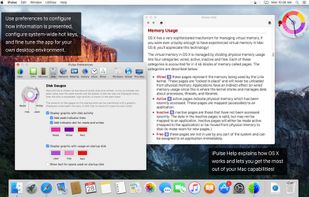
Pluto is a highly refined and customizable at-a-glance system monitor for your Mac. Keep track of what's going on behind the scenes without dropping what you're currently doing.
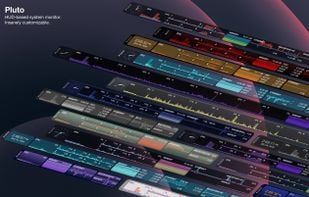



Corsair Link Dashboard software allows you to monitor your system and gives remarkable control over your case fans, lighting, and compatible Corsair power supplies and Hydro Series liquid CPU coolers that work together for optimal cooling and etc.

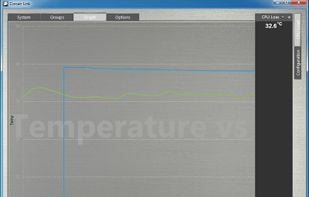

Monity is an advanced system monitor that takes place in macOS Today View and oversees component statistics.




MenuBar Stats 2 has been reinvented. Completely re-written from the ground up. MenuBar Stats 2 is composed of modules (CPU, Disk, Network,...). Each module can be seen in your menu bar. Each module can be combined in 1 window, or in a separated window.



Astra Monitor is a cutting-edge, fully customizable, and performance-focused monitoring extension for GNOME's top bar. It's an all-in-one solution for those seeking to keep a close eye on their system's performance metrics, like CPU, GPU, RAM, disk usage, network...

Real Temp is a temperature monitoring program designed for all Intel single Core, Dual Core, Quad Core and Core i7 processors.
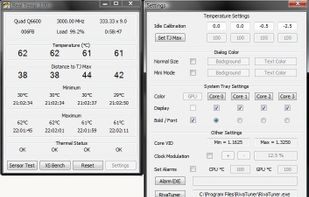
Hard drives (and solid state drives) are the most failure prone components in your Mac. For that very reason, in fact, drive manufacturers have built in self monitoring, analysis and reporting technology right into the drive. (a.k.a.