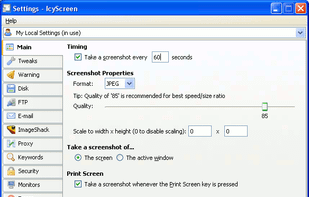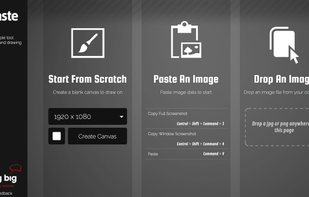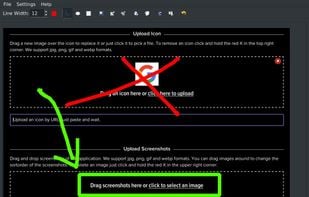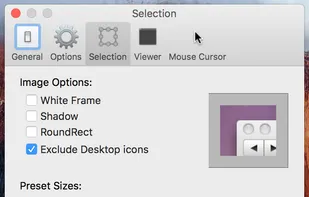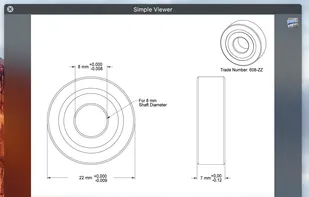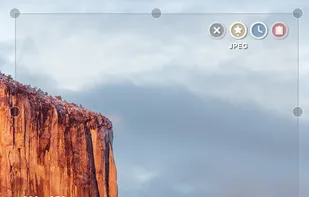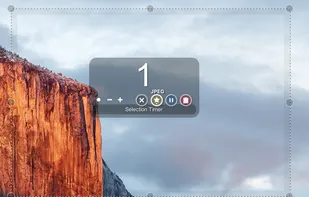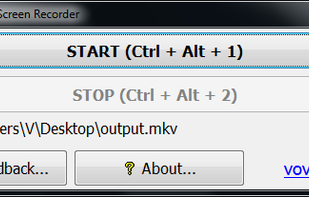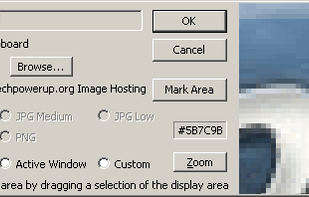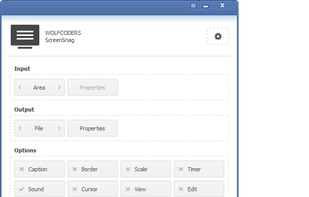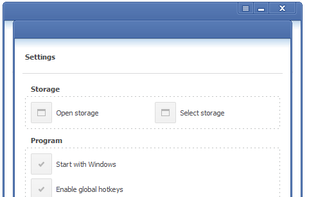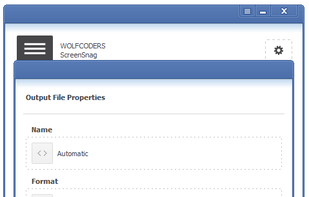informUp Screen Capture is described as 'InformUp screen capture is a free screen capture software for you to easily take screenshots' and is a screenshot capture tool in the photos & graphics category. There are more than 50 alternatives to informUp Screen Capture for a variety of platforms, including Windows, Mac, Web-based, Google Chrome and Linux apps. The best informUp Screen Capture alternative is ShareX, which is both free and Open Source. Other great apps like informUp Screen Capture are Greenshot, PicPick, Snipping Tool and FastStone Capture.