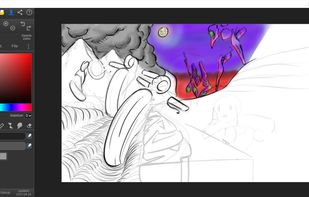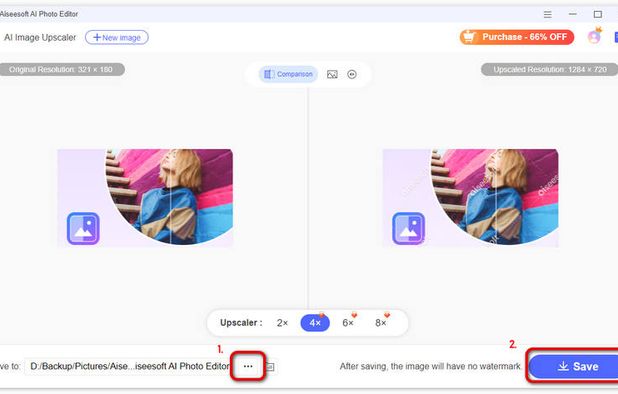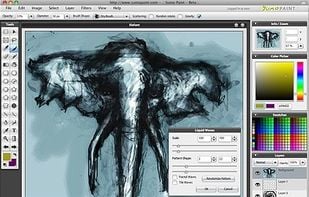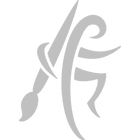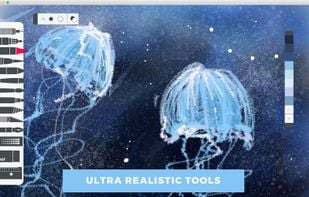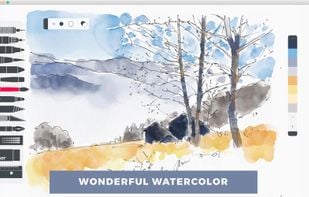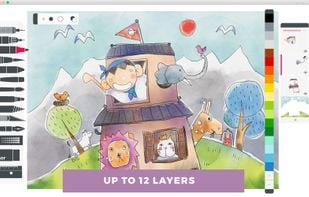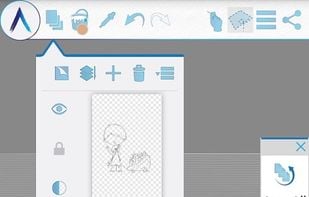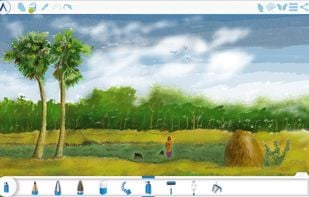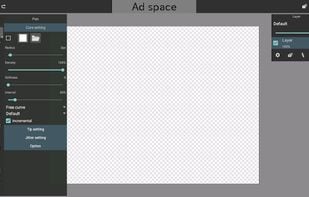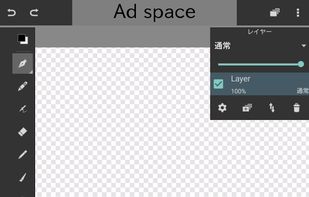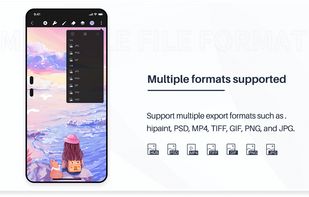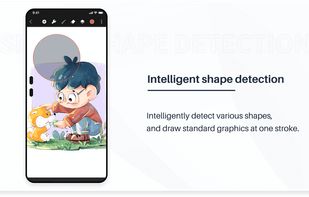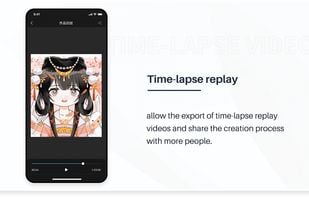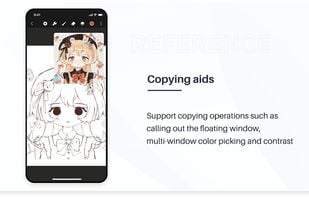ibis Paint is an easy yet powerful drawing app made with tools for sketching manga right at your fingertips.
Cost / License
- Freemium (Pay once or Subscription)
- Proprietary
Application types
Platforms
- Windows
- Android
- iPhone
- Android Tablet
- HUAWEI AppGallery
- iPad