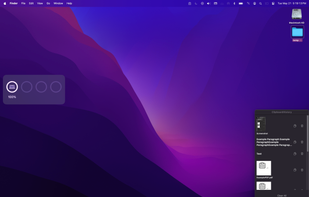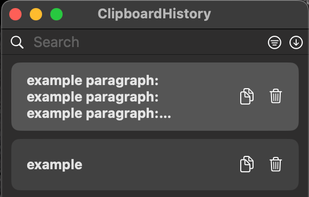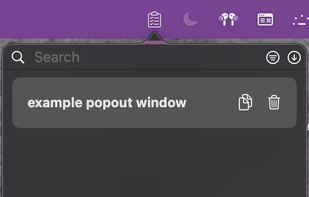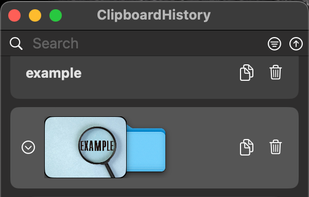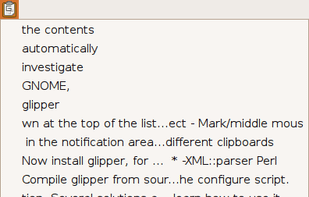
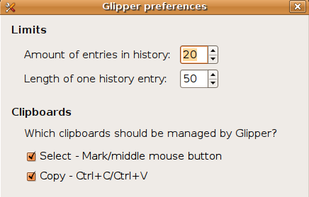
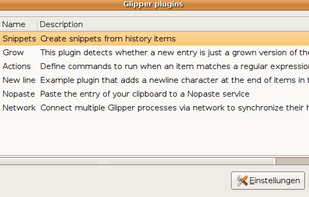
GPaste is described as '- Clipboard management system' and is a clipboard manager in the office & productivity category. There are more than 25 alternatives to GPaste for a variety of platforms, including Windows, Mac, Linux, iPhone and iPad apps. The best GPaste alternative is CopyQ, which is both free and Open Source. Other great apps like GPaste are Ditto, PasteBar, Maccy and Droppy for macOS.
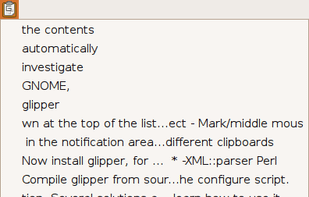
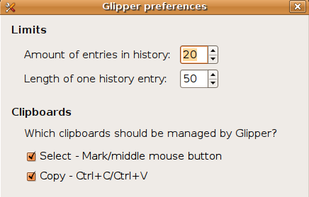
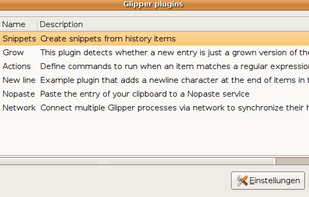
Copy'em Paste lets you collect the things you like by simply copying them! Unlike regular clipboards which can store only one clipping, Copy'em Paste can store as many as you want, without limitation.
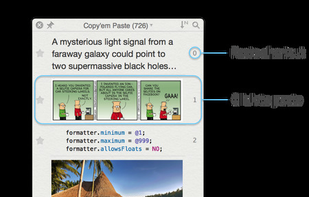
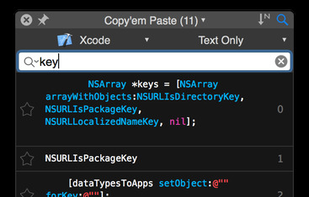
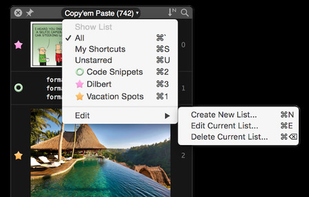
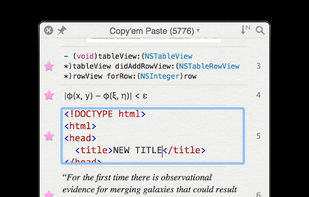
iClip saves the contents of the clipboard every time you copy plain-text, rich-text, images, audio, video, or files.
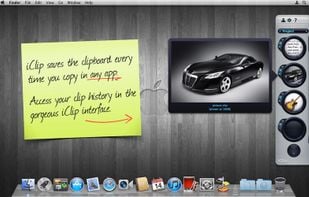
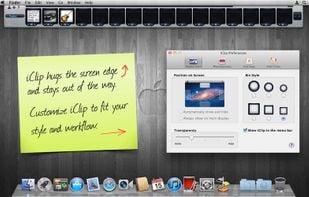
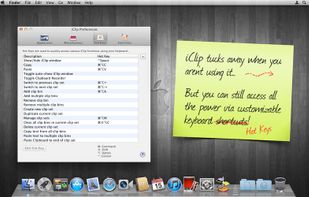
PasteNow is a clipboard management app that make your daily work easier and faster. You can use it to store every kinds of temporary data: text, link, image and even code.


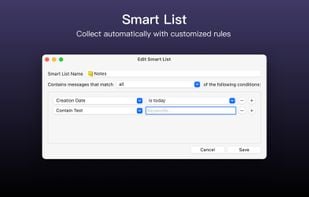

Now you don't have to worry that copying one thing will erase something else! It keeps the clipboard history that you can use to paste any selected fragment again. The clipboard contents will be saved, even in the case of Windows crash or power failure.
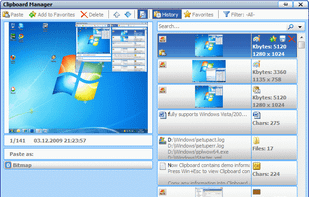
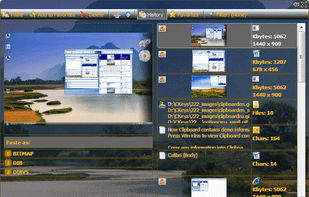
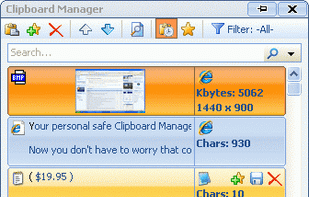
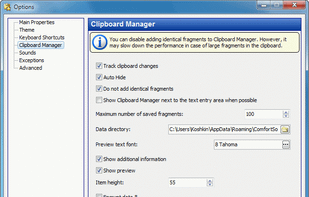
Clip Cat is a powerful clipboard manager for Windows, it reinvents the way you copy, extend the clipboard by making it your go-to tool for storing and organizing.
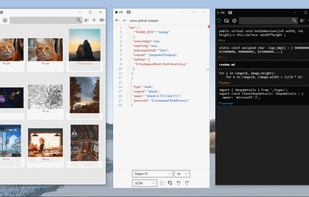
Clipple provides extended clipboard system to Firefox. All text you copied will be stored and you can paste text in it later.
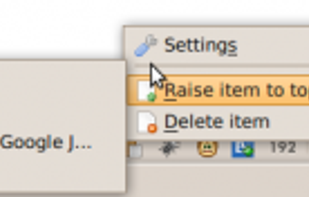
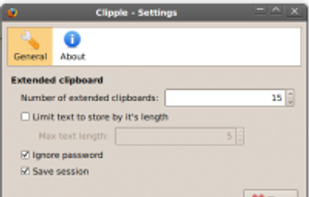
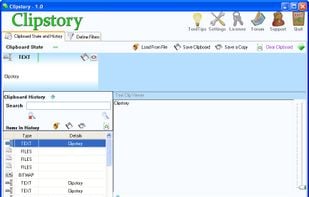
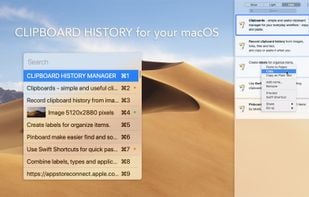



The Clipboard Project (CB for short) is the full-featured yet oh-so-easy-to-use clipboard manager for everyone.
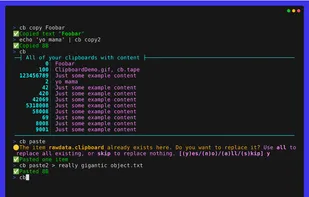
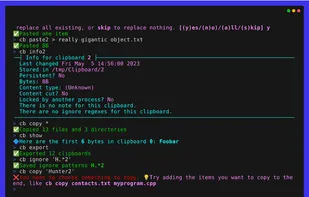
Mac clipboard history manager inspired by Windows, holding text, images, files, folders, and groups. Customize up to 50 items. Access via shortcuts and command keys. Opens at the bottom right, with a status menu bar icon. Provides comprehensive usage tips.