Free and open source password manager offering secure local storage of passwords in an encrypted database, strong AES and Twofish encryption, master key or key file access, portable version, plugin support, password generation, and optional two-factor authentication.
Cost / License
- Free
- Open Source
Application types
Platforms
- Mac
- Windows
- Linux
- BSD
- Mono
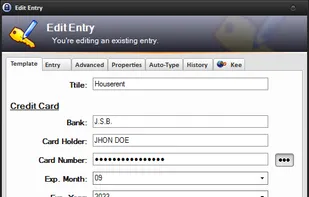
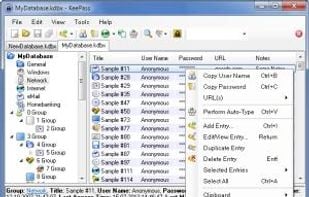
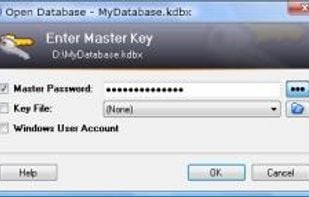
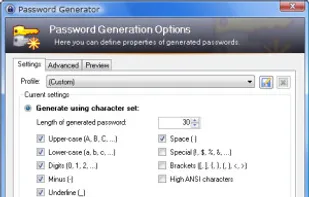
Comments about KeePass as an Alternative to Google Authenticator
Unrelated - doesn't provide MFA codes.
keepass does not do what goole auth does, 2FA OTPs


- KeePass is Free and Open Source
- KeePass is Lightweight, Security-focused, Privacy focused and Customizable




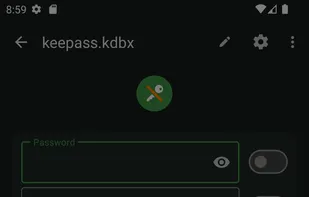
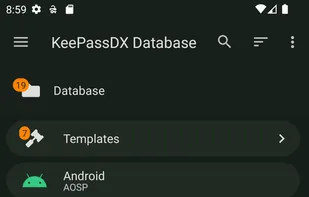





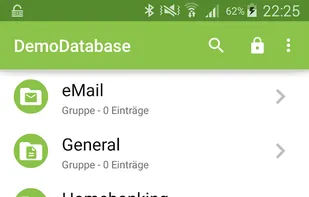
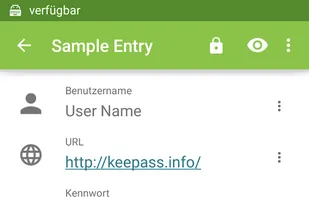
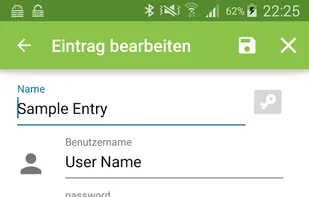




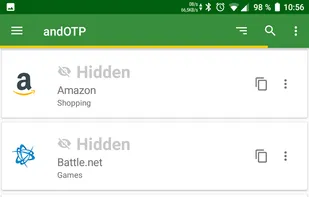
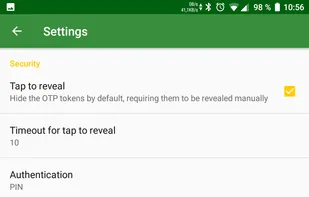

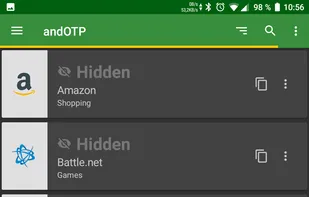



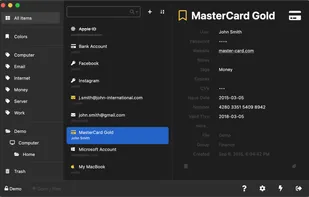
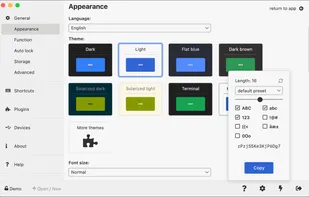
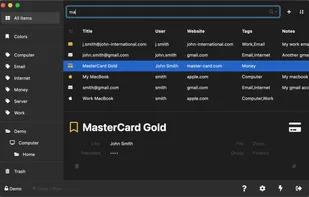





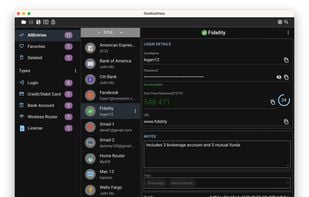
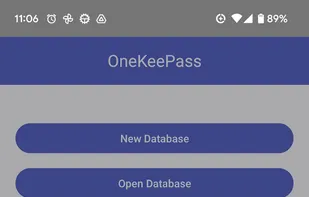
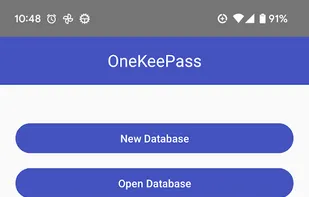

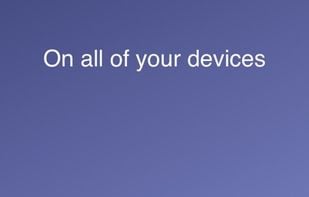


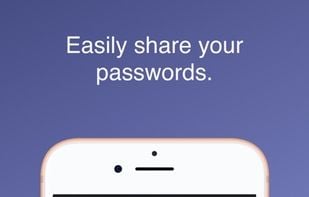



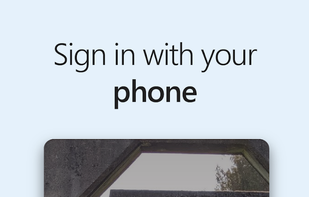
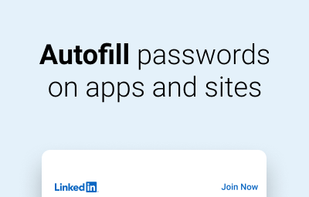











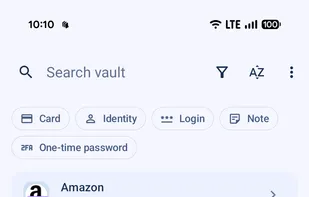
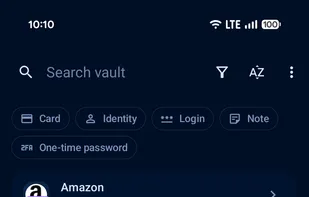
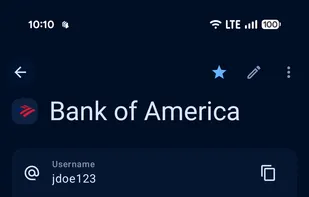
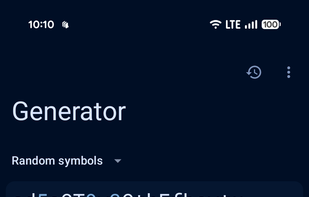








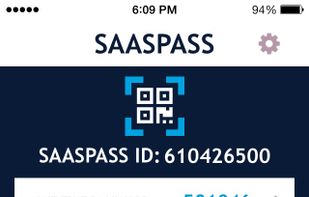

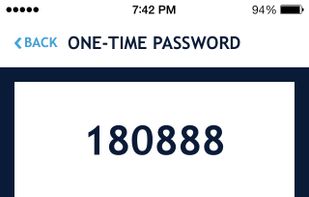


Of course can you use KeePass and apps that utilize kdbx files as a TOTP generator. Just read it up.