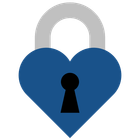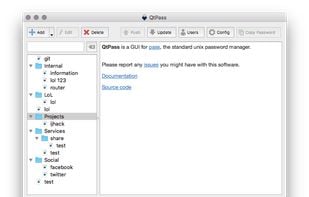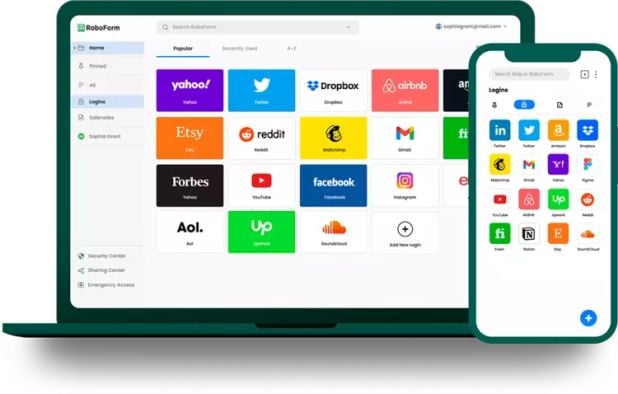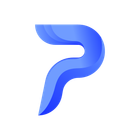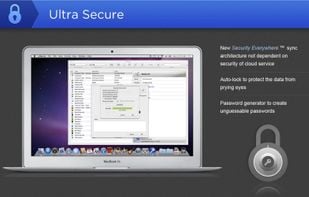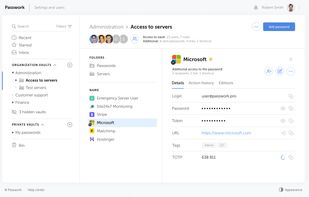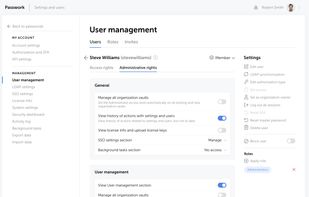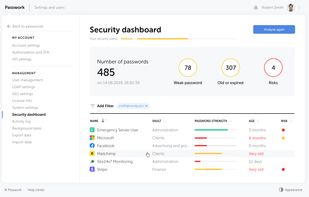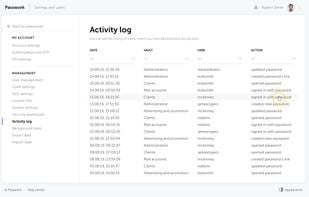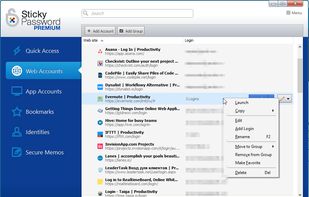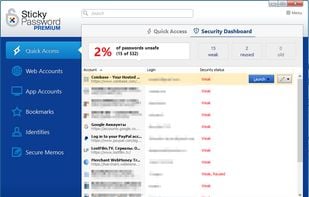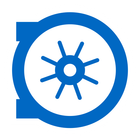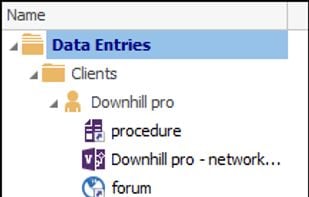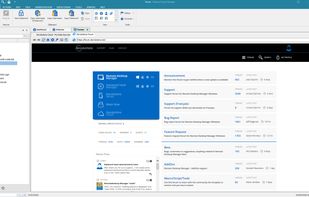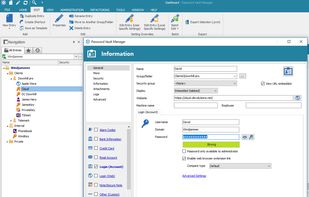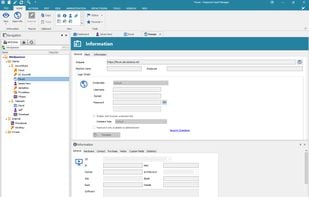Want a free, powerful password manager? Norton Password Manager is a single solution to help manage your unique passwords in multiple ways. Memorizing complex passwords with symbols, numbers, capital letters, and more, is difficult but using strong passwords is important to help...
Cost / License
- Free
- Proprietary
Application type
Platforms
- iPhone
- iPad
- Android
- Android Tablet
- Google Chrome
- Mozilla Firefox
- Safari
- Microsoft Edge