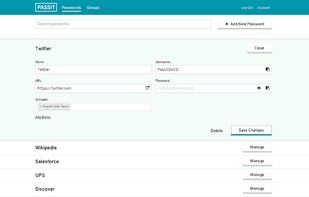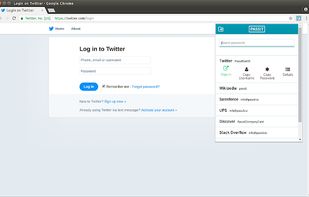Enpass is described as 'Offers you freedom from remembering too many passwords and other important credentials. It secures them in one place by your master password and makes them accessible anywhere and everywhere - on your smartphones, tablets, or desktops' and is a popular password manager in the security & privacy category. There are more than 100 alternatives to Enpass for a variety of platforms, including Windows, Android, Mac, iPhone and Web-based apps. The best Enpass alternative is Bitwarden, which is both free and Open Source. Other great apps like Enpass are KeePassXC, KeePass, Proton Pass and LastPass.




Password Depot is a powerful and very user-friendly password manager which helps to organize all of your passwords. But also, for instance, information from your credit cards or software licenses.

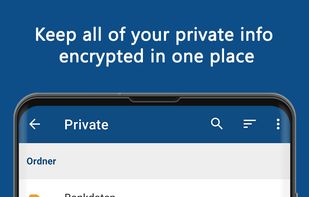
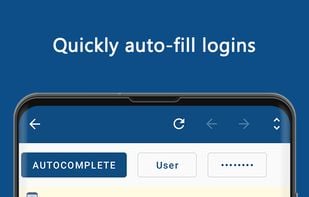

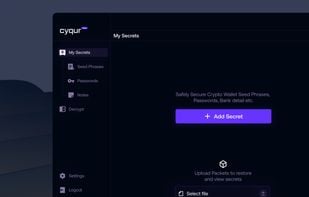
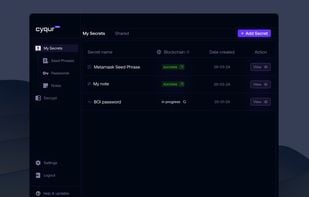
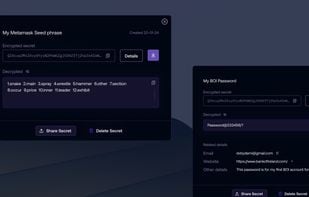

Securely stores and manages passwords and personal information using 256-bit AES encryption, password generation, and cross-platform support. Features SyncPro for data sync via Wi-Fi or cloud, user-customizable wallets with icons, card backgrounds, and templates.



LogMeOnce’s mission is to provide secure Single Sign-On (SSO) and mature Identity Management (IdM) with a fun and user-friendly dashboard facilitating easy and secure access to all of your accounts and applications.



Bitdefender SecurePass keeps your sensitive information completely secret and simplifies your digital life by memorising hundreds of passwords for you. Easily manage your logins with the help of a single master password.


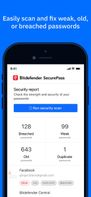
Secret Server is designed for IT administrator teams to manage their passwords. Stop using KeePass - rather use an enterprise application designed for Active Directory integration and automatic changing of passwords on servers, workstations, routers and more.
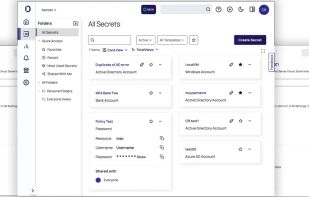
Enterprise- grade password vault for secure storage, rotation & granular access of credentials, with extensive audit and reporting.
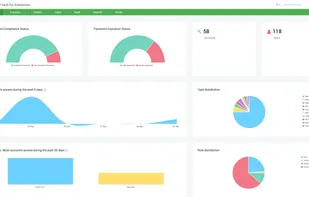
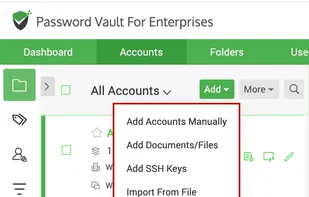
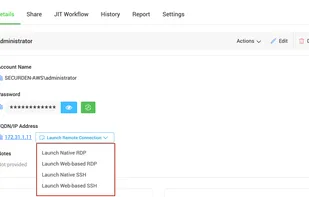
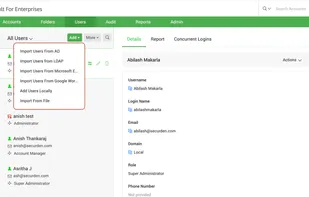
With PassSecurium™ you can access your password vault, and manage passwords securely and conveniently. Besides standard functions (create / view / edit / delete passwords) PassSecurium™ offers an integrated password generator with selectable complexity.






Passit is an open-source, cloud-based password manager. Passit uses the modern and battle-tested libsodium cryptography package to encrypt data in such a way that even we can't access.